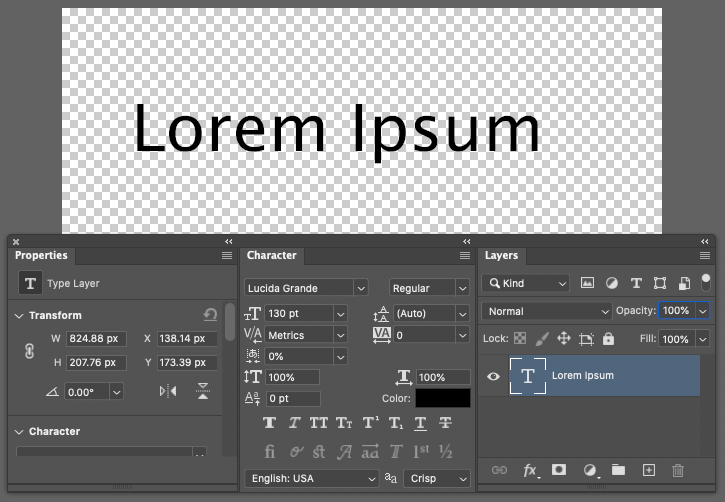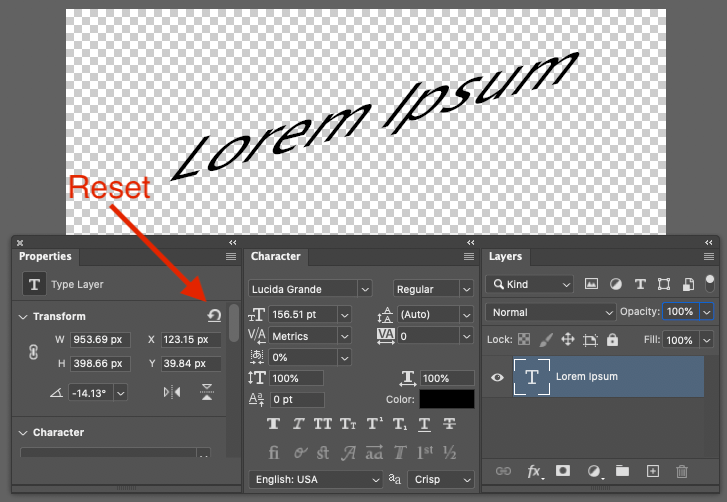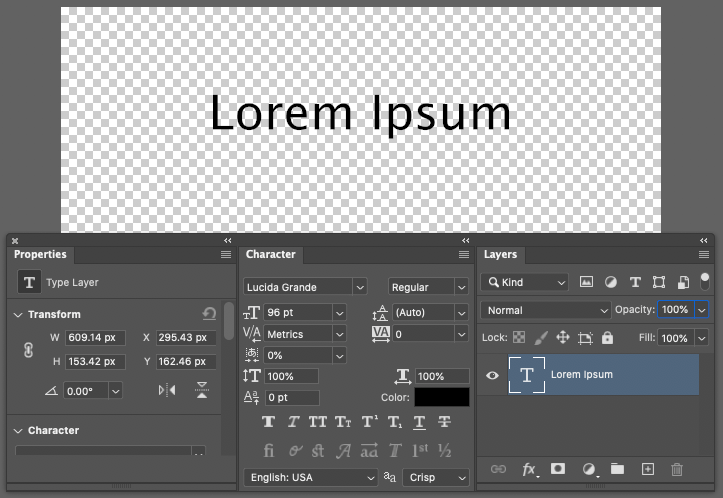Adobe Community
Adobe Community
- Home
- Photoshop ecosystem
- Discussions
- Re: Text transform determine distrotion
- Re: Text transform determine distrotion
Copy link to clipboard
Copied
Hello,
when i transform text box in PS 2020 disprportionally and apply transformation,
i cant determine text deformation from character panel (horizontal and vertical scale is 100%) nor transform tool again (horizontal and vertical scale is 100% too).
How can i fix distorted text back to non distorted? (except creating new box and insert plain text)
In PS 2019 there was horizontal scale in character panel when text was distorted. - This acts in Indesign like this.
Thank you.
{Thread renamed by moderator}
 1 Correct answer
1 Correct answer
Hi,
You can reset the text you transformed in the Properties panel. However, it does not return to the same text size as before transformation.
Before
Transformed
After Reset
Explore related tutorials & articles
Copy link to clipboard
Copied
Hi there,
Welcome to the Adobe Community!
As you want to distort the text in Photoshop, please have a look at this article and let us know if it helps: https://helpx.adobe.com/photoshop/using/creating-type-effects.html
Regards,
Sahil
Copy link to clipboard
Copied
Hi,
You can reset the text you transformed in the Properties panel. However, it does not return to the same text size as before transformation.
Before
Transformed
After Reset
Susumu Iwasaki
Copy link to clipboard
Copied
Thank you,
it is better than setting properties in the new text frame.
And it even remains scale of different font sizes in same frame.
Helpful.