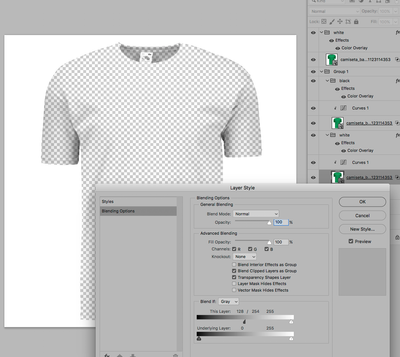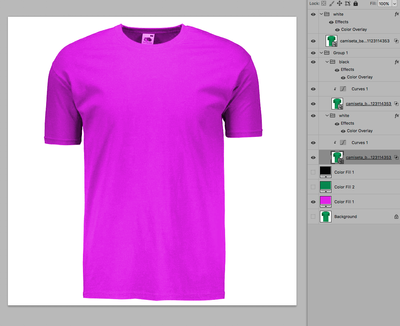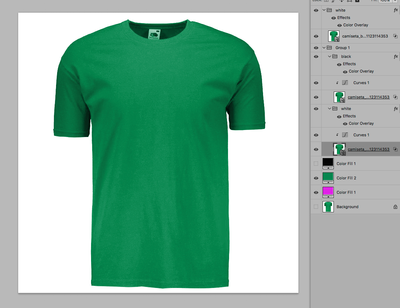Adobe Community
Adobe Community
Textura e sombreamento
Copy link to clipboard
Copied
Explore related tutorials & articles
Copy link to clipboard
Copied
Hi There,
Welcome to the Adobe Community!
Would you mind sharing some more details about the attached image? As it is not clear what you're trying to achieve.
We're here to help, just need more info.
Also, I found something similar here: https://graphicdesign.stackexchange.com/questions/6001/can-i-extract-shadows-from-a-texture-to-make-... Please let us know if it helps.
Regards,
Sahil
Copy link to clipboard
Copied
Oi.
Preciso extrair apenas a textura de um produto e exportar em .png para utilizar em um simulador web.
Essa imagem vai ser a primeira camada, a segunda camada é um fundo que muda de cor conforme o usuário escolher.
Exemplo:
https://demo.lumise.com/editor.php?product=2
Copy link to clipboard
Copied
Please post the image you want to edit thusly.
Copy link to clipboard
Copied
Copy link to clipboard
Copied
Blend if-settings on Smart Objects in Groups with Color Overlays may provide an option, see screenshots.
Copy link to clipboard
Copied
And here the corresponfing png.
But the tag may need to be clipped manually.