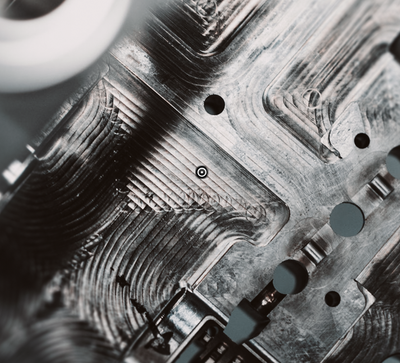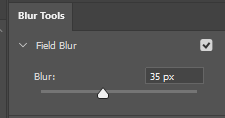Adobe Community
Adobe Community
- Home
- Photoshop ecosystem
- Discussions
- The blur gallery field blur is missing the pin adj...
- The blur gallery field blur is missing the pin adj...
Copy link to clipboard
Copied
In the newest version of Photoshop, the blur gallery field blur is missing the pin adjustments options previous version had. The dial was outside of the blur pin area.
There is only pixel selection on the right menu...
 1 Correct answer
1 Correct answer
Hi,
Thanks for the suggestion, PECourtejoie. I tried this, with no change to the issue. But, I did just happen to install a new GPU, going from integrated Intel HD to AMD Radeon RX550 4GB, and that did fix the issue. Pins and blur dial now work as expected.
Explore related tutorials & articles
Copy link to clipboard
Copied
Having the same issue. Pins are visible, but no blur dial.
Photoshop v. 23.0.2, Windows 10, 16 meg.64 bit
Copy link to clipboard
Copied
Hi, try to check "Deactivate Native Canvas" in the menu Edit/Preferences/Technology preview (Pc) or Photoshop/Preferences/Technology preview (Mac), then restart Photoshop.
This is not a fix, but rather a way to check if the issue appears only with the new technology, and should be reported to the Ps team.
Copy link to clipboard
Copied
Hi,
Thanks for the suggestion, PECourtejoie. I tried this, with no change to the issue. But, I did just happen to install a new GPU, going from integrated Intel HD to AMD Radeon RX550 4GB, and that did fix the issue. Pins and blur dial now work as expected.
Copy link to clipboard
Copied
Select View > Show > Edit Pins.
I did that and it showed me the little dial
Copy link to clipboard
Copied
Thanks!