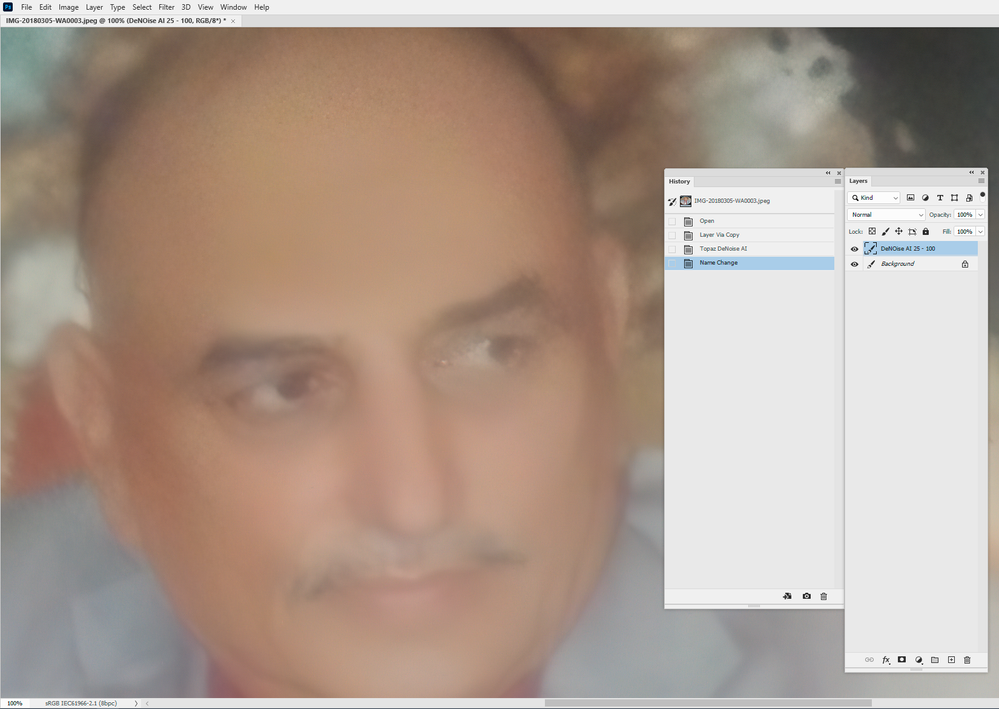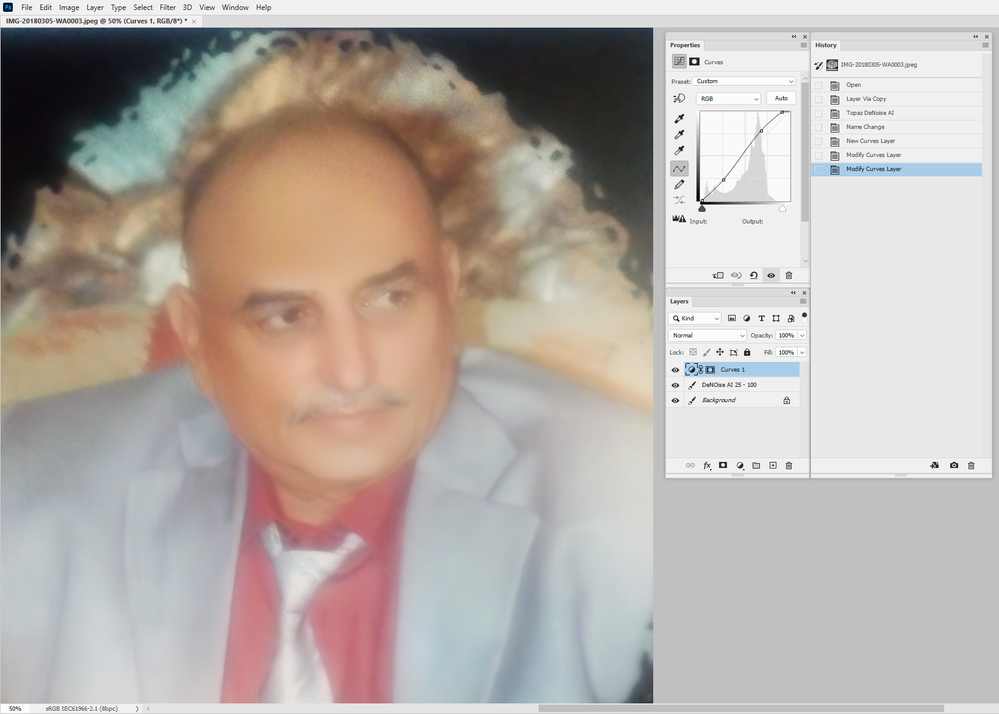Adobe Community
Adobe Community
- Home
- Photoshop ecosystem
- Discussions
- THE CHALLENGE ! Can you fix this attached extremel...
- THE CHALLENGE ! Can you fix this attached extremel...
THE CHALLENGE ! Can you fix this attached extremely poor quality image?
Copy link to clipboard
Copied
Explore related tutorials & articles
Copy link to clipboard
Copied
The Topaz Sharpen AI Photoshop plug-in claims to sharpen images. There's a free trial available. Don't expect miracles!
Copy link to clipboard
Copied
This seems to be a question of wanting to turn chicken soup back into a chicken. You can see the faults. If you could undo them, nobody would need to keep high resolution pictures.... A true artist with Photoshop could redraw it to look realistic.
Copy link to clipboard
Copied
The image has been shot with a phone at 1180 ISO, is very noisy, and the noise has been sharpened.
The image itself is not sharp, so there isn't much to sharpen, but it's possible to remove the noise with a reasonably good result.
I first duplicated the background layer, and ran Topaz DeNoise AI on the new layer, with Noise reduction set to 25 and Sharpening set to 100. You can download a 30 day free trial of Topaz DeNoise AI.
Finally, I added a Curves adjustment layer to add a little contrast which also improves the colors.
Make sure to view the screenshots below at 100% view, and do any work that involves noise or sharpening at 100%.
Other magnifications will not give you a true rendering because the image has been scaled.
100% means that one image pixel is displayed by one screen pixel.
Copy link to clipboard
Copied
Thank so much Dear
Copy link to clipboard
Copied
"test screen name i am very gratefull to you. I appreciate your work and taking time. Best regards.
Copy link to clipboard
Copied
I know it's a little late but here you go. It's butchered because of the jpeg compression if you want the larger png file, here you go https://mega.nz/file/5p4mkIDR#-k4tc4Dbs4REglZqnOFfFs_fFziMu8iAFzKtmJh-WOc