 Adobe Community
Adobe Community
- Home
- Photoshop ecosystem
- Discussions
- Re: The com.adobe.preview.loader extension could n...
- Re: The com.adobe.preview.loader extension could n...
Copy link to clipboard
Copied
After updating Photoshop, I'm getting this error:
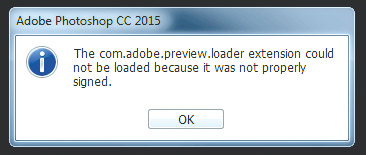
"The com.adobe.preview.loader extension could not be loaded because it was not properly signed."
How can I reinstall preview loader extension to fix it?
Thanks.
 1 Correct answer
1 Correct answer
To help us understand what's causing this problem, can each person that is experiencing the problem please answer the following questions?:
1. Did you get any errors in the Creative Cloud Application when you first tried installing the Photoshop CC 2015 updates?
2. Did you have any pre-release (beta) versions of Photoshop CC 2015 installed?
3. What OS are you using?
To resolve the issue, please try the following:
- Uninstall Photoshop CC 2015 using the uninstaller:
https://helpx.adobe.com/creative-cloud/help/uninstall-remove-app.html
Explore related tutorials & articles
Copy link to clipboard
Copied
Hi Exitus,
Please reset the Photoshop Preferences back to default.
Steps:
To re-create the preferences files for Photoshop, start the application while holding down Ctrl+Alt+Shift (Windows) or Command+Option+Shift (Mac OS). Then, click Yes to the message, "Delete the Adobe Photoshop Settings file?"
Let us know if that helps.
Regards,
~Mohit
Copy link to clipboard
Copied
It didn't help. Still getting the message after opening Photoshop.
I remember I'd got "error U44M1P7" updating through Creative Cloud so I'd had to download update manually.
Copy link to clipboard
Copied
Close Photoshop
Open Creative Cloud Desktop App
Go to Preferences Sign out
Now, Open Photoshop
Sign In to it and see if that helps
Thanks,
~Mohit
Copy link to clipboard
Copied
Still the same.
Any more suggestions?
Thanks.
Copy link to clipboard
Copied
Hi Exitus,
Please rename the extension folder to extension.old and launch the Photoshop.
Location
C:\Program Files\Adobe\Adobe Photoshop CC 2015\Required\CEP\extensions
Regards,
~Mohit
Copy link to clipboard
Copied
It worked!
Thanks!
Copy link to clipboard
Copied
Your Welcome.
Thanks,
~Mohit
Copy link to clipboard
Copied
mohgoyal@adobe.com schrieb:
Hi Exitus,
Please rename the extension folder to extension.old and launch the Photoshop.
Location
C:\Program Files\Adobe\Adobe Photoshop CC 2015\Required\CEP\extensions
Regards,
~Mohit
what will happen with installed extensions if i do so?
Copy link to clipboard
Copied
mohgoyal@adobe.com wrote:
Hi Exitus,
Please rename the extension folder to extension.old and launch the Photoshop.
Location
C:\Program Files\Adobe\Adobe Photoshop CC 2015\Required\CEP\extensions
Regards,
~Mohit
What is this folder for and by doing this, what capability am I disabling? This is a workaround and not an actual solution.
Thanks.
Copy link to clipboard
Copied
Well, I found out what was disabled. This technique - though effective - has disabled my ability to "Export as..."
This is a problem since I need that capability, but to re-enable it, I have to endure the original pop-up problem every time I switch between open documents. Extremely annoying and unacceptable.
Copy link to clipboard
Copied
Worked for me as well.
Copy link to clipboard
Copied
had the same problem. the renaming of the extension folder helped. THANKS
Copy link to clipboard
Copied
Hi.
To propper work You need to manually install previous version of assets
1) AdobeExportAssets264bit-2.0-2.3 (or 32bit if You have), then
2) AdobeExportAssets264bit-2.0-2.4
If You have same problem with PreviewCC (and I think You have), You'll need to do the same
1) AdobePreviewCC-1.0.0-1.1.1, then
2) AdobePreviewCC-1.0.0-1.1.3
Worked for me so far.
Changing extensions folder name is not complete solution!
Copy link to clipboard
Copied
Hi,
Where can I download these assets, please?
Copy link to clipboard
Copied
Here they are:
Copy link to clipboard
Copied
Could you send me an official download link or a guide how to download it from Adobe?
Thank you.
Copy link to clipboard
Copied
Adobe is a big company. They can't officially admit to error by PR, ... and resolve problem byincremental way? Man this is a file created by Adobe. What is incremental with this? It's an installer. Only one who resolve the problem quickly is the logic thinker. The same companys as AVID and their helpdesk are so stiffy and they don't have power to put out resolve because it is a publish hierarchy. Take the files and work or waste Your time further. It has no viruses. Files can be downloaded by downloader via adobe ftp only.
Copy link to clipboard
Copied
brainmercy schrieb:
Adobe is a big company. They can't officially admit to error by PR, ... and resolve problem byincremental way? Man this is a file created by Adobe. What is incremental with this? It's an installer. Only one who resolve the problem quickly is the logic thinker. The same companys as AVID and their helpdesk are so stiffy and they don't have power to put out resolve because it is a publish hierarchy. Take the files and work or waste Your time further. It has no viruses. Files can be downloaded by downloader via adobe ftp only.
i don´t understand a word but your method above did not help fixing the problem.
the update is not an incremental update (check what that means) so i see no reason why this way (first v2.3 then v2.4) should work.
Copy link to clipboard
Copied
You don't understand the system of creating the programm behind the desk at pyramid levels. If it doesn't work for You, I don't have any other solution. It worked for me for 3 PC stations. The problem is an error by auto installer of the new update for PS CC 2015. Always ends by error. Try to install the last version of Assets manually by installer. It brings an error. By installing previous version You copying files which are not present in Your system, then Installation of new Assets wchich are included in the automatic installer gives You all that PS wants to proper work. I don't have a time to explain this more, and search files. Adobe, what You are for? ![]()
Copy link to clipboard
Copied
well see it that way.... that it worked for you does not not mean it has to be the cause of the problem.
it did not work for me, that´s a fact. so obviously saying this will solve the problem is wrong.
people can install v2.4 without errors, without having v2.3 installed. that is another fact.
i know for sure because i asked many friends if it worked for them.
The problem is an error by auto installer of the new update for PS CC 2015. Always ends by error.
i don´t know where you heard that this will always create problems, but it is not true.
installing v2.4 only creates problems on some systems, not all systems.
and in my case installing v2.3 first did not solve the problem.
By installing previous version You copying files which are not present in Your system, then Installation of new Assets wchich are included in the automatic installer gives You all that PS wants to proper work
no unfortunately installing the the previous version did not help at all, as i wrote already.
Copy link to clipboard
Copied
Did You installed this?
1) AdobePreviewCC-1.0.0-1.1.1, then
2) AdobePreviewCC-1.0.0-1.1.3
I wrote it with my first post.
This is the cause of problem. I tried again on another PC. Without installing AdobePreview 1.1.1. and next 1.1.3, PS can't run assets.
Copy link to clipboard
Copied
brainmercy schrieb:
Hi.
To propper work You need to manually install previous version of assets
1) AdobeExportAssets264bit-2.0-2.3 (or 32bit if You have), then
2) AdobeExportAssets264bit-2.0-2.4
If You have same problem with PreviewCC (and I think You have), You'll need to do the same
1) AdobePreviewCC-1.0.0-1.1.1, then
2) AdobePreviewCC-1.0.0-1.1.3
Worked for me so far.
Changing extensions folder name is not complete solution!
why should that help?
adobe updates don´t need to be installed in an incremental way.
it did not work for me by the way.
Copy link to clipboard
Copied
Even without renaming the extensions folder, the Export As... function doesn't work for me. I had to reinstall PS CC2015.1.
Copy link to clipboard
Copied
To help us understand what's causing this problem, can each person that is experiencing the problem please answer the following questions?:
1. Did you get any errors in the Creative Cloud Application when you first tried installing the Photoshop CC 2015 updates?
2. Did you have any pre-release (beta) versions of Photoshop CC 2015 installed?
3. What OS are you using?
To resolve the issue, please try the following:
- Uninstall Photoshop CC 2015 using the uninstaller:
https://helpx.adobe.com/creative-cloud/help/uninstall-remove-app.html - After the Photoshop uninstall finishes, make sure the following folders have been deleted. If these folders or any sub-folders are still present, then manually delete them:
Windows:
C:\Program Files\Adobe\Adobe Photoshop CC 2015\
C:\Program Files\Adobe\Adobe Photoshop CC 2015\Required\CEP\extensions\
C:\Program Files\Common Files\Adobe\Plug-Ins\CC\Generator\
Mac:
MacHD/Applications/Adobe Photoshop CC 2015/
MacHD/Library/Application Support/Adobe/CEP/extensions/
MacHD/Library/Application Support/Adobe/Plug-ins/CC/Generator/
- Re-install Photoshop CC 2015 using the Creative Cloud Application.
Please let us know if this solves the problem. Thanks.
-
- 1
- 2

