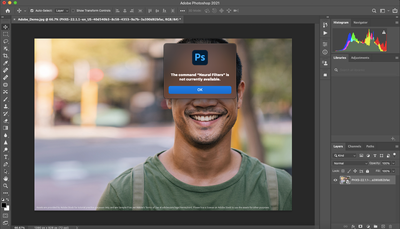Adobe Community
Adobe Community
- Home
- Photoshop ecosystem
- Discussions
- Re: The command NEURAL FILTERS is not currently av...
- Re: The command NEURAL FILTERS is not currently av...
The command NEURAL FILTERS is not currently available.
Copy link to clipboard
Copied
Hi. This is my first post in this community, I need your help.
Today I been installed Adobe Photoshop, and I was attracted to the new functionality of Neural Filters.
When I wanted to use it in the test image, I had the next notice:
I tried with another image, but the option is still not available.
What I can do? Thanks.
I have a MacBook Air (2017) with macOS Big Sur 11.1
Explore related tutorials & articles
Copy link to clipboard
Copied
Please check your computer against Photoshop's system requirements. And, please also check the link for graphics processors (GPU)
https://helpx.adobe.com/photoshop/system-requirements.html
Adobe Community Expert / Adobe Certified Instructor
Copy link to clipboard
Copied
Hi there,
Sorry that you are getting an error message while using Neural Filters that says "it is currently not available"
- Restart Photoshop and try again
- Download the filter models again
- Quit Photoshop, delete or rename the following folder, Start Photoshop and try again:
Mac: ~/Library/Application Support/Adobe/UXP/PluginsStorage/
PHSP/22/Internal/com.adobe.nfp.gallery/PluginData
Also, please checkout the troubleshooting steps mentioned here: https://helpx.adobe.com/photoshop/using/neural-filters-feedback.html#Knownissuesandworkarounds
Thanks,
Akash
Copy link to clipboard
Copied
Hello. I have same issue with Mark2806 but your recommendation couldn't work for me. What can I do?
Copy link to clipboard
Copied
What are the Performance and Scratch Disk Preferences settings?
What have you done about Photoshop performance so far?
https://helpx.adobe.com/photoshop/kb/optimize-photoshop-cc-performance.html
https://helpx.adobe.com/photoshop/using/scratch-disks-preferences.html