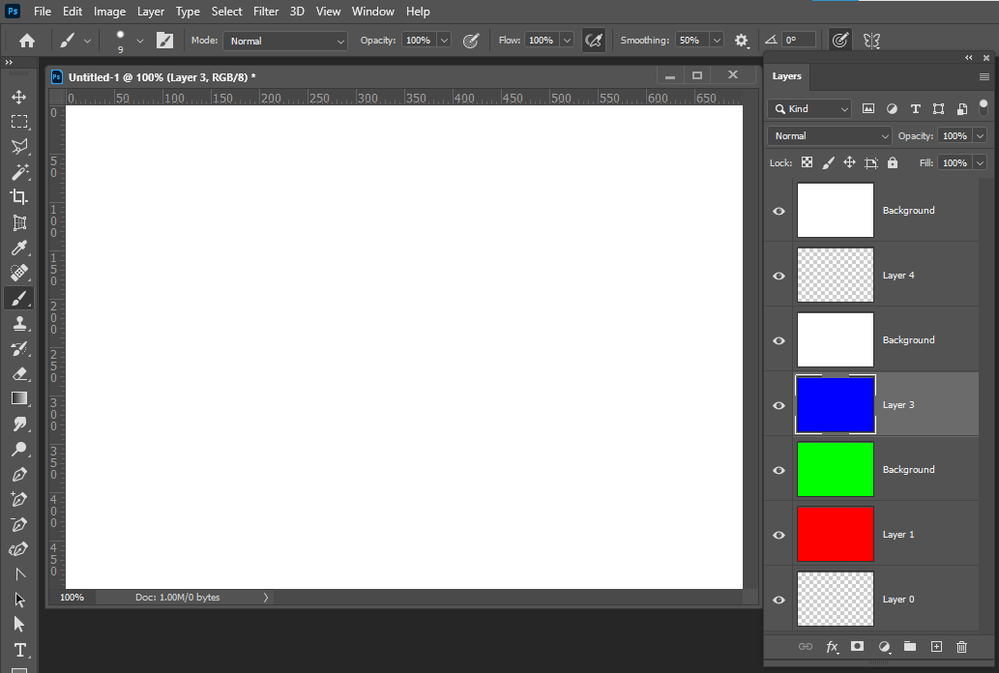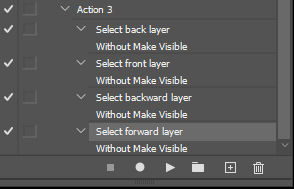Adobe Community
Adobe Community
- Home
- Photoshop ecosystem
- Discussions
- The Command "Select" is not currently available
- The Command "Select" is not currently available
The Command "Select" is not currently available
Copy link to clipboard
Copied
I bought a new set of actions yesterday and loaded them in Ps. They worked just fine the first time. I went through and played all the actions on an image to test them out. Then when I went to apply them to a different image the error 'The Command "Select" is not currently available' started appearing. It now comes up for every action I try to play (both ones I've created and one's I've purchased). I've tried shutting the program down and restarting my computer. Any ideas? I've also been getting the error 'Could not complete the Camera Raw Filter command because of a program error' notification while running my new actions (again, this did not happen the first time I ran them). Help!
Explore related tutorials & articles
Copy link to clipboard
Copied
PS. I'm using a macOS High Sierra- Version 10.13.6 and Adobe Photoshop 2020
Copy link to clipboard
Copied
When you get the error expand the highlighted step in the actions see what the action is trying to select exists. Actions have dependencies. That a typical error message get when actions are not well crafted or played on a document they were not intended for.
Copy link to clipboard
Copied
Thanks. It's not that. I've created most of my actions or bought my actions from reputable sources. I've also checked through the steps. I think the problem is that for some reason photoshop isn't creating or titling the background layers anymore. They are opening up as 'Layer 0.' So, whenever the actions 'select' background layer (which is usually the first step in every action) it cannot 'select.' I don't have a clue how it happened or how to fix it. Haha. I tried to rename the layer and then try to run the action, but no luck.
Copy link to clipboard
Copied
Image file do not need to have a background layer. If the action is trying to select the background layer the action will fail on documents that do not have a background layer. The Action could have been crafted better. Select the bottom visible layer not try to select a layer with the name background that layer is optional in a document it a special layer that does not support transparency and is the bottom layer in a document when it exist. I could also have a document with many layer's with the name background, none of which may be Photoshop Bottom Photoshop Background layer. In general I do no like Action that select layer by name. Layer names do not have to be unique. Which of the layers will Photoshop select for the action this document does not have a Photoshop Background but has three layer the have a layer name of Background?
Copy link to clipboard
Copied
Recording Select back layer would select layer 0 or the background layer or any bottom layer name that is visible. Do not record layer by names select layer relatively when you can. There is a catch. Only visible layer can be selected relatively in Actions.
On Wintows the shortcuts are:
Alt+, select back layer
Alt+. select front layer
Alt+[ select backward layer
Alt+] select forward layer