 Adobe Community
Adobe Community
- Home
- Photoshop ecosystem
- Discussions
- Re: The disk copy was changed since you last opene...
- Re: The disk copy was changed since you last opene...
The disk copy was changed since you last opened it.
Copy link to clipboard
Copied
..... Do you want to save it anyway?
I'm starting to get this message again a lot. It went away for awhile, and is now back.
It started with CS5.
I think Adobe blames it on other software but cannot pinpoint it?
Can anyone fill me in?
Explore related tutorials & articles
Copy link to clipboard
Copied
Unfortunately I'm no Mac expert - I'm all about Windows. But surely someone here should be able to direct you to ways to find out what is touching your file unexpectedly, beyond just vague references to parts of OSX or just telling you to ignore it. I was just encouraging you not to give up on just those answers.
-Noel
Copy link to clipboard
Copied
Marian,
let me ask. Are people noticing this more with CS5? I've never seen it before that edition.
Now of the 100 appications I have, this only comes up with Photoshop CS5.
Beyond that I have no idea how to kill, if you or anyone else on the forum does let know.
If T says, and he knows a lot, that you have to live with it -- I'm not expecting then too much help here.
Copy link to clipboard
Copied
Ok, it happend again, right after doing a few things to the file in PHotoshop, clearly it's a photoshop thing 100%. Though I respect Noel and Chris so I posted to a few Mac forums and they all concur, they are also aware of the problem, lot of Photoshop users there, and that nothing substantial changes to the file on the Mac OS and the issue is 100% with CS5.
One of my favorite posters, Mac genius -- , summed it up (with his permission) :
OS X may indeed touch the file (for example, it may read the file's name and add the file to the Spotlight index), but that doesn't actually change the file.
I am skeptical of Adobe's claims, since earlier versions of Photoshop don't have this problem. There are actually several different dates and times stored with a file on OS X: the date and time the file was created, the date and time the file was modified on disk, and the date and time the file was last accessed. I think, based on what I've observed, that in the past, Photoshop looked at the date and time the file was modified, which is what it should do; it appears that CS5 looks at the date and time the file was accessed, which is the wrong thing to do (as the file may be accessed by, for example, indexing it or placing it in another program--but that does not actually modify it).
Copy link to clipboard
Copied
I wonder how he determined it's looking at the "last accessed" date. That would indeed be wrong operation. Chris, that should be easy to determine.
For what it's worth, on Windows the very same concepts apply (though the implementation is of course different), and I have never seen it myself nor heard anyone else claim this problem has happened to them on Windows. I'm not all-knowing, but it seems to me to be Mac-specific.
By the way, I think in context the word "touch" has more specific meaning than Mac Genius has led you to believe. "Touching" a file in the Unix world usually means changing its modification date, not the last accessed date.
-Noel
Copy link to clipboard
Copied
Nope, we're looking at the file modification date, not "last accessed".
Copy link to clipboard
Copied
From the Mac guy:
"When I have observed this problem happening, I've looked at the modification date of the file Photoshop wrongly believes was changed, and it's the same as it was...so something weird is going on there. Whatever the problem, Photoshop CS2 behaves correctly, which makes the "It's OS X!" claim sound very fishy indeed."
-----
Noel, it seems this issue is just for the Mac group then if you say it's not with Windows. Photoshop has a really weird bug in CS5 with Mac users. Hopefully they will fix it. I wish you were on a Mac Noel!

Copy link to clipboard
Copied
Noel Carboni wrote:
...I have never seen it myself nor heard anyone else claim this problem has happened to them on Windows...
Here is Windows doing the same thing...
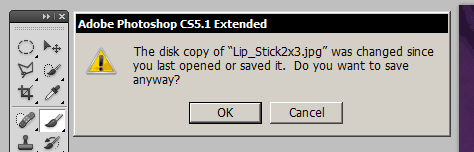
Windows has the same file check and error message. What Windows does not have is a wonky OS or background process that is modifying the file as much as OS X might. (Do not insert platform flame war here. I'm just pointing out something I observe as a user of both platforms.) There's good reason to believe OS X can be improved in regard to how the OS handles image files.
For the related discussion to this topic, check here. Google is your [gossipy] friend. ![]()
There is troubleshooting logic that is being ignored here. If this was truly a bug for all users of PSCS5 on Mac, all users of PSCS5 Mac would be seeing this. If this was unique to CS5, we would not have seen similar posts from before the advent of CS5. The fact that it is spotty indicates that certain users have their system configured in unique ways. You need to figure out what is unique about your system. This was mentioned by this topic's first responders.
Copy link to clipboard
Copied
Marian,
I open a file in photoshop, I work on it for 2 minutes, then this nusance sign comes up. It's the fault of the OS?
It only comes up in PS, not Word, Excel, or 100 other apps, only Photoshop etc.
But listen I'm all ears.
I have not heard one suggestion on what to do.
If you think I should post more on Mac forums, I don't mind trying that...

Copy link to clipboard
Copied
You've had suggestions about the possible causes and it was assumed that you would consider disabling those possible causes.
From where are you opening the file? Is the file on your desktop where the OS always generates icon previews? Save your files elsewhere. Are you opening it from an open Finder window with a large icon preview? Don't generate previews with Finder. Uncheck show preview column in Finder's display. Are you running TimeMachine? Try life without it. Are you running anti-virus? Disable it. Are you using Spotlight? Turn it off.
You have never stated what you have running on your system or what troubleshooting steps you have taken. I don't even see a mention of which kitty you are using. Meet us half-way.
From the very first post you have been told that it is any number of things. You need to experiment to see which thing it is.
Copy link to clipboard
Copied
Marion, I running 100 things. I Don't run antivirus, macs don't need them.
Images are on exeternal hard drive. I don't think previews are the issue as they have not been in issue on last 7 versions of photoshop.
Honestly, I did start using time machine for the first time a few months ago.
But really, if CS5 has an issue with Time Machine, the engineers should fix that, Time Machine is pretty important...no?

Copy link to clipboard
Copied
kevin4545 wrote:
...I Don't run antivirus, macs don't need them...
This ends my ability to further converse with you. You're just not aware of your machine and have an attitude that does not seem to want to learn.
The usefulness of Time Machine varies. There are practical reasons for a power user (such as a Photoshop user) to disable it or limit its function.
Copy link to clipboard
Copied
I'm all ears Marian.
I'm not a Mac genius, but I am more aware of my machine than probably 99% of mac users in the general population.
I love to learn, and would love to hear what you have to say.
I don't think you have one iota of knowledge how to solve this issue and hence you are throwing out generalzations that are totally irrelevant to this thread.
I don't think Noel or Chris or anyone has any idea about this isse.
I think T is one of the smartest PS guys on the board and he has given up too. He advice it just live with it. So that's what I'm going to do!
But please don't put the blame on the Mac OS, or users who come on the forum asking for help.

Copy link to clipboard
Copied
I don't think T is running CS5. If he did, I would suspect that he would know how to get around this problem of yours. He seems more familiar with his system.
I'm throwing out generalizations to someone who is so ambiguous that he cannot even describe which kitty he is using. How is someone (such as the Adobe engineer who gave you some attention here) supposed to understand the problem that needs to be fixed if you cannot fully describe the problem?
I run Photoshop on Mac. I don't have this problem. So you are correct that I have no iota on how to solve your problem. Only you can solve this. ...not an Adobe engineer.
I put no blame on anyone asking for help here. I blame people that fail to fully describe their problem and expect a detailed solution.
Copy link to clipboard
Copied
Kevin, have you yourself actually verified that the file modification date is not changed (i.e., is set to a time before you started editing the file) when this message comes up?
-Noel

Copy link to clipboard
Copied
kevin4545 wrote:
...But please don't put the blame on the Mac OS...
We are fully entitled to blame Mac OS with silliness like this:
http://forums.adobe.com/message/3638147#3638147
OS X and Finder have some weird crap going on. Mac OS can certainly be improved. You don't have to be embarrased that you bought into a wonky system.
Copy link to clipboard
Copied
Heh. Windows is wonky too, just differently so. ![]()
-Noel
Copy link to clipboard
Copied
Honesly, you guys are lot smarter than me, so I going to declear and move on. Perhpas you are correct. so my apologies. I think you will agree, this would be quite hard to eliminate or solve on a forum chat.
Copy link to clipboard
Copied
final PS, received a nice PM from T, turned my head around, did not know or think about spotlight and time machine etc, but, devils advocate, I gave the gist of that info to my Mac friend (I just a dolt by comparison, so don't get mad at me), but this was his interesting reply
..."
.......... But what he is not paying attention to is that even though Time Machine, Spotlight, and other apps may touch a file (by adding it to the Spotlight index or by adding it to a list of files to be backed up), they don't modify it. The modification date remains unchanged; in fact, it would HAVE to, or else it would be worthless!
At the end of the day, Photoshop is reporting that a file has been modified when the file has *not* been modified. That is incorrect on Photoshop's part no matter what excuse is given.
Copy link to clipboard
Copied
It's kind of silly to be relaying info between forums, where there's altogether too much being unsaid...
Here's my response to:
At the end of the day, Photoshop is reporting that a file has been modified when the file has *not* been modified. That is incorrect on Photoshop's part no matter what excuse is given.
The implication in the statement above is that only Photoshop could be at fault. That's a bogus statement when nowhere has it been proven here that the file modification date/time is not being changed by some other program! For all you know you might have some malware that's going through your file structure and touching the modification dates on your files.
Ask yourself this, Kevin: Have YOU seen it detect a file modification when the modification date is unchanged?
You need to delve into this YOURSELF, or just ignore it as you have said. Details matter!
-Noel
Copy link to clipboard
Copied
Noel,
you could be right, but a metoer could crash into my house tomorrow too. That's far feteched.
I admit I'm a simpleton compared you and others here, but I open a file in PS, an alert comes on about something being changed. It only happens with PS --
to be continued!

Copy link to clipboard
Copied
This topic is a joke.
Check out this discussion to see how people who are serious about troubleshooting problems submit system info:
Copy link to clipboard
Copied
Photoshop is reporting the file has changed, because according to the OS, the file has changed.
We don't know exactly what caused the OS to think tha the file has changed, but the OS does think that it has changed.
We'll keep working on it, but there's only so much of the process under our control.
Copy link to clipboard
Copied
kevin4545 wrote:
It only happens with PS
When people call me my phone makes a beeping noise; my office chair never does that, nor does my coffee maker. Therefore it must be my phone causing all the telephone calls.
In all seriousness, it could be an errant program or malware, a Mac OS bug, or sure - even a bug in Photoshop. My point was just that we can't yet draw conclusions without more evidence.
Chris wrote:
according to the OS, the file has changed.
I'm genuinely curious... Are you looking, as we have been assuming up above, just for changes in the file modification date/time? Or is there some other indication?
All I can say is I'm sure glad I use Windows. The bugs just seem more manageable somehow. ![]()
-Noel

Copy link to clipboard
Copied
kevin4545 wrote:
...In previous versions I never saw this. Now it comes up. I love to know how to remove it.
Others have seen this in many different versions of Photoshop. Search the forum for many discussions about this. When you say that you cannot decipher it, neither can anyone else. It is a transient quirk. It all comes down to something unique to your system. Something might have changed around the time you added CS5 but that does not mean CS5 caused it.
Copy link to clipboard
Copied
I am also getting this error with Photoshop 5.5 and OS Lion. Yesterday the Finder crashed and when I rebooted and opened Photoshop, every Photoshop file I had worked on that afternoon was corrupt - nothing else was affected. Desktop preview icons looked fine but when I opened them they were just odd colors and all layers were gone. The jpgs I had saved from psd were also corrupt. Don't know if this has anything to do with the error message. Adobe blames Apple and Apple blames Adobe.