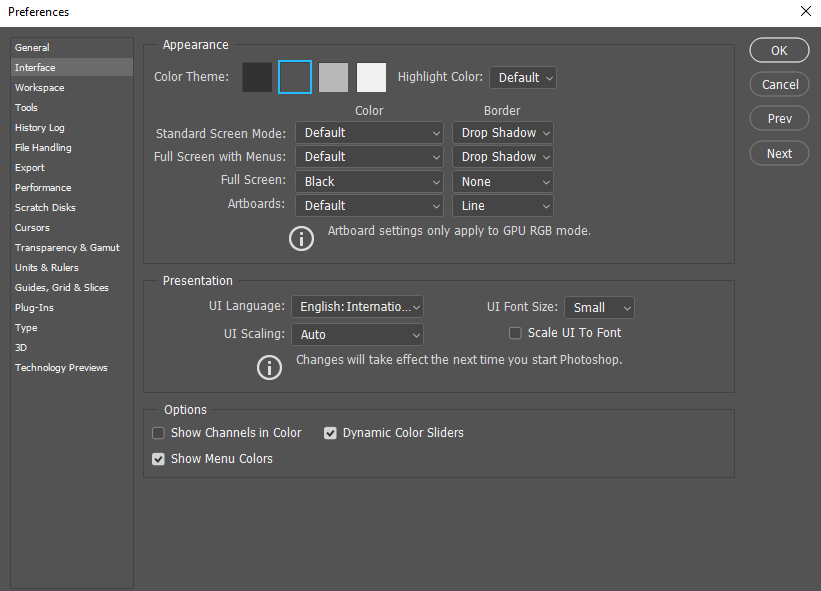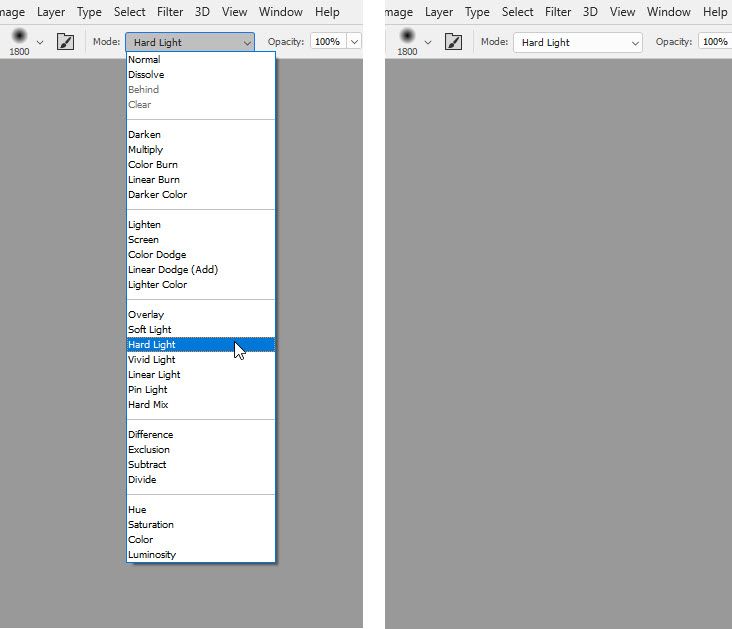Adobe Community
Adobe Community
- Home
- Photoshop ecosystem
- Discussions
- Re: The dropdown menu in the options panel leaves ...
- Re: The dropdown menu in the options panel leaves ...
Copy link to clipboard
Copied
PS21.1 win7
 1 Correct answer
1 Correct answer
But this is not an option for me.
Explore related tutorials & articles
Copy link to clipboard
Copied
Not for me.
Mac OS 10.15.3; PS 21.1.0
~Barb
Copy link to clipboard
Copied
the ui has failed to install correct on your system... Windows 7?
p.s, it works fine on my Ryzen [https://valid.x86.fr/bwbkzl]
Copy link to clipboard
Copied
P.S. Not everyone has such cool hardware. So there’s no point even stuttering about a bug?
Copy link to clipboard
Copied
I don't get it at my end
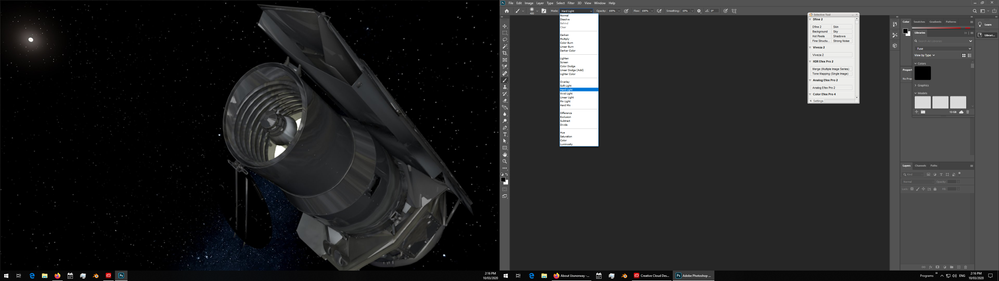
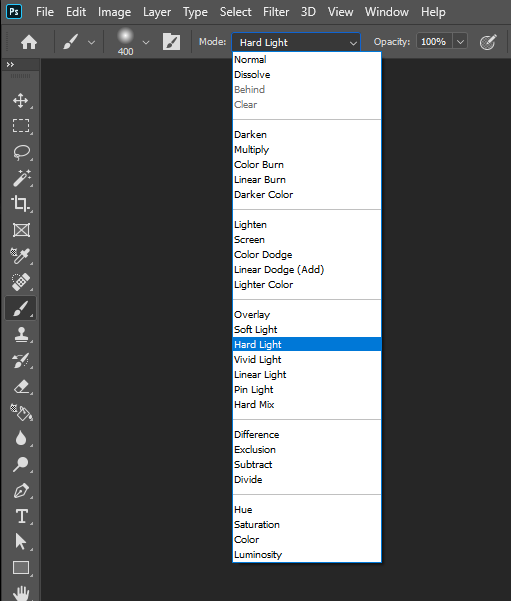
p.s, my ui settings
Copy link to clipboard
Copied
Windows 7x64 (simple style)
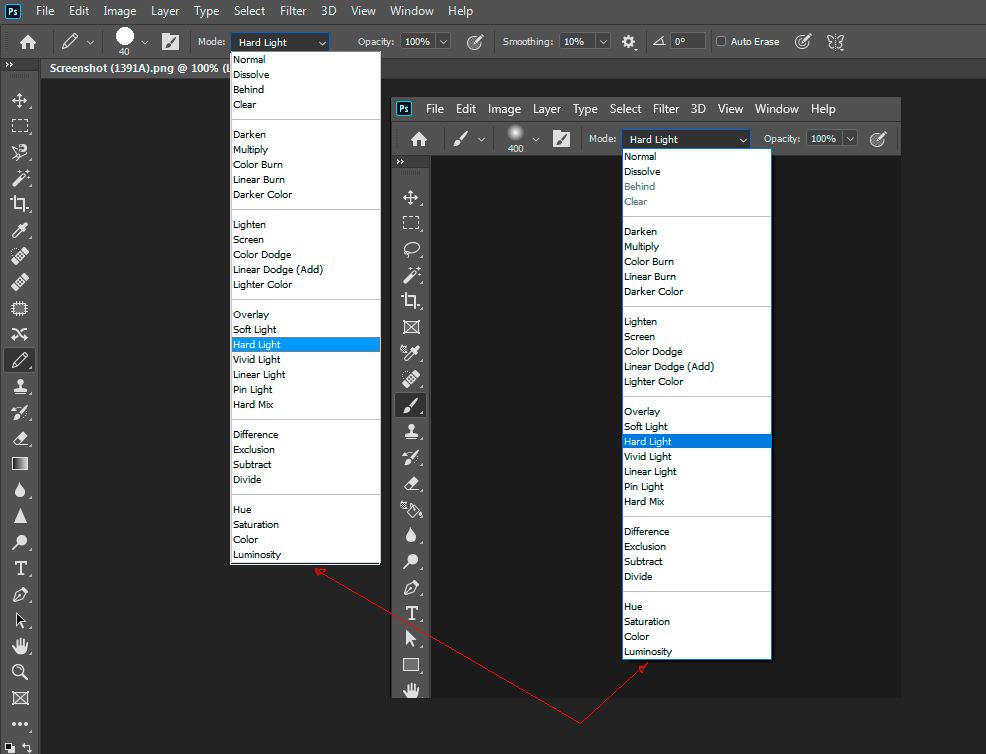
Copy link to clipboard
Copied
Photoshop adds drop-shadow to menus by default... I would goto settings and turn that off [restart Photoshop] to test if the issue goes away
also when the menu bar is selected does it run down smooth or jerky?
jerky would be because of a Gpu driver [or low ram] issue
Copy link to clipboard
Copied
There is a shadow for the edge of the image (in different modes). It is always off for me.
The menu goes without shadow and artifacts.
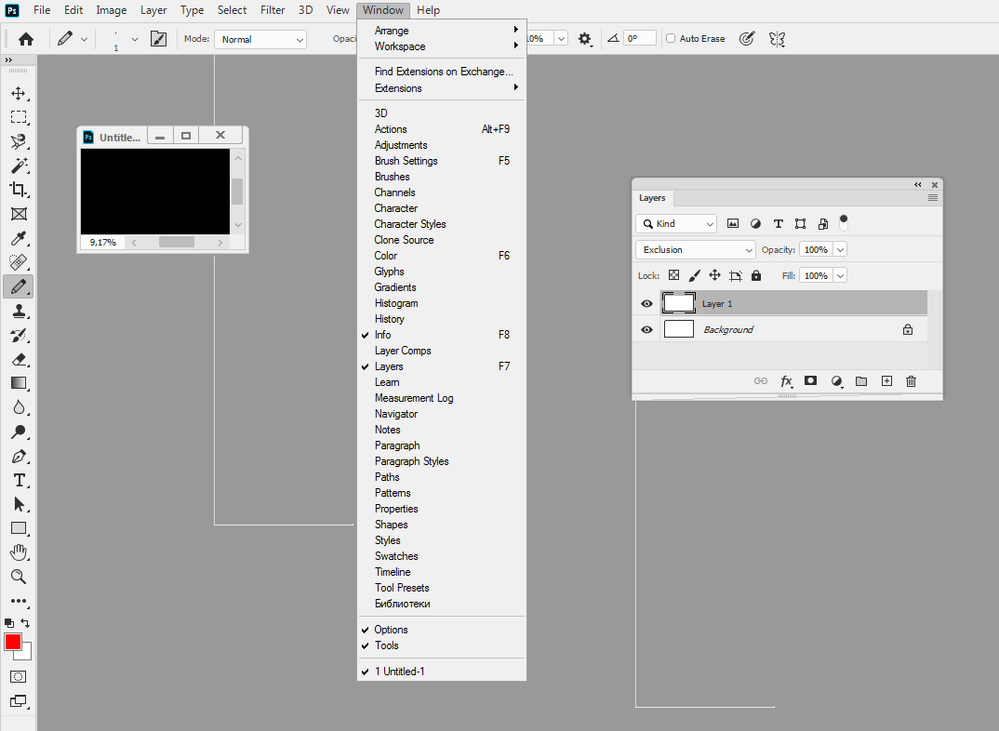
P.S. it’s bad that Adobe will not even consider this bug, because will not be able to reproduce.
Copy link to clipboard
Copied
No problem here with V21.1 Windows 10 v1909 Nvidia GTX1080 441.66
Dave
Copy link to clipboard
Copied
Copy link to clipboard
Copied
Yes I can reproduce that one.
Dave
Copy link to clipboard
Copied
But this is not an option for me.
Copy link to clipboard
Copied
Why does everything work on previous versions.
Why it was necessary to redo the interface.
It feels like Photoshop will soon turn into a browser running on buggy scripts.
Copy link to clipboard
Copied
Not here.
Mac 10.13.6
Jane