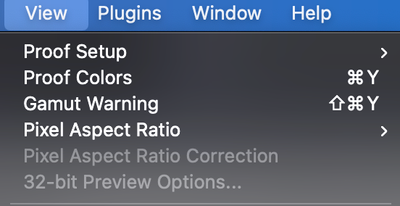Adobe Community
Adobe Community
- Home
- Photoshop ecosystem
- Discussions
- Re: The image is distorted by reducing or enlargin...
- Re: The image is distorted by reducing or enlargin...
The image is distorted by reducing or enlarging the window
Copy link to clipboard
Copied
Hi, no one has this issue, and knows how resolve it?
Sometimes in photoshop, the image window no longer responds to commands (I can no longer work on it) and by resizing the window, the image itself is shrunk or stretched (like a rubber band). The only solution is to save, close and reopen the image.
Unfortunately I can't understand when and why it happens.
In the example I am attaching, the first window is OK, while the second is the one with the problem.
I'm on MacOs 10.14.6 and Photoshop 22.3.1 (but it also happened with the previous version).
Explore related tutorials & articles
Copy link to clipboard
Copied
Does turning off »Use Graphics Processor« in the Performance Preferences (Photoshop > Preferences > Performance > Graphic Processor Settings) and restarting Photoshop have any bearing on the issue?
Copy link to clipboard
Copied
The problem is random, sometimes it does and sometimes it doesn't, if I close and then reopen the file (without closing photosop) the problem is (temporarily) solved.
In the video I have two windows open at the same time, on one I have the problem on the other not.
Copy link to clipboard
Copied
Have you disabled »Use Graphics Processor« and restarted Photoshop or not?
Copy link to clipboard
Copied
As I said earlier the problem is random, it happens sometimes. I'll try to disable the graphics processor, and see if it doesn't happen over time.
But I don't understand why it started doing it (and why with one window yes and the other no)
(I'm on a mac pro with an AMD FirePro D300).
Copy link to clipboard
Copied
I tried, disabling and enabling the graphics processor several times.
Leaving it disabled no issues, enabling it, the problem recurred (one time).
I will try to leave it disabled for some time.
Thanks
Copy link to clipboard
Copied
Unfortunately this is no proper solution as it invalidates GPU dependent features (like the Rotate View Tool, 3D Features and some Filter acceleration for example) but it indicates problems with the GPU driver or the OS.
Copy link to clipboard
Copied
That's weird - can you check the pixel aspect ratio under the view menu - that's all I can think of. It should be set to square.
Copy link to clipboard
Copied
Yes it's square, thanks
Copy link to clipboard
Copied
I am having this same issue with Photoshop 24. Did you ever find a solution?
Copy link to clipboard
Copied
joejoe_jack,
What version of photoshop and macOS are you using?
Copy link to clipboard
Copied
Does turning off »Use Graphics Processor« in the Performance Preferences (Photoshop > Preferences > Performance > Graphic Processor Settings) and restarting Photoshop have any bearing on the issue?
Does turning on »Deactivate Native Canvas« (Photoshop > Preferences > Technology Previews) and restarting Photoshop have any bearing on the issue?