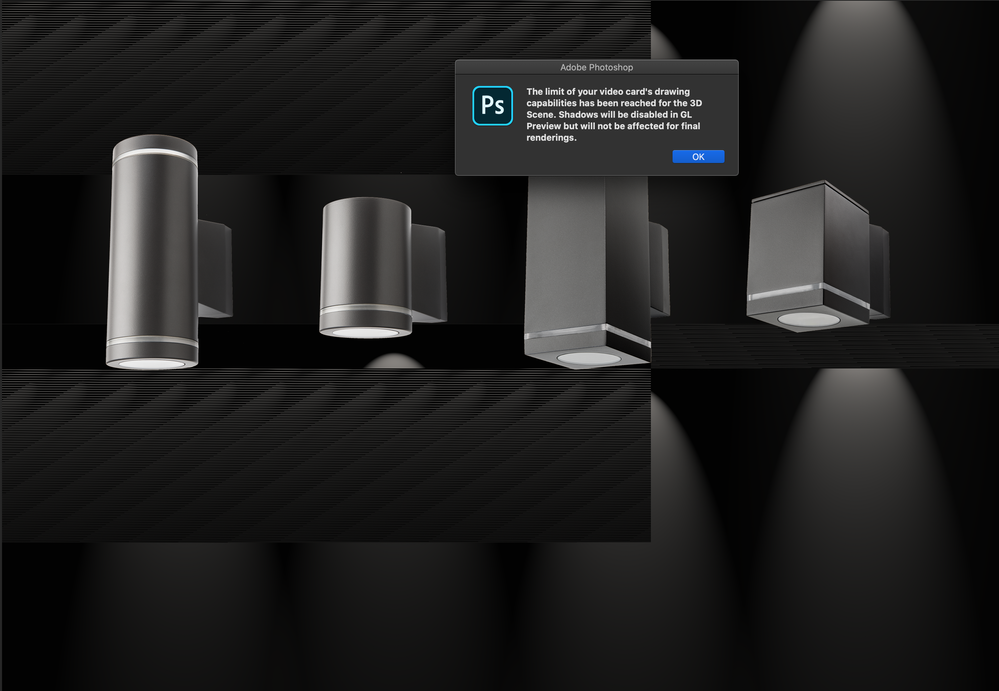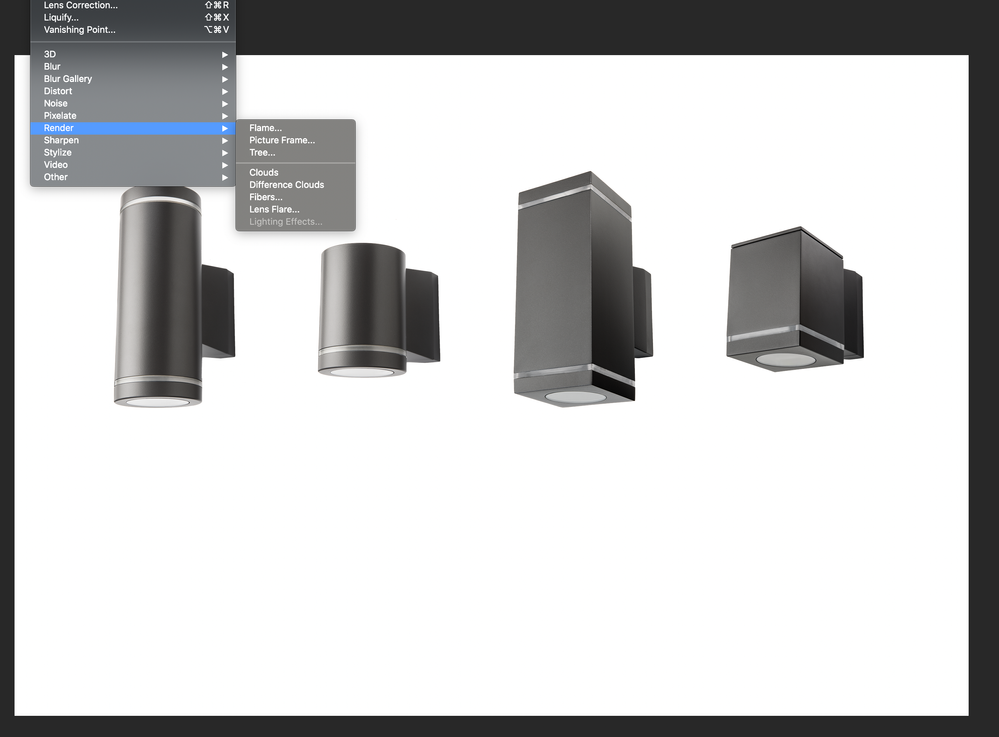Adobe Community
Adobe Community
- Home
- Photoshop ecosystem
- Discussions
- The limit of your video card's drawing capabilitie...
- The limit of your video card's drawing capabilitie...
The limit of your video card's drawing capabilities has been reached....
Copy link to clipboard
Copied
What does this message mean? Is my Mac to old, slow, outdated? Or is there a setting somewhere to help me?
I am trying to make lighting effects to these luminaires, but Photoshop shows this message or the result is just a white background.
I have Photoshop version 21.1.2
I work on a MacBook Pro 15 inch, 2017 with MacOS Catalina 10.15.4
Processor: 2,9 HGz i7, 16 GB RAM, Graphic: Radeon Pro 560 4GB
Explore related tutorials & articles
Copy link to clipboard
Copied
Hi, does this problem also occur with other Adobe software?
Copy link to clipboard
Copied
No, only in Photoshop and only when applying lighting effects
Copy link to clipboard
Copied
The message is what it says.
Previews in 3D use the GPU processor and memory (VRAM). If you reach the limit in terms of GPU power or memory you will get the 'option' to continue with reduced preview quality and functions. It does not affect the final render as the ray tracing for final render, in Photoshop, is done with the CPU and system RAM.
You can alter the preview quality settings in Preferences - 3D.
Dave
Copy link to clipboard
Copied
Thanks. But that will make it allmost impossible for me to make the lighting effects. When I click OK after the error, the picture background i now white and the lighting effects in filters is now grey and unaccessable.
Copy link to clipboard
Copied
I will try reducing the prewiew quality in preferences.
Copy link to clipboard
Copied
"You can alter the preview quality settings in Preferences - 3D." - that did not work either. I can work a little more with the picture, but the message, error and corrupted pictures will still come.
Copy link to clipboard
Copied
Having the same issue, lighting effects constantly has issues and needs a serious update to remove the bugs.
I've tried everything and worked out the only way to fix it is to uninstall the app and reinstall. This will fix it for me for a couple of weeks and then I have to repeat the process.
We pay good money for this app and from all the forums I read many people have drama's with the lighting effects. Adobe should have sorted this a long time ago. My machine has all top specs so it's not that.