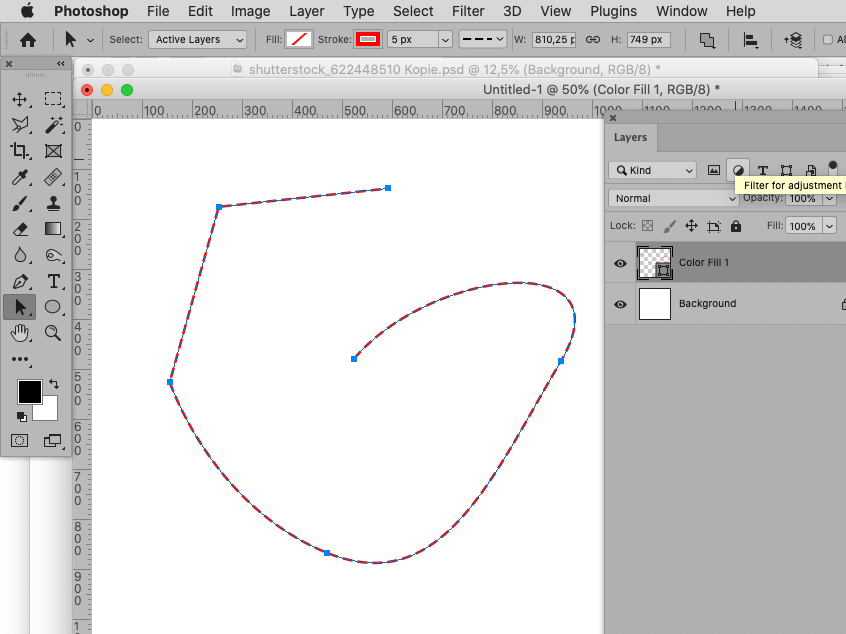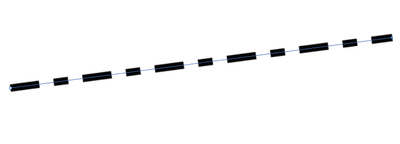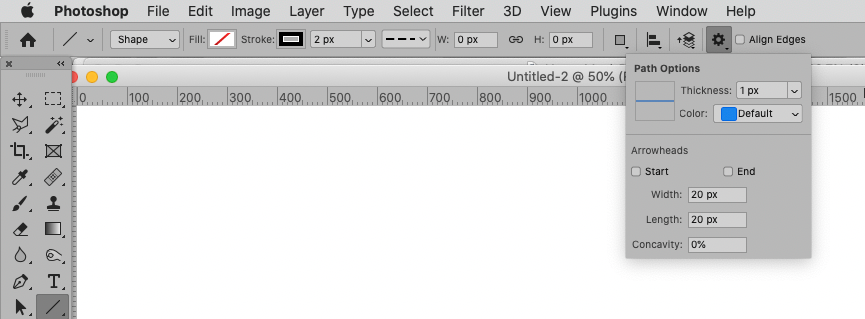Adobe Community
Adobe Community
- Home
- Photoshop ecosystem
- Discussions
- The new line tool is unusable for OPEN polylines ...
- The new line tool is unusable for OPEN polylines ...
The new line tool is unusable for OPEN polylines and dashed lines.
Copy link to clipboard
Copied
I understand the wish by Photoshop to create lines that work the same way as in vector programs, where you can draw a line and then change its thickness.
However, the way it was implemented, it is impossible to create open shapes, ones in which the first and last points are not connected.
If I try to use the pen tool, it always creates closed shapes. there is no way to create an open shape.
If I try to create it segment by segment using the line tool, it's also impossible: once I created the first segment, the two end points become active and it is impossible to draw another line becasue when you click over the end of the last line all you can do is move the last line's endpoint.
the only workaround is to create separate lines and then move the vertices to overlap - this is time consuming and infuriating.
As for dashed lines, again the fact that all shapes are closed makes it impossible to apply on lines. the dash is applied twice - once in each direction - on each line, and you end up with either a continuous line or a dashed line with uneven dahses.
Lastly the fact that a selected line always has transform frame around it with no way to turn it off means that it's impossible to drag svery small shapes, you try dragging and end up rescaling them or dragging the rotation center. in vecror programs, the transform frame is always visible as well, but you can deselect and then click-and-drag a shape. in photoshop you can't click and drag, you have to select first.
The bottom line is, as much as getting photoshop to be more like a true vector program in its treatment of shapes is a noble intention, implementing only partially and ignoring elements such as open/close shapes causes the updated tool to be much, much, worse that the old one from multiple use cases.
At the very least, preserving the old way things work should have been possible.
Explore related tutorials & articles
Copy link to clipboard
Copied
»If I try to use the pen tool, it always creates closed shapes. there is no way to create an open shape.«
It is possible to create Shape Layers with an open Path. (edited)
Copy link to clipboard
Copied
»As for dashed lines, again the fact that all shapes are closed makes it impossible to apply on lines. the dash is applied twice - once in each direction - on each line, and you end up with either a continuous line or a dashed line with uneven dahses.«
»Lastly the fact that a selected line always has transform frame around it«
Could you please post screenshots with the pertinent Panels (Toolbar, Layers, Options Bar, …) visible?
Copy link to clipboard
Copied
You are correct
The implementation puts the stroke around the path which means that a pattern of dots and dashes
(stroke 4 gap 2 stroke 2 gap 2) looks like this when stroked outside the path - (correct dot and dash pattern but doubled)
but becomes this when stroked to centre of the path (overlapping eliminates the pattern)
You can raise bug reports/feature requests at the link below , where they will be seen by Adobe staff.
https://feedback.photoshop.com/photoshop_family
The pen tool though does work correctly
Dave
Copy link to clipboard
Copied
The OP also mentions the Pen Tool and for that the issue does simply not seem to apply (at least for Shape Layers with one SubPathItem).
And
»transform frame around it«
sounds like they might have the Move Tool set to »Show Transform Controls« which is not connected to the Line Tool.
Copy link to clipboard
Copied
I agree it is only the line tool that has the problem
Dave
Copy link to clipboard
Copied
Some of what you describe actually seems to be unrelated (»transform frame«) but Reports about the unintended/unwanted changes to the Line Tool have already been reported:
Copy link to clipboard
Copied
I am completely baffled why they removed the pixel line tool capability in Photoshop. Architects and artists, students are constantly using it with the grid to do sketches of buildings and hard-edged objects. I feel like canceling my subscription because of this. THIS IS A MAJOR DEAL. I cannot get it to work right and it keeps adding arrows at the end of each line. I can't quickly sketch out horizon lines or perspective lines anymore. The artist community must be in complete mourning over this. I'm going back to the old Photoshop until they fix it. It doesn't seem to be a priority since it has been a problem for months. 😞
Copy link to clipboard
Copied
»THIS IS A MAJOR DEAL.«
I disagree, but maybe you could provide meaningful descriptions of the scenarios where Shape Layers don’t provide a useful alternative.
»I cannot get it to work right and it keeps adding arrows at the end of each line.«
Why don’t you turn off the arrowheads?