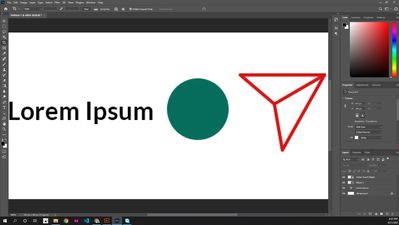Adobe Community
Adobe Community
- Home
- Photoshop ecosystem
- Discussions
- Re: The objects and fonts looks blurry and zigzag ...
- Re: The objects and fonts looks blurry and zigzag ...
The objects and fonts looks blurry and zigzag edge
Copy link to clipboard
Copied
Hi I am using Photoshop about 6 years and I never faced this problem. When I type in Photoshop, the fonts are not looking smooth or sharpe. the edge are blurry and zigzag. Not only fonts but also the smart objects, like import from illustrator.
I have searched for solution, everybody talking about Anti-Alise (Sharpe, Strong, Crisp, smooth etc.). But is not matter of that. The whole photoshop canvas looks blury I think.
There is no problem with mine Adobe XD or Illustrator. Only photoshop. even I have tried old version of Photoshop CS6. Same issue.
Explore related tutorials & articles
Copy link to clipboard
Copied
You are zoomed in to 400% so each image pixel is being shown using 16 screen pixels. At that magnification you are seeing the anti-aliasing which is used to prevent slightly sloping edges looking jagged
Dave
Copy link to clipboard
Copied
Thanks for your response and time.
But are you sure? I faced this problem just last 2 days. If zoom is the issue than how possible to work. I mean what we are seeing on Monitor those are visual. What about a small business card? It is only 3.5 inch but we have to fit it to whole canvas like 600-800% zoom even more. Of course you will not work on 3.5 inch (100%) display.
I am not zooming much as a single pixel/dot. I am working on photoshop about 6 yers and I have idea about magnifing.
How I can explain! I am not elarging the size of any object I am trying to magnifing.
Do you think it might cause of another isuue or my Photoshop software damaged?
Copy link to clipboard
Copied
The zoom level in Photoshop has nothing whatsoever to do with the physical printed size.
100% zoom means 1 image pixel uses 1 screen pixel.
200% zoom means 1 image pixel uses 4 screen pixels.
400% zoom means 1 image pixel uses 16 screen pixels
.... etc
The physical printed size is set by the image resolution in pixels per inch (ppi).
To see the image on screen at print size, first set the monitor pixel resolution in Preferences then use View - Print Size.
Dave