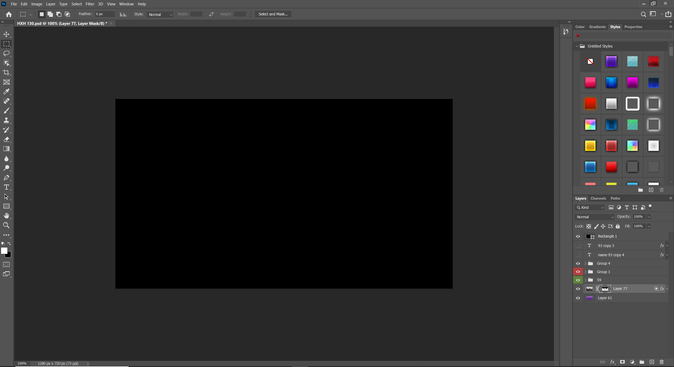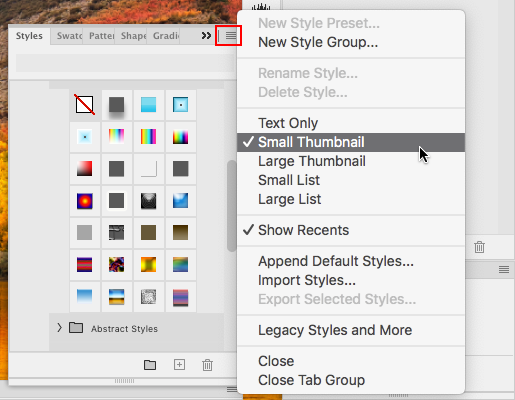Adobe Community
Adobe Community
Turn on suggestions
Auto-suggest helps you quickly narrow down your search results by suggesting possible matches as you type.
Exit
0
The Style icons are really big
New Here
,
/t5/photoshop-ecosystem-discussions/the-style-icons-are-really-big/td-p/11369810
Aug 18, 2020
Aug 18, 2020
Copy link to clipboard
Copied
I just got Photoshop 2020 and I'm trying to transfer my presets like styles and whatever else. I noticed how large the style icons are now. I used photoshop 2014 up until now so the icons are way bigger than normal and I have no idea how to change it. Changing the UI/text size doesn't do anything.
Community guidelines
Be kind and respectful, give credit to the original source of content, and search for duplicates before posting.
Learn more
Explore related tutorials & articles
Community Expert
,
LATEST
/t5/photoshop-ecosystem-discussions/the-style-icons-are-really-big/m-p/11369818#M356285
Aug 18, 2020
Aug 18, 2020
Copy link to clipboard
Copied
From the Styles panel flyout menu the icon size can be changed.
Community guidelines
Be kind and respectful, give credit to the original source of content, and search for duplicates before posting.
Learn more
Resources
Quick links - Photoshop
Quick links - Photoshop Mobile
Troubleshoot & Learn new things
Copyright © 2023 Adobe. All rights reserved.