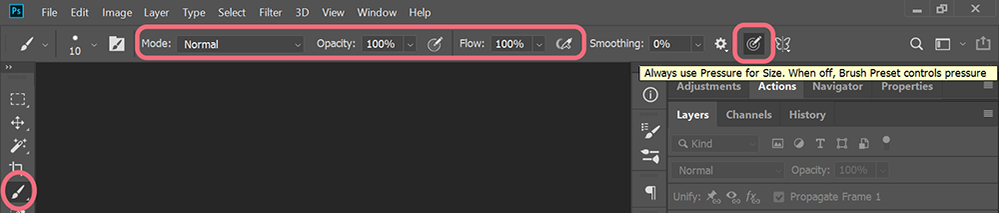Adobe Community
Adobe Community
Turn on suggestions
Auto-suggest helps you quickly narrow down your search results by suggesting possible matches as you type.
Exit
- Home
- Photoshop ecosystem
- Discussions
- The tablet does not paint in Photoshop
- The tablet does not paint in Photoshop
0
The tablet does not paint in Photoshop
New Here
,
/t5/photoshop-ecosystem-discussions/the-tablet-does-not-paint-in-photoshop/td-p/12126287
Jun 20, 2021
Jun 20, 2021
Copy link to clipboard
Copied
Hello, now I bought a tablet huion inspiroy h640p, it works on almost all devices, illustrator Krita, etc. But only in Photoshop it does not perceive the brushes, it moves but does not draw in the brushes, and how can I solve the problem?
Community guidelines
Be kind and respectful, give credit to the original source of content, and search for duplicates before posting.
Learn more
Explore related tutorials & articles
Community Expert
,
/t5/photoshop-ecosystem-discussions/the-tablet-does-not-paint-in-photoshop/m-p/12126317#M555276
Jun 20, 2021
Jun 20, 2021
Copy link to clipboard
Copied
Brush mode: Normal,
Opacity: 100%,
Flow: 100%,
Is the little target icon selected? See screenshot.
Nancy O'Shea— Product User, Community Expert & Moderator
Alt-Web Design & Publishing ~ Web : Print : Graphics : Media
Alt-Web Design & Publishing ~ Web : Print : Graphics : Media
Community guidelines
Be kind and respectful, give credit to the original source of content, and search for duplicates before posting.
Learn more
tamuna5EAF
AUTHOR
New Here
,
/t5/photoshop-ecosystem-discussions/the-tablet-does-not-paint-in-photoshop/m-p/12128296#M555537
Jun 21, 2021
Jun 21, 2021
Copy link to clipboard
Copied
Yes Nancy I tried this too, but still nothing 😞
Community guidelines
Be kind and respectful, give credit to the original source of content, and search for duplicates before posting.
Learn more
Community Expert
,
LATEST
/t5/photoshop-ecosystem-discussions/the-tablet-does-not-paint-in-photoshop/m-p/12128457#M555553
Jun 21, 2021
Jun 21, 2021
Copy link to clipboard
Copied
See if this video helps you.
Nancy O'Shea— Product User, Community Expert & Moderator
Alt-Web Design & Publishing ~ Web : Print : Graphics : Media
Alt-Web Design & Publishing ~ Web : Print : Graphics : Media
Community guidelines
Be kind and respectful, give credit to the original source of content, and search for duplicates before posting.
Learn more
Resources
Quick links - Photoshop
Quick links - Photoshop Mobile
Troubleshoot & Learn new things
Copyright © 2023 Adobe. All rights reserved.