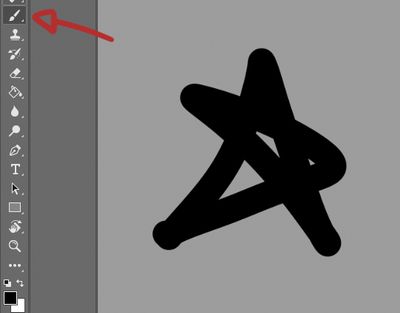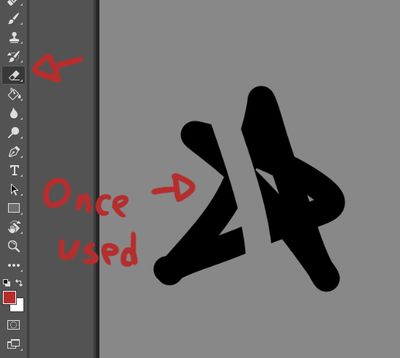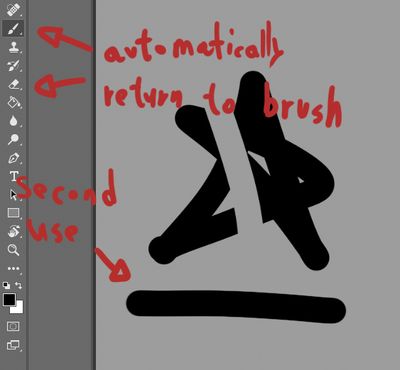Adobe Community
Adobe Community
- Home
- Photoshop ecosystem
- Discussions
- The tool is converted automatically.
- The tool is converted automatically.
Copy link to clipboard
Copied
I am using Window 2020 21.2.1
with changing tool
Once used, it automatically returns to the previous tool.
b > e . Return to brush
z > b . Return to zoom
look at the 00:07 part of the attached video
i didn't press b, but the brush is selected.
Like this.
Is it a program problem or only one for me?
I delete the program, use Adobe Cleaner and download it again, but the same phenomenon keeps happening.
Plzzzz Help
 1 Correct answer
1 Correct answer
Hi
Normal behavior is that when you are using a tool, and then press and hold a shortcut key while you use another tool, Photoshop will jump back to the first tool when you release the key.
I watched your video, and this is not what is happening to you — you are releasing the keys. Two thoughts for trouble-shooting purposes:
- Can you try another keyboard?
- Can you try with a mouse?
- Have you tried resetting Preferences? This is different from uninstalling and reinstalling. Go to Prefs > General
Explore related tutorials & articles
Copy link to clipboard
Copied
Hi
Normal behavior is that when you are using a tool, and then press and hold a shortcut key while you use another tool, Photoshop will jump back to the first tool when you release the key.
I watched your video, and this is not what is happening to you — you are releasing the keys. Two thoughts for trouble-shooting purposes:
- Can you try another keyboard?
- Can you try with a mouse?
- Have you tried resetting Preferences? This is different from uninstalling and reinstalling. Go to Prefs > General and click Reset Preferences on Quit.
Maybe another volunteer will have other ideas if these don't work.
~ Jane
Copy link to clipboard
Copied
OMG My hand was a problem haha...
thank you. 🙂
Copy link to clipboard
Copied
Oh, I'm so glad it was an easy fix!! 😊
~ Jane