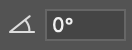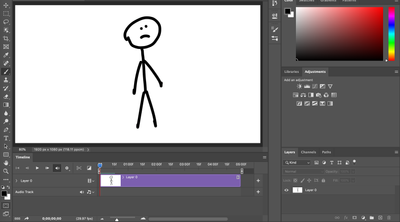Adobe Community
Adobe Community
Turn on suggestions
Auto-suggest helps you quickly narrow down your search results by suggesting possible matches as you type.
Exit
- Home
- Photoshop ecosystem
- Discussions
- The Use Of Right And Left Arrows In Video Timeline...
- The Use Of Right And Left Arrows In Video Timeline...
0
New Here
,
/t5/photoshop-ecosystem-discussions/the-use-of-right-and-left-arrows-in-video-timeline-doesn-t-work-for-me-photoshop/td-p/11325360
Jul 30, 2020
Jul 30, 2020
Copy link to clipboard
Copied
Hello,
so i got into video animation in photoshop, now i wanted to switch between .1 seconds (like switching between frames), but whenever i press right arrow key it just switches the orenitation thingy.
i have this option enabled.
whenever i press right/left arrow key it switches this to -1, or 1.
i tried deleting photoshop settings file with no use.
-any help would be appreciated!!
Community guidelines
Be kind and respectful, give credit to the original source of content, and search for duplicates before posting.
Learn more
 1 Correct answer
1 Correct answer
New Here
,
Jul 30, 2020
Jul 30, 2020
SOLVED
I was not using a video layer, to create a video layer, go to [Layers > Video Layer > Blank Video Layer]
hope it helps
Explore related tutorials & articles
New Here
,
LATEST
/t5/photoshop-ecosystem-discussions/the-use-of-right-and-left-arrows-in-video-timeline-doesn-t-work-for-me-photoshop/m-p/11325388#M351731
Jul 30, 2020
Jul 30, 2020
Copy link to clipboard
Copied
SOLVED
I was not using a video layer, to create a video layer, go to [Layers > Video Layer > Blank Video Layer]
hope it helps
Community guidelines
Be kind and respectful, give credit to the original source of content, and search for duplicates before posting.
Learn more
Resources
Quick links - Photoshop
Quick links - Photoshop Mobile
Troubleshoot & Learn new things
Copyright © 2024 Adobe. All rights reserved.