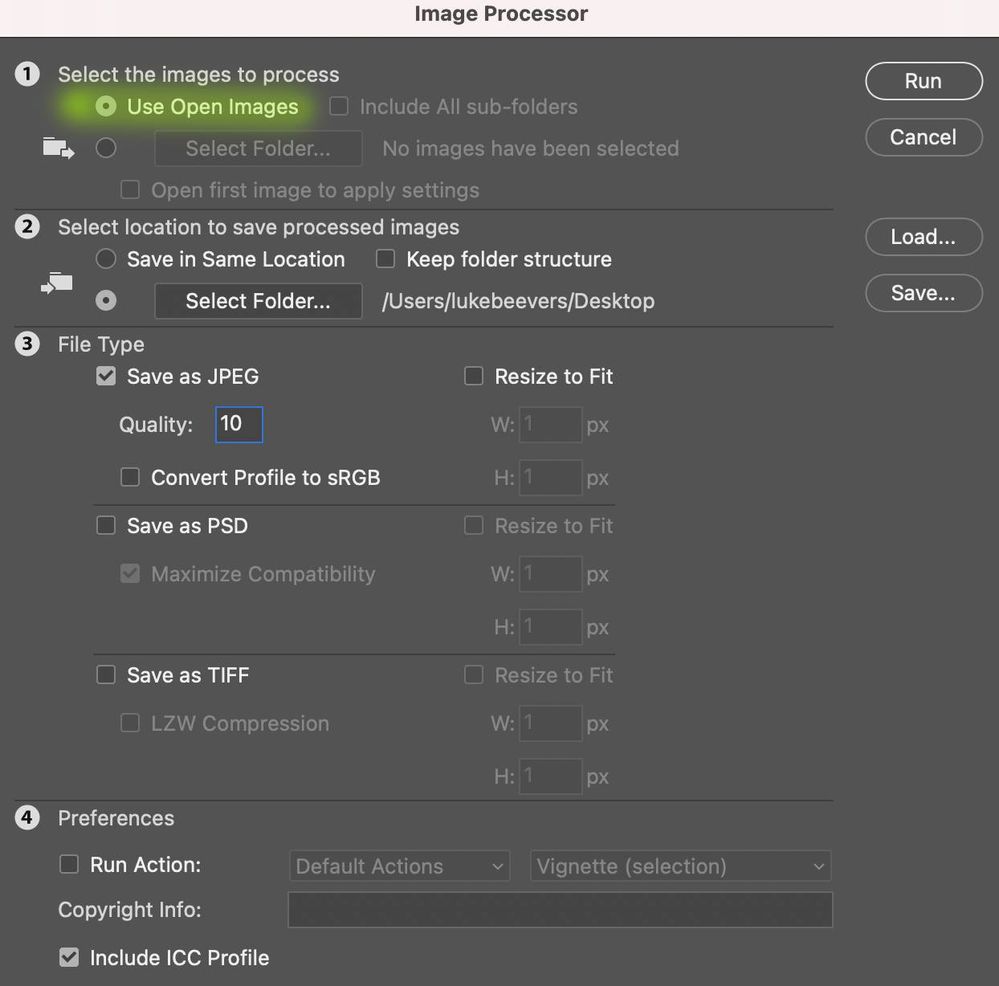Adobe Community
Adobe Community
- Home
- Photoshop ecosystem
- Discussions
- There were no souce files that could be opened by ...
- There were no souce files that could be opened by ...
Copy link to clipboard
Copied
I'm trying to save a batch of raw photos to JPEG, I've done this for years without a problem. From Bridge I click on Tools> Photoshop>Image Processor. I just recently updated my Creative Cloud (Photoshop, Bridge and Camera Raw CC) on my mac. For some reason when trying to save a batch of photos (about 200 of them), I keep getting the error "There were no source files that could be opened by Photoshop." I've tried saving the raw images individually, then trying the Image Processor, but still doesn't work. Other files still work fine. I already save 3 batches of 50-100 other files with this method. But I cannot figure out why this set in particular will not work and what I can do to fix it. Any help would be very much appreciated and also I not super savvy when it comes to computers, so you might need to spell it out for me.
 1 Correct answer
1 Correct answer
I tried purging the cache and that didn't work. I found away around it though. I was able to copy and paste all the photos to another folder and then I ran the process and it worked!!! Not sure if the old file was corrupt or what, but at least I can get my work done.
![]()
Explore related tutorials & articles
Copy link to clipboard
Copied
You selected 200 RAW File thumbnails in Bridge and none of the files could be found WoW. Try Purging Bridge's cache. Then select the 200+ thumbnails and use menu Tools>Photoshop>Image Processor.
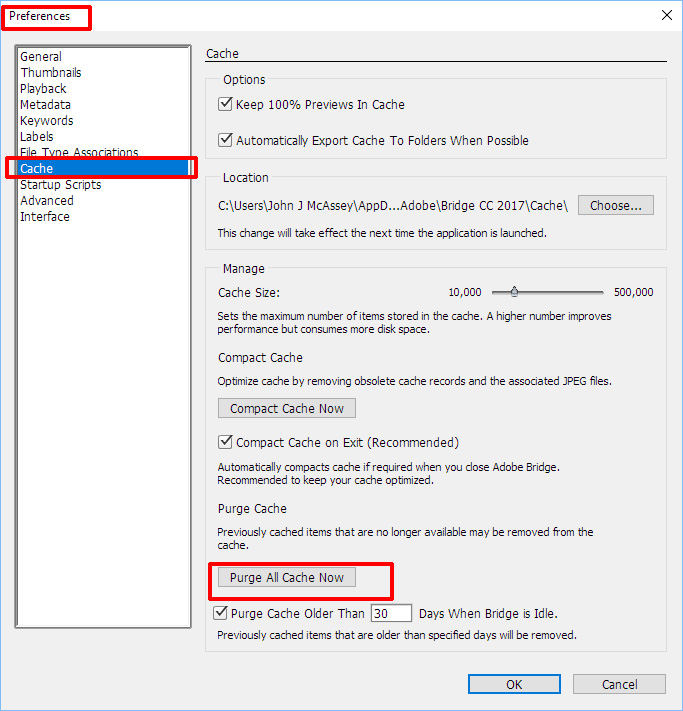
Copy link to clipboard
Copied
I tried purging the cache and that didn't work. I found away around it though. I was able to copy and paste all the photos to another folder and then I ran the process and it worked!!! Not sure if the old file was corrupt or what, but at least I can get my work done.
![]()
Copy link to clipboard
Copied
The key answer for me was to use Tools>Photoshop>Image Processor. It had been a while and for some reason I was trying to use Tools>Photoshop>Batch and getting the Source Files error. Image Processor worked as expected. Thanks.
Copy link to clipboard
Copied
I've been having this problem, and discovered my raw settings had "open image as smart object" checked. I unchecked it and no longer got the source file error.
Copy link to clipboard
Copied
maybe you have to select "use open images"