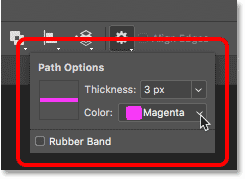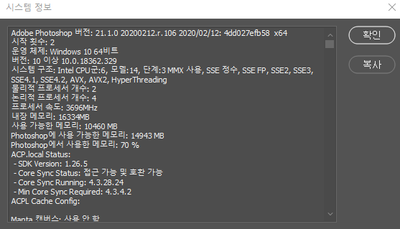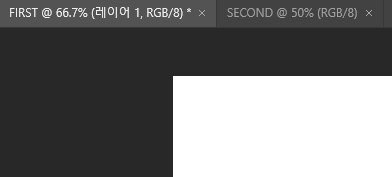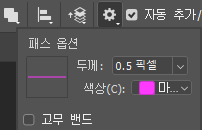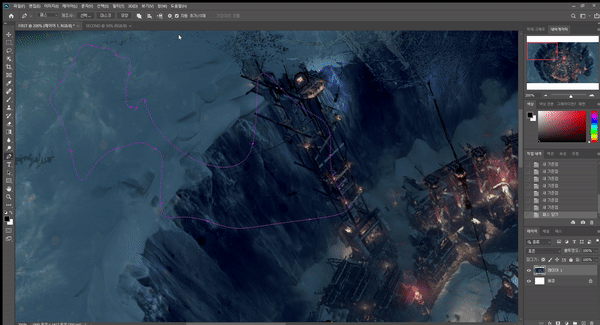Adobe Community
Adobe Community
- Home
- Photoshop ecosystem
- Discussions
- sorry I checked too late I found same problem...
- sorry I checked too late I found same problem...
Thickness Problems with the Pen Tool - Photoshop
Copy link to clipboard
Copied
If you copy a work from one document to another using ctrl + drag, the pen tool becomes 1 pixel thick and does not become thin again.
thanks google translate
{Thread renamed by moderator}
Explore related tutorials & articles
Copy link to clipboard
Copied
Hi there,
That shouldn't be happening, could you please let us know the version of Photoshop you're working with?
Also, after selecting the Pen Tool, at the top bar menu there's a settings icon.
This opens the Path Options dialog box where you can change the thickness of the path outline from as small as 0.5 pixels to as large as 3 pixels. You can also choose a different color for the path. I'll set the Thickness to 3 px and the Color to Magenta. Note that these settings are there only to help you see your path as you're working. They have no effect on the actual appearance of the path in the document. To close the Path Options dialog box, click again on the gear icon.
Regards,
Sahil
Copy link to clipboard
Copied
sorry I checked too late
I found same problem other computer
first, I doing on window 10 os, with korean language
and check my photoshop version are this
for reproduce the situation, I was two other file created
it's photoshop basic size template 16x12cm … etc, no any changes
my pen tool setting are this
and now make some path line
thanks frostpunk screenshot
and now using ctrl + drag, from first duc to second duc
back to first duc, and looking my 0.5pixel path line……
Ta -da!
doesn't it look bold?
all path lines that you write after will all appear bold
it happens in any order, but once you do this, you're clearly experiencing problems.
thanks for my stupid English