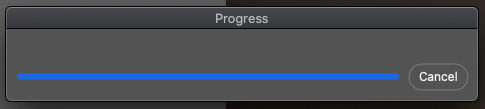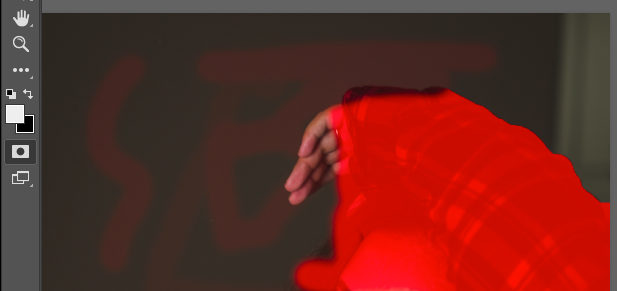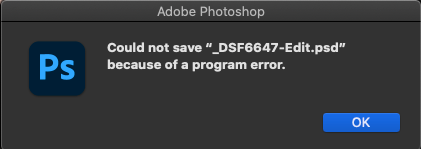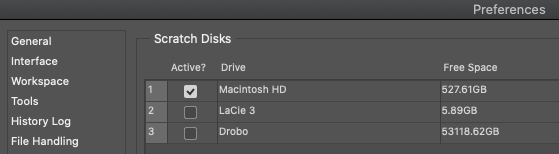Adobe Community
Adobe Community
Three PS errors
Copy link to clipboard
Copied
My PS is up to date as well as my iMac. Currently, PS has three bugs on my system.
1. I have a "progress" pop up window that never goes away and is visible on my desktop.
2. When using Quick Mask (Q), the white brush leaves a slight color that should be transparent. It removes the mask, it is just not transparent. Touching up the mask area is most difficult.
3. When saving a file back to LR, I get an error warning that the file was not saved, yet it is...
Explore related tutorials & articles
Copy link to clipboard
Copied
Try resetting your Photoshop preferences, which you can do under the General tab in Photoshop preferences.
Copy link to clipboard
Copied
Well, following your suggestion fixed two of the issues. I still have the "process" pop up tab. I'm much better! Thank You!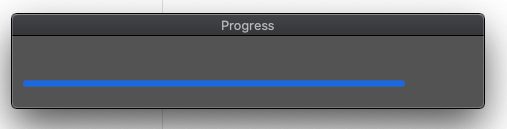
Copy link to clipboard
Copied
How much RAM and spare disk capacity do you have on your system?
Copy link to clipboard
Copied
I have the small tab at the bottom of PS set to Efficiency so I can keep tabs of things. When a save a PSD back into LR, PS gives me a warning that I attached. When I look in LR, the saved file is there with no problems. When savings, the Efficiency dips to 99%.