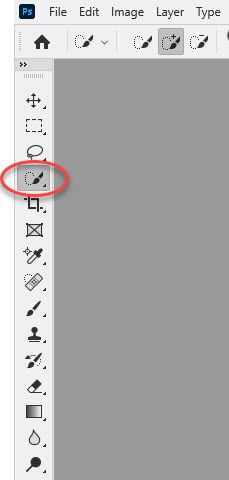Adobe Community
Adobe Community
- Home
- Photoshop ecosystem
- Discussions
- Re: Three troubleshooting requests for help....
- Re: Three troubleshooting requests for help....
Three troubleshooting requests for help....
Copy link to clipboard
Copied
I'm sorry to ask, but am an old-school Photoshop guy. I just bought the newest version.
1. Really struggling to find the Quick Selection (Magic Wand Tool),
2. My layers menu is ghosted out so I can't create background duplicate layers.
3. I want to have all my layers in view on my project panels, but can't figure out how.
Otherwise, I'm doing my best to learn the new program. Please respond with links/contact information for additional support when troubleshooting Adobe Photoshop.
Thank you for your help, much appreciated. 🙂
Explore related tutorials & articles
Copy link to clipboard
Copied
Hi
1. Quick select is in the toolbar as shown. If you don't see it click and hold on the same slot and you will see alternative tools that share that slot. If you still don't see it, go to Edit, toolbar and reset the toolbar
2. If your layers menu items are ghosted, what is the image mode? If it is indexed change it to RGB.
3. I'm not sure I understand the question. Layers should be visible in the layers panel, if you don';t see that can you add a screenshot.
Dave
Copy link to clipboard
Copied
1) Please post a screenshot of your Toolbar. By default the Magic Wand Tool and Quick Selction Tool share a field and a shortcut (W), so what happens if you click that field and keep clicked?
2) Again: Screenshot please.
What are the image’s color Mode and bit depth?
3) What do you mean by »project panels«? The document window itself, some other Panels, …?
Edit: Just saw that Dave already posted.
Copy link to clipboard
Copied
»Please respond with links/contact information for additional support when troubleshooting Adobe Photoshop.«
See this
https://helpx.adobe.com/support/photoshop.html
and Photoshop has a search field in the Options Bar now (the magnifying glass-icon).