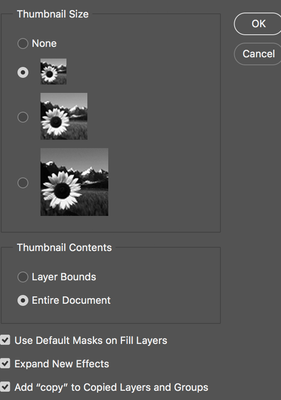Adobe Community
Adobe Community
- Home
- Photoshop ecosystem
- Discussions
- Thumbnails in Layers panel aren't showing images
- Thumbnails in Layers panel aren't showing images
Copy link to clipboard
Copied
I am using the latest version of PS 2020. For some reason, the thumbnails in my layers panel don't show any images. They are just gray and white squared, like a transparent layer, even though they aren't. So it's very hard to tell which layer is which, as often, there are many images in one file. I have searched online for how to fix this, but haven't seen anything. Have any of you encountered this problem? If so, how do I fix it?
 1 Correct answer
1 Correct answer
Hi try to reset your preferences hope it fix for you....regards
Explore related tutorials & articles
Copy link to clipboard
Copied
Hi try to reset your preferences hope it fix for you....regards
Copy link to clipboard
Copied
Copy link to clipboard
Copied
Thank you, but mine is already set to small thumbnail.
I've checked Preferences, and can't find anything about viewing the thumbnails in layers. Could you tell me where that is please?
Copy link to clipboard
Copied
Ali and Mike are suggesting that you reset your preferences. This is a good general fix for odd behaviour within Photoshop. Look for the Reset Preferences On Quit button within the General tab of the Photoshop Preferences.
Copy link to clipboard
Copied
Thank you! I have reset the Preferences and it seems to be working again.
Copy link to clipboard
Copied
Excellent.