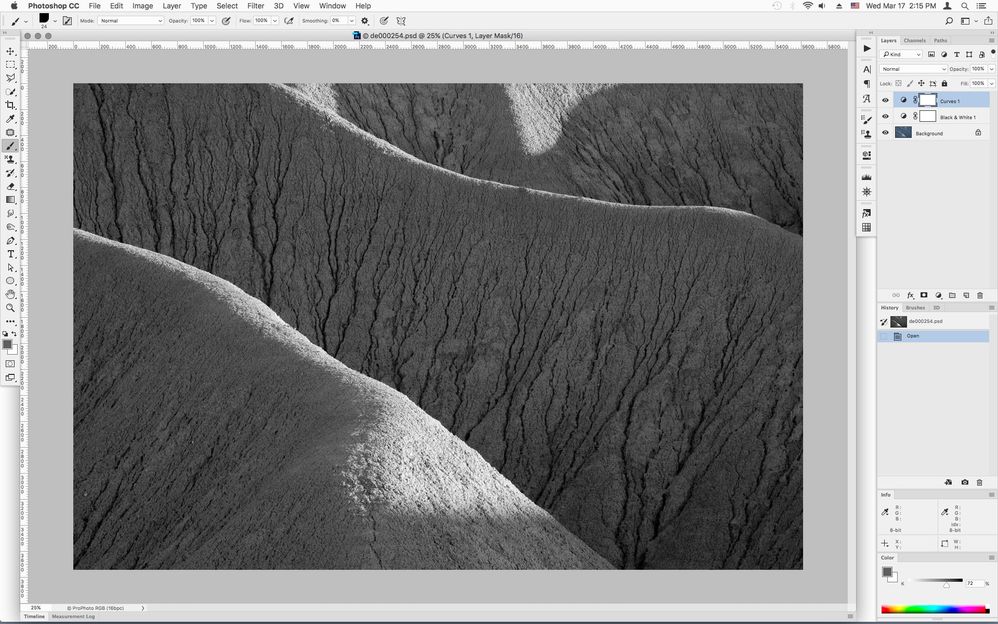Adobe Community
Adobe Community
- Home
- Photoshop ecosystem
- Discussions
- Re: TIF file opens in LR Classic but not in PS
- Re: TIF file opens in LR Classic but not in PS
TIF file opens in LR Classic but not in PS
Copy link to clipboard
Copied
I have several older TIF files that are recognized by Lightroom Classic (I can see/edit them, and export them into other formats), but when I try to open them in Photoshop I receive the following error: "Could not complete your request because Photoshop does not recognize this type of file."
The same file opens just fine in Preview on my Mac, and was originally created by an older version of Photoshop. Only the current version of PS is having trouble opening it.
Any suggestions?
All latest versions (Photoshop 22.3, Lightroom Classic 10.2)
Explore related tutorials & articles
Copy link to clipboard
Copied
Sounds odd. Could they be corrupt in some way? Is it all the files from this source, or just some of them?
Which older version of Photoshop? I'm not aware of any compatibility issues in the TIFF specification over time. It happens that other software take liberties with the spec, though.
Copy link to clipboard
Copied
Since the file opens without problem in other application (including LR), I don't think it's a corruption issue. A copy of the file on a backup drive also results in the same error. I just checked other TIF files saved around the same time and they have the same issue, again suggesting it is not corruption.
Copy link to clipboard
Copied
Update: I just used LR to export the original TIF to a new TIF with same settings (no resizing, same color space, same bit depth), and this exported version opens in PS just fine (obviously without original layers). Looks like the new PS is not reading layer (alpha channel?) information embedded in the TIF by older versions.
Copy link to clipboard
Copied
I found the bug. This and other TIF files in my archive were originally saved by Photoshop CS4 and contain image layers that the current version of PS CC is unable to use.
The irony: I chose to save my images as TIF (open standard) to proect myself from using a proprietary format like PSD. Turns out the TIF saving algorithm in CS4 (perhaps other versions too) created non-standard TIF files. Applications that ignore image layers (LR, Preview) have no problem opening the file but applications that look at layers (PS, Adobe Reader) think it's invalid.
Ironically, Affinity Photo (PS competitor) can use the file. It gives a warning about the non-standard use of the embedded image layer but then it opens the file (with adjustment layers intact!) and allows editing.
Is anyone at Adobe reading this? Can this be logged as a bug so new versions of PS can use these TIF files saved by older versions?
Copy link to clipboard
Copied
In case you didn't know Adobe owns the TIF/TIFF image format.
Anyhow, you can post a bug report over here where adobe wants such things documented.
https://feedback.photoshop.com/
Is the file something your able to post publicly here on the forum?
Copy link to clipboard
Copied
Thanks! The fact that Adobe owns the format and still can't maintain backwards compatibility makes this an even bigger irony (and by the way, a format may be open/proprietary independent of ownership).
Tried posting a sample file with the problem but the site's size limit won't allow it to upload.
Copy link to clipboard
Copied
A site like Dropbox should be able to handle the size or put the file in your Creative Cloud assets and then provide a link.
Copy link to clipboard
Copied
Copy link to clipboard
Copied
Seems to be a psd file rather than tif that even photoshop CS4 on the mac side would not open until i opened it as a psd file.
You can change the extension from tif to psd in finder.
Copy link to clipboard
Copied
Whoa! Did not try that. Just verified it works on the other problem files, too. Thank you very much!
Trying to figure out how it happened (not ruling out having done something stupid), but that's a separate topic.
I appreciate the help.