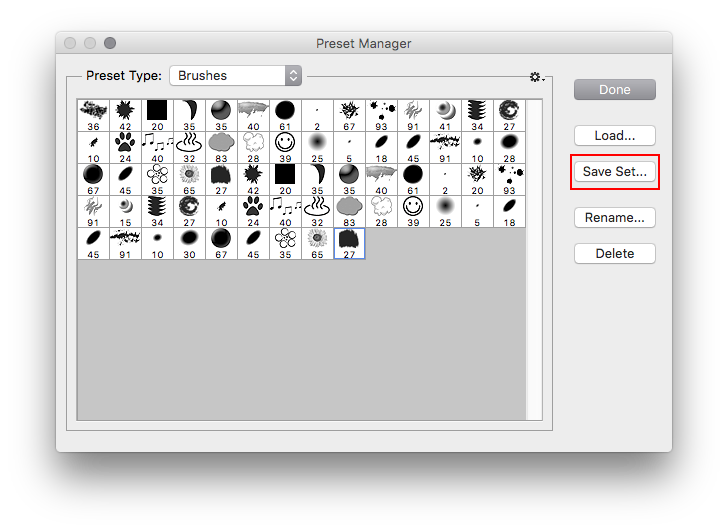Adobe Community
Adobe Community
- Home
- Photoshop ecosystem
- Discussions
- Re: Tinsel brush vanished from foot of 'long list'...
- Re: Tinsel brush vanished from foot of 'long list'...
Tinsel brush vanished from foot of 'long list' option for brush choices after crash
Copy link to clipboard
Copied
Hi,
CS6
Following a tut on youtube, it had you choose brush tool then click cogwheel and choose 'long list' and at foot of list was Tinsel brush. Great as saves making one !
I did the tut ok, then using the method on another image, I double clicked layer thumbnail and pshop crashed closed. I reopened it and up came the auto crash saved files (thank you adobe) and I carried on, or tried to, but that brush is not there at foot of 'long list'.
How do I get it back ?
Cheers
Merlin
Explore related tutorials & articles
Copy link to clipboard
Copied
I can't seem to locate a Tinsel Brush in photoshop cs6.
If you remember the link to the tut you were following, can you post a link?
Copy link to clipboard
Copied
Hi,
https://www.youtube.com/watch?v=XPrVVECJw1E
need to get the artwork done for Christmas and I cant progress 😞
Merlin
Copy link to clipboard
Copied
In the video it shows making a Tinsel brush as the first step.
If you had made the brush and photoshop crashed before you saved the brush, that would explain why it disappeared.
Copy link to clipboard
Copied
Hi,
aha well spotted, I have now recreated the brush, how do I save it ?
How can I backup the brushes I make to a drive other than C drive ?
Can I then also import this brush into my laptop photoshop ?
Merlin
Copy link to clipboard
Copied
In photoshop cs6 go to Edit>Presets>Preset Manager>Brushes, click on the brush and click Save Set.
You can give the set a new name other than untitled.
This should save just that one brush in a set that can be copied to another drive or computer.