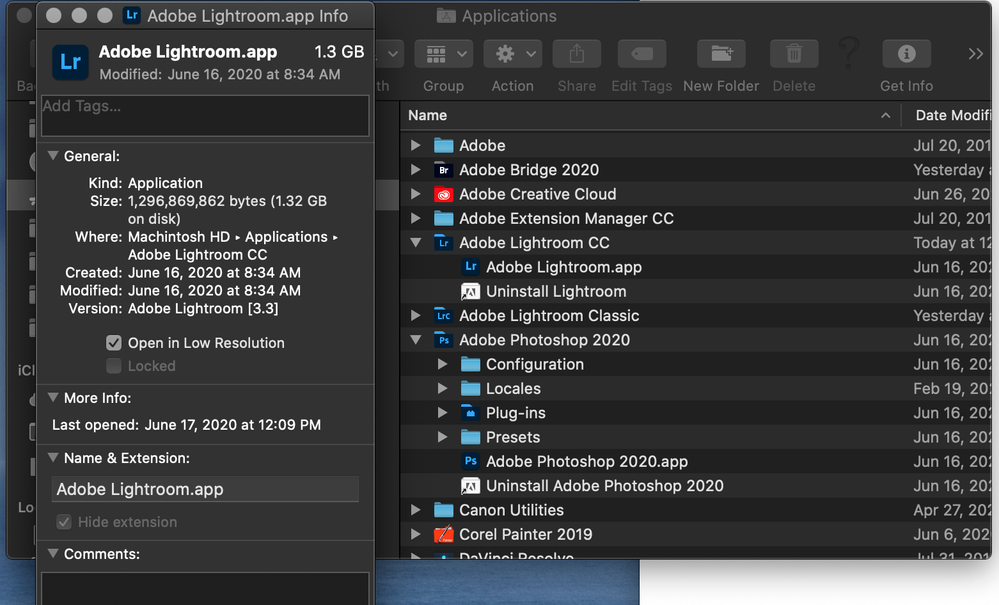Adobe Community
Adobe Community
Turn on suggestions
Auto-suggest helps you quickly narrow down your search results by suggesting possible matches as you type.
Exit
- Home
- Photoshop ecosystem
- Discussions
- Tip to speed up responsiveness for Photoshop, Brid...
- Tip to speed up responsiveness for Photoshop, Brid...
0
Tip to speed up responsiveness for Photoshop, Bridge, and Lightroom Classic on 4K monitor on Mac
Participant
,
/t5/photoshop-ecosystem-discussions/tip-to-speed-up-responsiveness-for-photoshop-bridge-and-lightroom-classic-on-4k-monitor-on-mac/td-p/11280268
Jul 11, 2020
Jul 11, 2020
Copy link to clipboard
Copied
Photoshop, Bridge, and Lightroom have been really sluggish for me on my Mac Pro (2013) after the last few MacOs and Photoshop, Bridge, and Lightroom updates. Not exactly sure when this feature was introduced in MacOs, but there is a checkbox to open applications in "low resolution". There is no apparent visible change to application or images, but it made a world of difference increasing responsiveness of all the applications.
Go to Application, locate the appropriate app, right-click, select Get Info. Check the box (see attached screencap).
Community guidelines
Be kind and respectful, give credit to the original source of content, and search for duplicates before posting.
Learn more
Explore related tutorials & articles
Community Expert
,
LATEST
/t5/photoshop-ecosystem-discussions/tip-to-speed-up-responsiveness-for-photoshop-bridge-and-lightroom-classic-on-4k-monitor-on-mac/m-p/11280362#M346934
Jul 11, 2020
Jul 11, 2020
Copy link to clipboard
Copied
Community guidelines
Be kind and respectful, give credit to the original source of content, and search for duplicates before posting.
Learn more
Resources
Quick links - Photoshop
Quick links - Photoshop Mobile
Troubleshoot & Learn new things
Copyright © 2024 Adobe. All rights reserved.