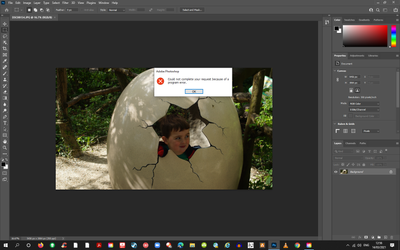Adobe Community
Adobe Community
Todays Update Issue
Copy link to clipboard
Copied
My Photoshop updated to the newest release and stopped working. I worked at it for a while and unistalled and tried a fresh install, but the program would no longer open. It keeps hanging up at reading preferences. I was able to get it to open by ending everything in my task manager that was tied to Adobe.
Read on the fourms about the update and unistalled and re-installed an older version. It is back to working at least, but now take 3 to 4 minutes to open where as before it was less than a minute.
Just a heads up. Try stopping everything in your task manager that has the word Adobe. (That worked for me opening the newest update but I had to do that everytime I wanted to open PS.) Or do what I did and try an older version.
Hope they fix this quickly.
Explore related tutorials & articles
Copy link to clipboard
Copied
I have the same issue v22.3. Had the issue with v22.2 but adobe support were werer able to reduce start-up time from over 4 minutes to about 30sec. As time progressed start-up times grew again. With 22.3 the open recent images is sometimes, but not always greyed out. Very frustrating. I've reverted to v21.2.6 which works for me - start-up time is < 8sec.
Copy link to clipboard
Copied
Can you guys tell us what operating systems you are using, in case it is OS related. I have not updated myself, and it sounds like Andrew is using Windows (same as me), so I might hold off.
If you read this and have 22.3 working without issues, then please tell us what OS you are using. If you are not sure what version you have, then open Photoshop (if able) and go Help > About Photoshop
Copy link to clipboard
Copied
Feb 2021.
I have reverted PS Version: 21.2.6 20210302.r.482 2021/03/02: aadb5d0fea7
x64 which works with no issues.
Cheers
John
Copy link to clipboard
Copied
Windows 10 Home
Intel Core I7-4790K @ 4GHz
RAM 16 GB
NVIDIA GTX 970
Hope this helps.
Copy link to clipboard
Copied
Not sure whats happening. Rarely had any bother with Photoshop monthly subscription but now after a PS update the program loads but none of the tools work and I cant even load recent photos. I get this error message and thats it . Game over , I have to come out. I have tried uninstalling and then reinstalling but I continue to get the error message. Also that really annoying having to log in each time I load PS has disappeared. When loading it goes straight to the program but its unusable. I have a windows 10 OS. Has anybody any ideas please
Copy link to clipboard
Copied
Hi
Please report 22.3 bugs to the product developers here: https://feedback.photoshop.com/
Until the 22.3 bugs are fixed, you can revert to 22.2 using the Creative Cloud app.
~ Jane
Copy link to clipboard
Copied
Hi Jane
Just letting you know that I have successfully uninstalled the latest (up to date) version of PS and installed the earlier version as you suggested and that seems to be working ok.
Thank you
Wayne Russell
Copy link to clipboard
Copied
Thanks for reporting back, @default0pftr5jgng94 . I've also kept 22.2 after reading about all the bugs introduced in 22.3.
~ Jane