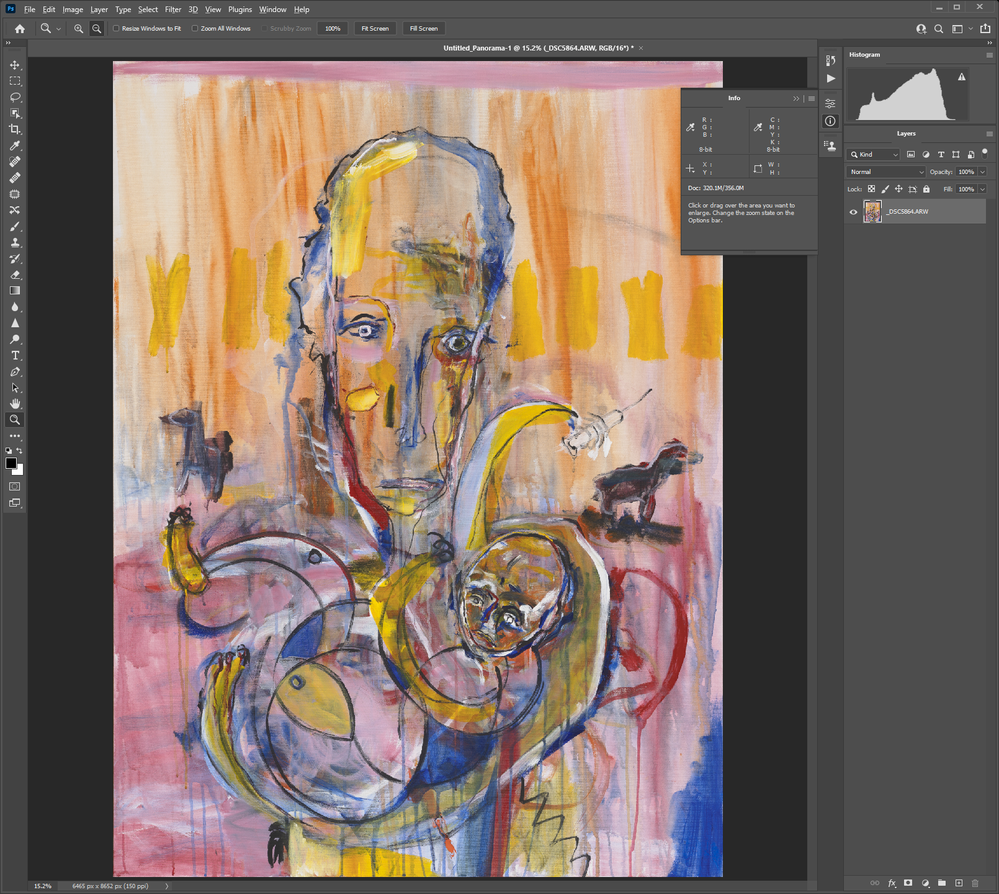Adobe Community
Adobe Community
- Home
- Photoshop ecosystem
- Discussions
- Tool and image tabs "invisible" but clickable
- Tool and image tabs "invisible" but clickable
Tool and image tabs "invisible" but clickable
Copy link to clipboard
Copied
Hello, Community!
I've been struggling with an unwanted appearance/behaviour issue that appears within one of my computer's installations of Photoshop. It only appears on this one computer. The problematic behaviour is illustrated in the attached screenshot. Note that there are multiple images open each with their own tab and also see in the tool panes to the right where there are multiple clickable tabs to bring up different tool pallete. I'm using Windows 10 with all latest updates. Full details at the bottom of this post in case that matters.
I can click on where the "tabs" would normally appear to get to different images or tool palletes. However, I much prefer not having to guess or remember in which order I have my tool palletes aranged and in which order I opened images that I am working on.
In attempted to remedy the issue I have uninstalled and reinstalled Photoshop several times with reboots in between uninstallation and installation and I have tried versions 22.2 through 22.4. I have also tried with and without GPU acceleration and various settings (like Technology Previews) all turned off or on. I have also tried the Adobe Creative Cloud Uninstaller and it did not appear to have changed the behaviour of this software. Additionally, I have updated and also rolled back graphics drivers in case that was the cause and that also didn't seem to change Photoshop's behaviour.
I think it's something simple like a text or tab border colour change but I haven't been able to find a setting for text and border colours for Photoshop's tabs. Please help! Thank you. 😃
Dell T5610 Workstation
Dual Xeon E5-2687W V2
256GB DDR3 Registered ECC SD-RAM @ 1600MHz (I think), all slots populated
RTX2070 Super (Have tried with both Studio and Game Ready nVidia drivers)
1TB NVME Boot drive via PCIe riser
Intel X710-DA2 SFP+ adapter with 10G transceivers
Piles of non-storage (other than card readers) USB stuff plugged but I have also tried disconnecting everything except keyboard, mouse, and disabled all but one monitor and that didn't make the unwanted Photoshop behaviour go away
Explore related tutorials & articles
Copy link to clipboard
Copied
Hi, sorry about that
I don’t have a solution, but maybe if you try to reset the preferences will work, here the instructions: