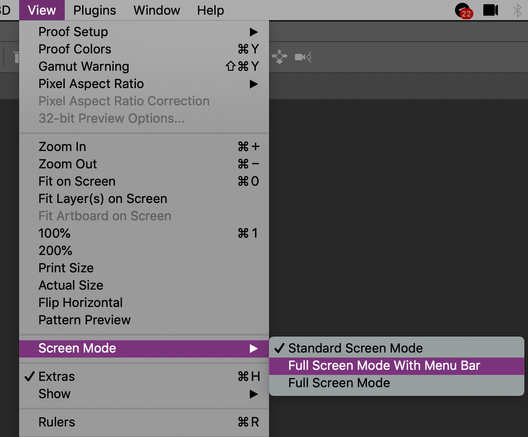Adobe Community
Adobe Community
- Home
- Photoshop ecosystem
- Discussions
- Re: toolbar visible on home page
- Re: toolbar visible on home page
Copy link to clipboard
Copied
My toolbar is visible on the home page before I have opened any images. It obscures the menu options. I know I can move it away from these but then when I open an image I have to reposition it.
 1 Correct answer
1 Correct answer
Reset workspace you work in, ot choose another workspace then reset it. it will return the toolbar to its defualt place.
and go to view> screen mode and changhe it
if you didnt got a result, reset photoshop preferences.
Explore related tutorials & articles
Copy link to clipboard
Copied
Go to Window and toggle the Application Frame setting.
Copy link to clipboard
Copied
Thank you for your prompt reply.
I can't locate the Application Frame Setting.
I am using a PC on Win10.
Regards
Keith
Copy link to clipboard
Copied
Reset workspace you work in, ot choose another workspace then reset it. it will return the toolbar to its defualt place.
and go to view> screen mode and changhe it
if you didnt got a result, reset photoshop preferences.
Copy link to clipboard
Copied
Thanks.
Solved my problem.
Copy link to clipboard
Copied
Solved mine also!