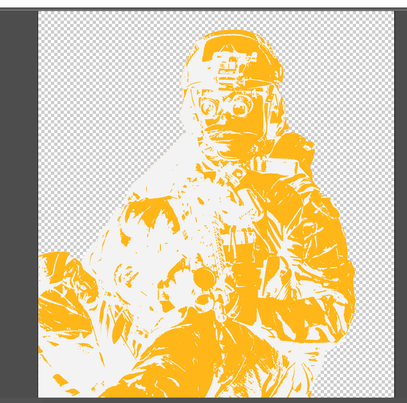Adobe Community
Adobe Community
Copy link to clipboard
Copied
Hi
I have a problem with torn edges filter
So on the left image, I applied filter > filter gallery > torn edges.
Right image is the effect applied version with some color edit with gradient feature; the darkest orange parts were added.
However after a couple minutes, when I tried the same filter,
I can't achieve the same result as the filter only affects exactly the opposite side of where I initially filtered. So basically the white areas in the picture right above were the orange parts (area being affected) when I first tried the filter.
I tried opening a new document but I still had reversed filter
How can I get the filter to work like the first time?
Thank you community in advance and I apologize for my bad explanation, let me know if those of you who wish to help need me to elaborate on anything
 1 Correct answer
1 Correct answer
First off please post meaningful screenshots that include the pertinent Panels (Toolbar, Options, Layers, …).
Secondly: What are the Fore- and Background Color in the Toolbar?
Explore related tutorials & articles
Copy link to clipboard
Copied
First off please post meaningful screenshots that include the pertinent Panels (Toolbar, Options, Layers, …).
Secondly: What are the Fore- and Background Color in the Toolbar?
Copy link to clipboard
Copied
a
Copy link to clipboard
Copied
Wow yes it was the fore & background colors that was the problem.
I changed them fro yellow white to black white and works just fine.
That was really dumb of me, thank you I appreciate your help! 🙂
Copy link to clipboard
Copied
Don’t beat yourself up about that.
Not many of Photoshop’s Filters refer to those colors so it can come as a surprise when one finally hits on one of them.