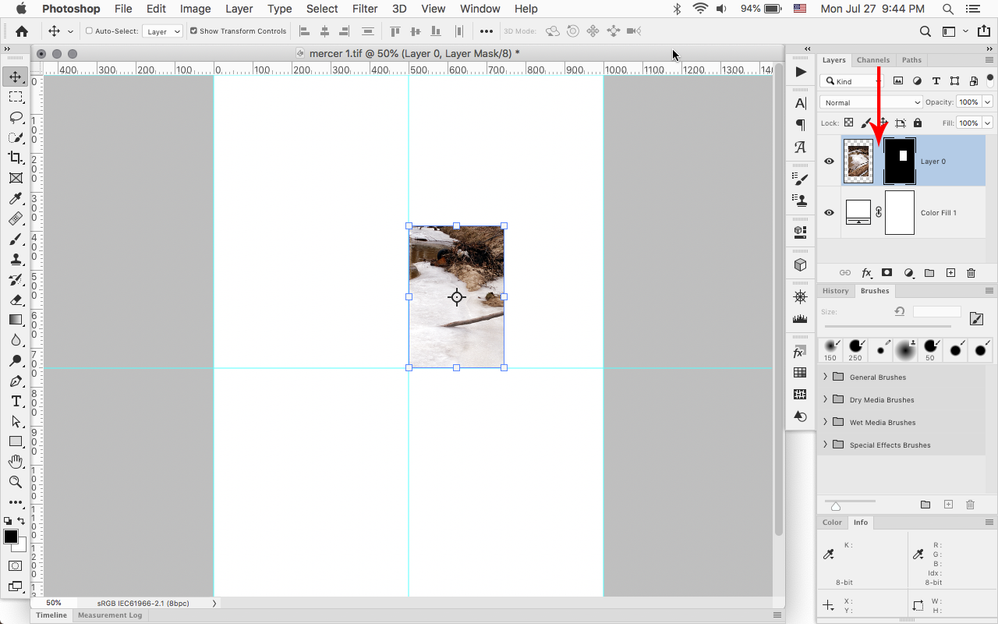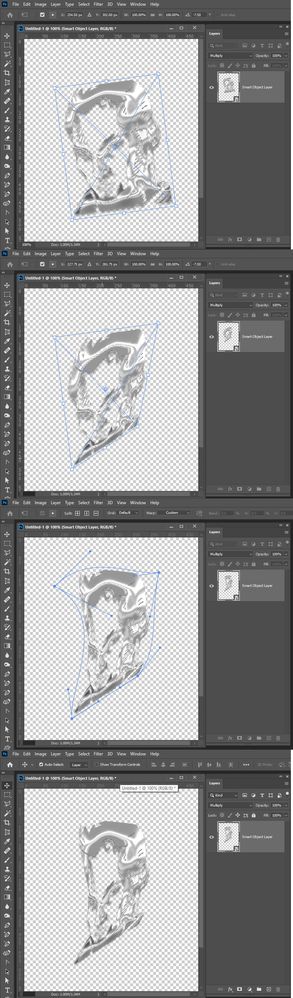Adobe Community
Adobe Community
Copy link to clipboard
Copied
I'm trying to scale a masked area to a specific size. Is there a way for transform handles to match the masked area and not the entire unmasked image? I'm trying to get smart guides to recognize when the masked area has reached desired size and position.
 1 Correct answer
1 Correct answer
I've concluded that what I want to do is not possible—to scale and preserve an entire smart object using transform handles that are following mask shape (smart guides would then also detect mask shape). My solution has been to manipulate the smart object within a masked folder.
Explore related tutorials & articles
Copy link to clipboard
Copied
The screen capture seems to be showing you are transforming the layer mask however, the layer does not have pixels in much of the ares that is not masked off. You would need to scale the layers content to fill much of that area
Copy link to clipboard
Copied
Thanks JJMack.
Copy link to clipboard
Copied
You could load the mask as a selection, and with the image active (not the layer mask), Layer > New > Layer Via Copy (Ctrl + J). Transform that as desired, hide that layer, activate the masked image layer, and Edit > Transform > Again (Shift + Ctrl + T).
Copy link to clipboard
Copied
Thank you for taking the time to help!
Copy link to clipboard
Copied
You can unlink the layer and layer mask by clicking on the Chain symbol between the layer and mask.
Copy link to clipboard
Copied
Thank you for taking the time to help.
Copy link to clipboard
Copied
I've concluded that what I want to do is not possible—to scale and preserve an entire smart object using transform handles that are following mask shape (smart guides would then also detect mask shape). My solution has been to manipulate the smart object within a masked folder.
Copy link to clipboard
Copied
Of course you can scale distort and warp a smart object layer pixels with handles. You can not change Smart objects pixels though.