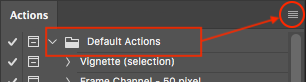Adobe Community
Adobe Community
Turn on suggestions
Auto-suggest helps you quickly narrow down your search results by suggesting possible matches as you type.
Exit
- Home
- Photoshop ecosystem
- Discussions
- Transfer Photoshop Actions, Shortcuts, Brushes, et...
- Transfer Photoshop Actions, Shortcuts, Brushes, et...
0
Transfer Photoshop Actions, Shortcuts, Brushes, etc to another PC
Explorer
,
/t5/photoshop-ecosystem-discussions/transfer-photoshop-actions-shortcuts-brushes-etc-to-another-pc/td-p/11741614
Jan 10, 2021
Jan 10, 2021
Copy link to clipboard
Copied
What would be the best way to transfer all of my Photoshop settings, actions, and brushes to a different computer? Both computers are windows 10, please let me know if any additional information is necessary.
TOPICS
Windows
Community guidelines
Be kind and respectful, give credit to the original source of content, and search for duplicates before posting.
Learn more
Explore related tutorials & articles
Community Expert
,
/t5/photoshop-ecosystem-discussions/transfer-photoshop-actions-shortcuts-brushes-etc-to-another-pc/m-p/11741629#M502564
Jan 10, 2021
Jan 10, 2021
Copy link to clipboard
Copied
Hi you can export you workspace and all these things using libraries....regards
Ali Sajjad / Graphic Design Trainer / Freelancer / Adobe Certified Professional
Community guidelines
Be kind and respectful, give credit to the original source of content, and search for duplicates before posting.
Learn more
Community Expert
,
/t5/photoshop-ecosystem-discussions/transfer-photoshop-actions-shortcuts-brushes-etc-to-another-pc/m-p/11741633#M502566
Jan 10, 2021
Jan 10, 2021
Copy link to clipboard
Copied
One should manually save out each action set "folder" individually to a .atn file using the menu on the upper right of the action panel wind...
Community guidelines
Be kind and respectful, give credit to the original source of content, and search for duplicates before posting.
Learn more
Community Expert
,
LATEST
/t5/photoshop-ecosystem-discussions/transfer-photoshop-actions-shortcuts-brushes-etc-to-another-pc/m-p/11741866#M502589
Jan 10, 2021
Jan 10, 2021
Copy link to clipboard
Copied
Here is official help on that topic https://helpx.adobe.com/photoshop/using/preset-migration.html
Community guidelines
Be kind and respectful, give credit to the original source of content, and search for duplicates before posting.
Learn more
Resources
Quick links - Photoshop
Quick links - Photoshop Mobile
Troubleshoot & Learn new things
Copyright © 2023 Adobe. All rights reserved.