 Adobe Community
Adobe Community
Copy link to clipboard
Copied
Is anyone else having the same issue with the update that I have Show Transform Control Box checked but there is no box? In have my whole image selected and there is no transform box around it. It was on there today before I updated and now it is gone! HELP!
 1 Correct answer
1 Correct answer
Hi Lmattra,
Sorry to hear about this,could you please try deselecting "Use Graphics Processor" located in Photoshop's Preferences > Performance, then relaunch Photoshop and let us know if it helps?
Regards,
Sahil
Explore related tutorials & articles
Copy link to clipboard
Copied
Hi Lmattra,
Sorry to hear about this,could you please try deselecting "Use Graphics Processor" located in Photoshop's Preferences > Performance, then relaunch Photoshop and let us know if it helps?
Regards,
Sahil
Copy link to clipboard
Copied
Hi Sahil,
Turning off graphics acceleration does bring the transform controls back, but in previous (recent) versions of Photoshop CC I never had any trouble with graphics acceleration before. The problem persist through different types of iMac's and MacPro's of my colleagues. The new center point tool is visible when checked, but I (and my colleagues) would really like to have the complete bounding box back. Please tell me that this is on the top of the list of bug fixes.
For reference, here is my system's info.
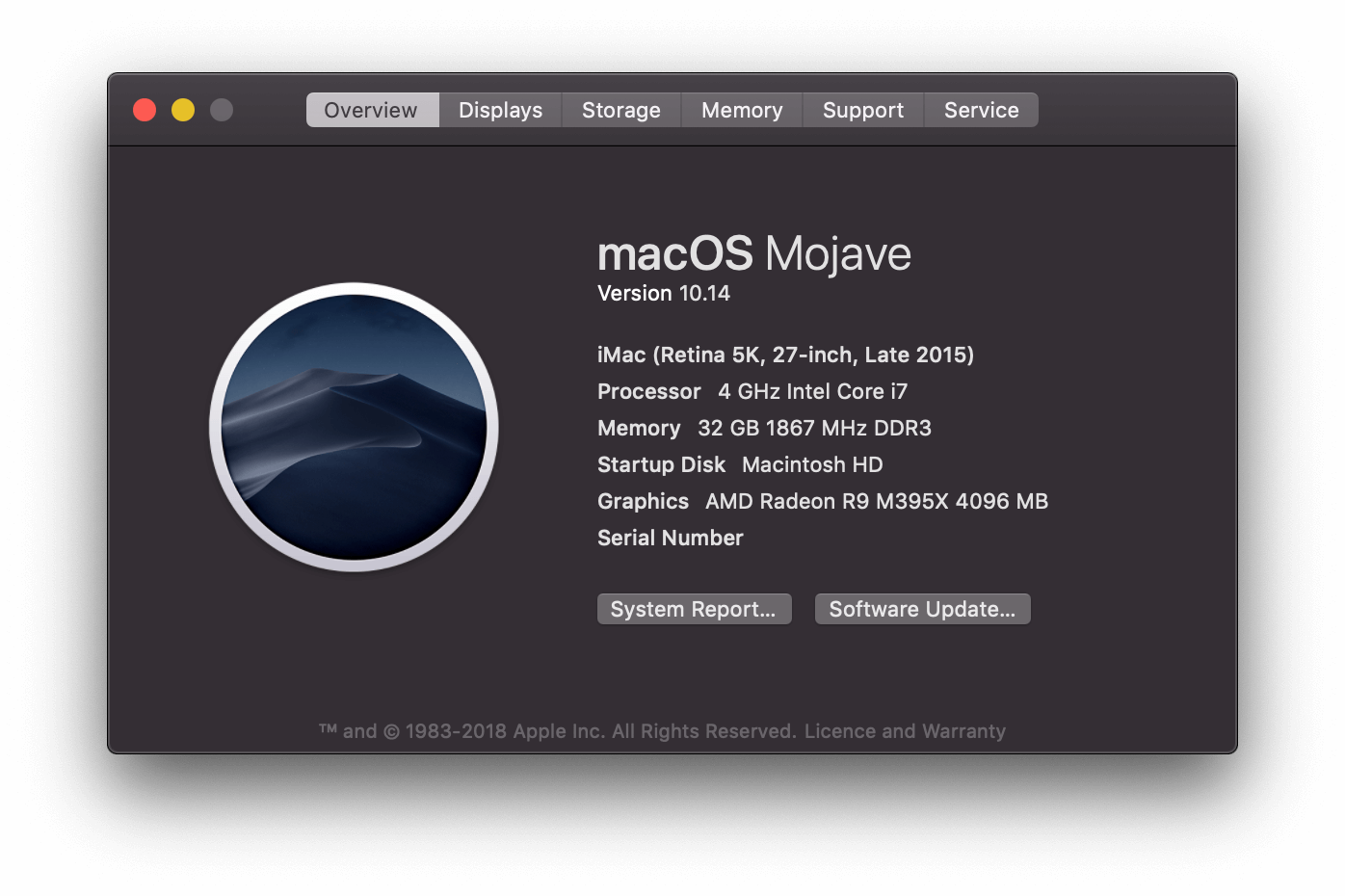
Thank you,
Evert
Copy link to clipboard
Copied
Yes this worked thank you!
Copy link to clipboard
Copied
Hi Sahil,
This appears to be a problem across the board. Every single designer in our studio has had the same issue but simply turning off the use of the Graphics Processor isn't an option. It's like turning off the turbo on your car and expecting the same performance. That's a step backwards.
I am the only one of six of us who has got this far before experiencing the problem. The other five designers I work with had the issue immediately after installation. Unchecking "Use Graphics Processor" in preferences did work for me and when I turned it back on, it still works. So, it appears to be tripping over occasionally and unchecking and then checking the box resets it.
I also updated to macOS Mojave 10.1.4 before installing the new Photoshop CC 2019.
Thanks
Phil
Copy link to clipboard
Copied
I'm having the same issue, and although turning off graphics acceleration fixes it, features requiring graphics acceleration are essential to my workflow so I need to have that option enabled.
Is an actual fix / update / patch being released for this problem?
Thanks, Andrew.

Copy link to clipboard
Copied
Hi
Try setting the drawing mode to basic instead
