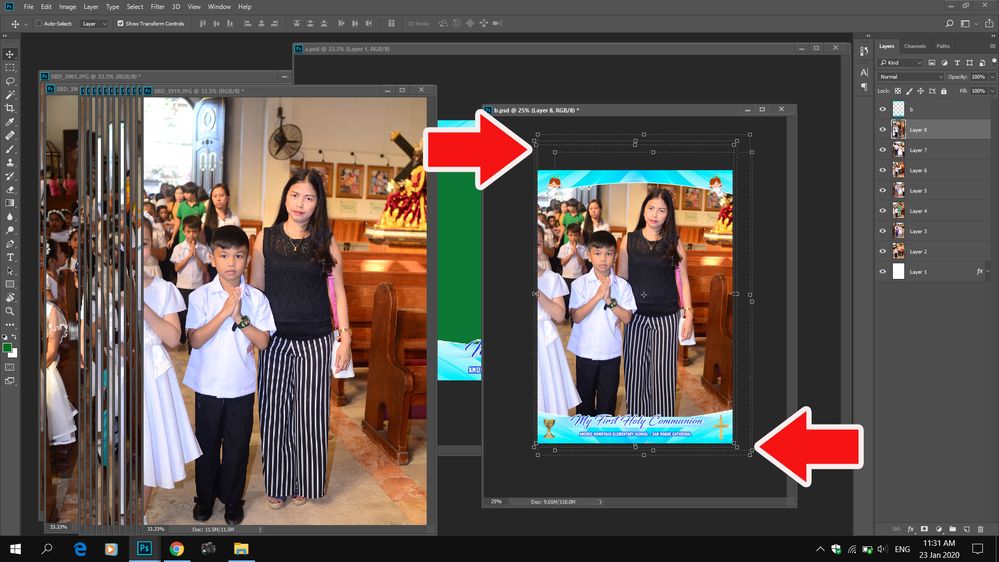Adobe Community
Adobe Community
Copy link to clipboard
Copied
how do i get rid of those boxes? and what do you call it? it keeps filling up thanks
 1 Correct answer
1 Correct answer
It looks like an issue with your graphics card not refreshing. Try updating your driver for your card and if that doesn't work, try changing the settings of your graphic card in the preferences: turn off or on. Maybe also try checking "Use Legacy Composition."
Explore related tutorials & articles
Copy link to clipboard
Copied
Hi there,
It seems you're looking at either the Crop Marquee guides or Extras in Photoshop. To show or hide all enabled Extras, choose View > Extras. (A check mark appears next to enabled Extras in the Show submenu.)
“H” hides the image area beyond (outside of) the Crop marquee.
Let us know if that helps.
Thanks,
Akash
Copy link to clipboard
Copied
It looks like an issue with your graphics card not refreshing. Try updating your driver for your card and if that doesn't work, try changing the settings of your graphic card in the preferences: turn off or on. Maybe also try checking "Use Legacy Composition."
Copy link to clipboard
Copied
thanks for the help guys. i remembered having a pop up error on the graphic card. when i look at the preferences it was turned off. it fixed the probem after i turned it on.