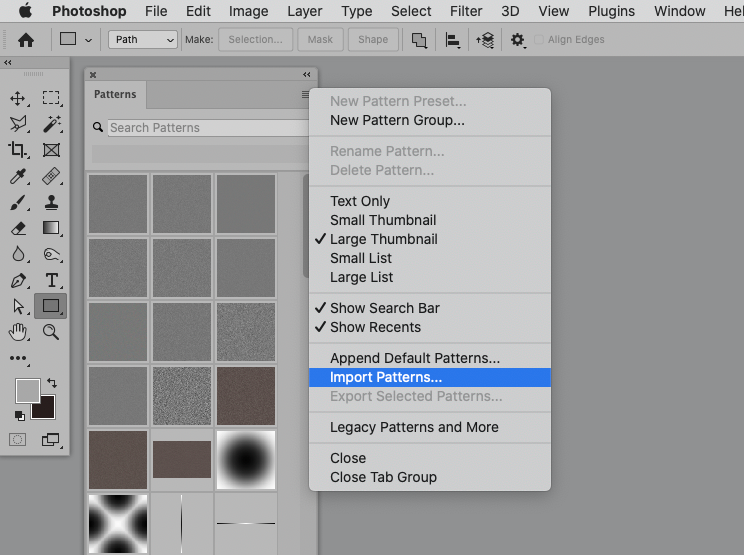Adobe Community
Adobe Community
Turn on suggestions
Auto-suggest helps you quickly narrow down your search results by suggesting possible matches as you type.
Exit
- Home
- Photoshop ecosystem
- Discussions
- Re: Transform Photos into Watercolors with a Free ...
- Re: Transform Photos into Watercolors with a Free ...
0
Transform Photos into Watercolors with a Free Photoshop Action Installation
New Here
,
/t5/photoshop-ecosystem-discussions/transform-photos-into-watercolors-with-a-free-photoshop-action-installation/td-p/11838387
Feb 17, 2021
Feb 17, 2021
Copy link to clipboard
Copied
Hi This gets started then stops at:
"Could not rasterize because the selected pattern is not available."
Ive installed the pattern in the presets folder.
Anyone else getting this?
Community guidelines
Be kind and respectful, give credit to the original source of content, and search for duplicates before posting.
Learn more
Explore related tutorials & articles
Community Expert
,
/t5/photoshop-ecosystem-discussions/transform-photos-into-watercolors-with-a-free-photoshop-action-installation/m-p/11838408#M513764
Feb 17, 2021
Feb 17, 2021
Copy link to clipboard
Copied
Did you load the preset in the Patterns Panel (»Import Patterns« from the pop-up menu)?
Community guidelines
Be kind and respectful, give credit to the original source of content, and search for duplicates before posting.
Learn more
mike5D95
AUTHOR
New Here
,
/t5/photoshop-ecosystem-discussions/transform-photos-into-watercolors-with-a-free-photoshop-action-installation/m-p/11838715#M513805
Feb 17, 2021
Feb 17, 2021
Copy link to clipboard
Copied
Could not load the patterns “Watercolor Artist - Patterns.pat” because an unexpected end-of-file was encountered.
It hates me!
Community guidelines
Be kind and respectful, give credit to the original source of content, and search for duplicates before posting.
Learn more
Community Expert
,
LATEST
/t5/photoshop-ecosystem-discussions/transform-photos-into-watercolors-with-a-free-photoshop-action-installation/m-p/11839912#M513944
Feb 17, 2021
Feb 17, 2021
Copy link to clipboard
Copied
What is the pat-file’s size?
If it’s about 0KB then the file would probably have been damaged in transit.
Community guidelines
Be kind and respectful, give credit to the original source of content, and search for duplicates before posting.
Learn more
Resources
Quick links - Photoshop
Quick links - Photoshop Mobile
Troubleshoot & Learn new things
Copyright © 2023 Adobe. All rights reserved.