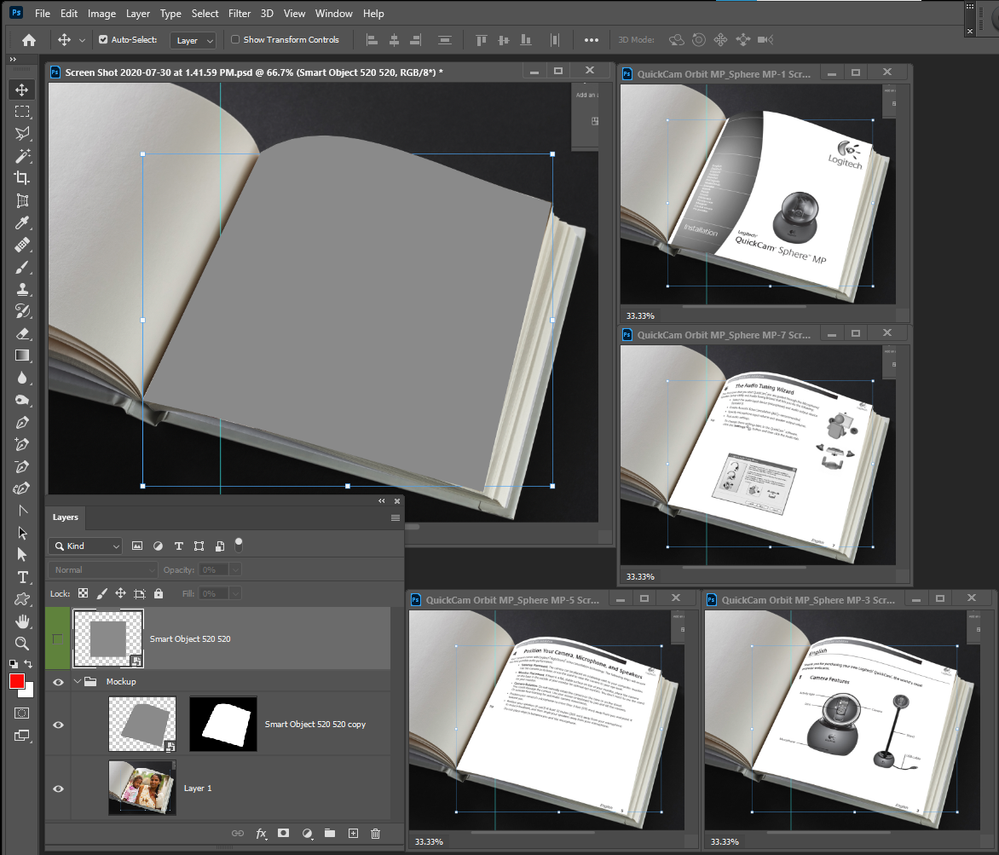Adobe Community
Adobe Community
- Home
- Photoshop ecosystem
- Discussions
- Transform Tool Not Rotating with Image
- Transform Tool Not Rotating with Image
Transform Tool Not Rotating with Image
Copy link to clipboard
Copied
Hope this is an easy fix... I have a photo I am trying to mock up as a book spread. When I rotate the image and try to distort or warp, the 'corners' of the transform box remain perfectly square with the layout and not with the image... So when I attempt to distort it is not moving from the corners of the photo. See screenshot below... Any ideas??
Explore related tutorials & articles
Copy link to clipboard
Copied
Hi there,
Are you commiting to the transform once and then using transform on the image again after applying the warp? If yes, then the behavior you are observing is expected. Photoshop commits to the changes you did the first time and resets the transform box to align with the edges of the workspace the next time you wish to use transform on the same image.
Hope this helps!
Regards,
Nikunj
Copy link to clipboard
Copied
This has never happened before. I use the transform tool to rotate the imate so the edges align with the book. Then I select the distort tool to align the corners to the corners of the book, but with distort I am not able to select the corners now. I've never had this issue before and I assume I just selected a property that needs to be deselected?
Copy link to clipboard
Copied
It is not what is expect with Smart Object Layers. Smart Object Layers transform are not committed they are recorded in the smart object layer and can be edit over and over again. Its not a destructive operation like on a raster layer. Perhaps you forgot to convert the image layer to a smart object layer
Copy link to clipboard
Copied
There is no Problem on windows 10 in PS 2020 21.2.1 transforming a smart Object layer adding rotation, distortion and warping then batch populating the Mockup template.