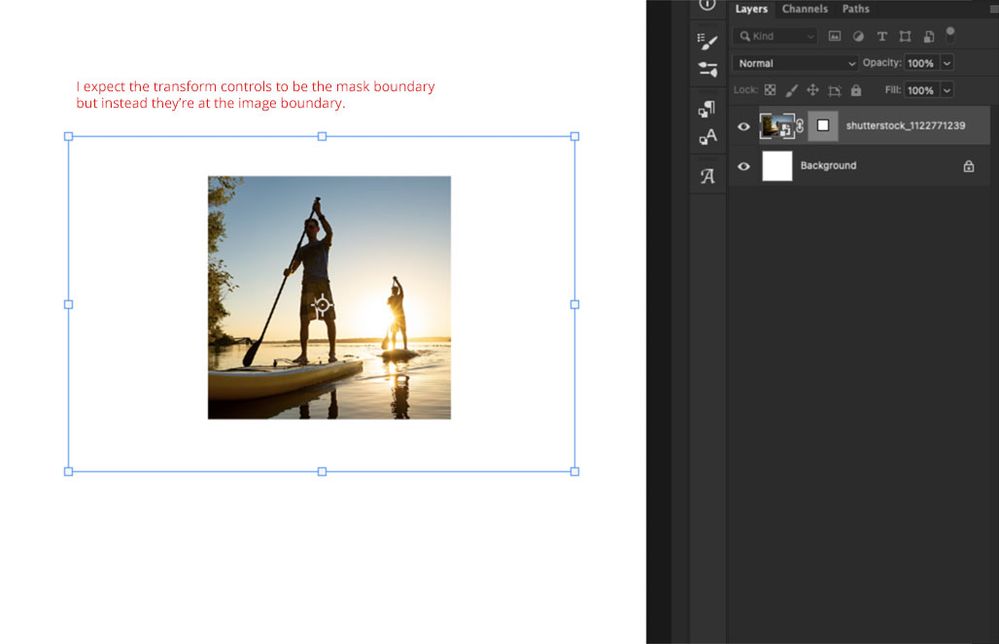Adobe Community
Adobe Community
- Home
- Photoshop ecosystem
- Discussions
- Transforming Masked or Clipped elements - strange ...
- Transforming Masked or Clipped elements - strange ...
Transforming Masked or Clipped elements - strange behavior
Copy link to clipboard
Copied
Hey guys, I'm a 20 year vetran photoshop user and professional designer and have had something really weird start happening in Photoshop and nobody I know can tell me why.
If I have a photo with a rectangular vector mask (or any shape mask) and I Free Transform the photo, my transformation controls are now showing as the masked element (the photo) rather than the space within the mask (the behavior I'm used to), so now instead of being able to size my masked element to my guides easily, I'm having to deal with all this "overage" outside of my mask, which is making my trasforms really difficult to get right. This also happens if I have layers clipped to a layer. If any of the clipped elements are larger than the element they're being clipped to, the trasform controls appear at that boundary, not the element everything is being clipped to.
I've attached a screengrab so you can see what I'm talking about.
Is there any way to change this behavior back to how it used to be (or really should be), this is driving me NUTS!
Thanks!
Explore related tutorials & articles
Copy link to clipboard
Copied
"Is there any way to change this behavior back to how it used to be (or really should be), this is driving me NUTS!"
I think you have wrong expectations although you can feature request https://feedback.photoshop.com/.
If you are scaling image clipped to another shape/layer it should show you bounding box of image that you are scaling, not bounding box tied to clipped area. That is how it is, how it was and probably how thing will remain.