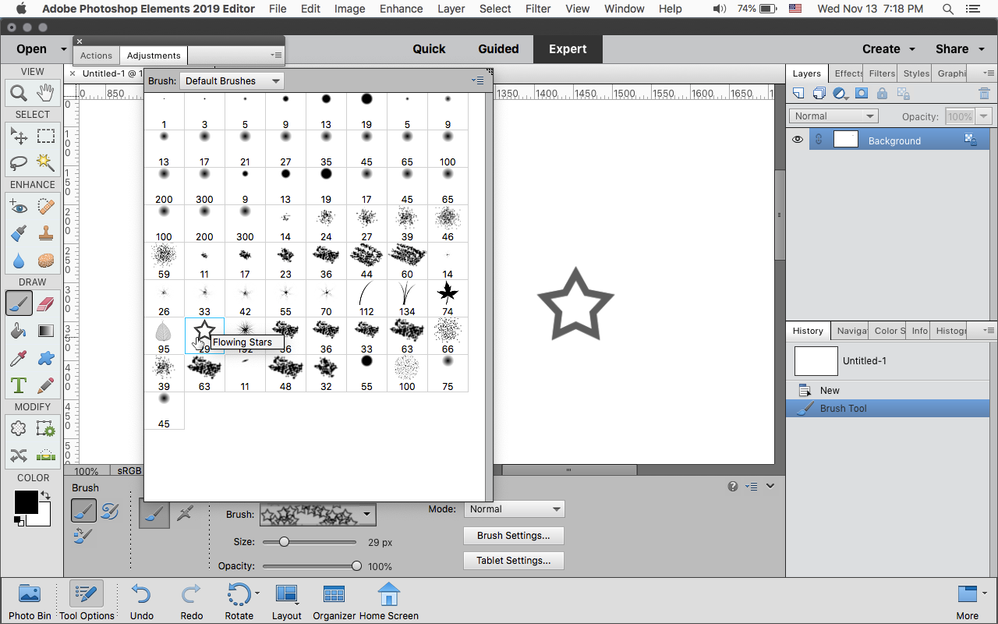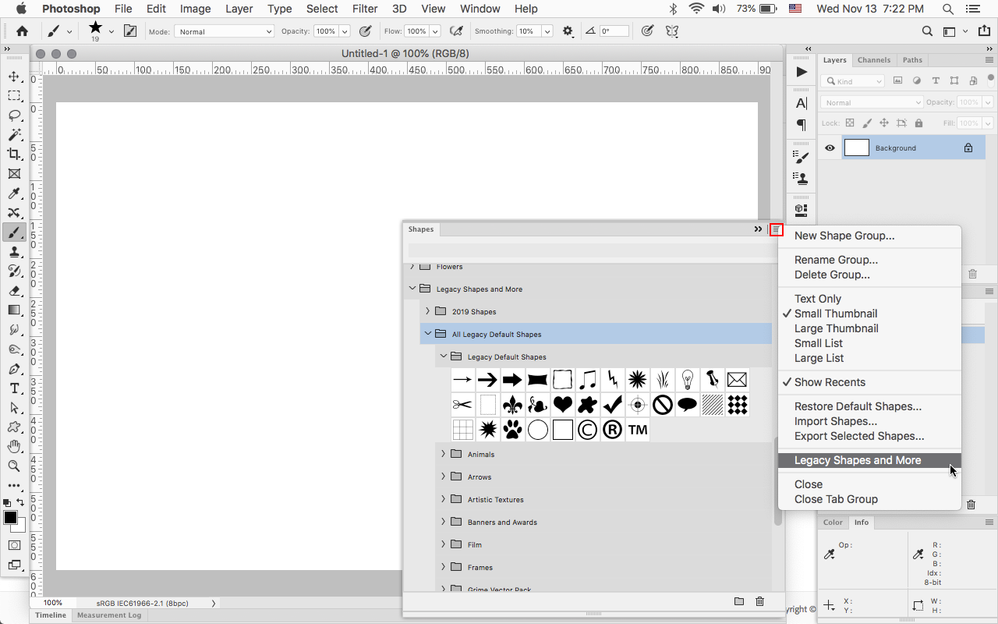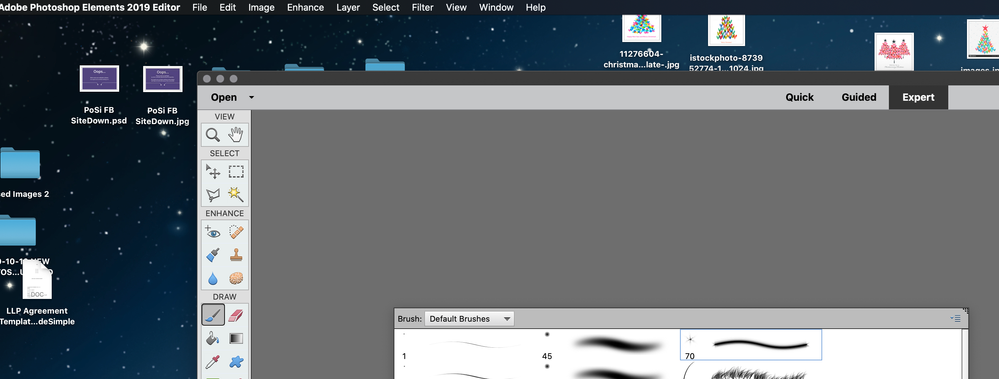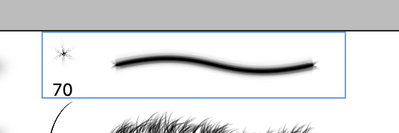Adobe Community
Adobe Community
- Home
- Photoshop ecosystem
- Discussions
- Re: In photoshop go to Window>Shapes and load the ...
- Re: In photoshop go to Window>Shapes and load the ...
Copy link to clipboard
Copied
Hi - I hav recently got back to using Creative Suite but I am unabel to find the 5-sided brush in Elements that made lovely "stars" within Ps 2020 when clicked in sttaic position. Can anyone point me in the right direceion please?
 2 Correct answers
2 Correct answers
Are you talking about the Flowing Stars brush in the Default Brushes in photoshop elements?
Do you still have access to photoshop elements?
What operating system are you using?
In photoshop go to Window>Shapes and load the Legacy Shapes and More.
Explore related tutorials & articles
Copy link to clipboard
Copied
Also - where is the heart shaped tool, pawprints & snowflakes please? They are also very useful for me, particularly the hearts & stars!
Copy link to clipboard
Copied
And I recall someone showing me a website where you can download free 'objects/shapes' for use in Illustrator - can someone receommend which site that might be please?
Copy link to clipboard
Copied
Are you talking about the Flowing Stars brush in the Default Brushes in photoshop elements?
Do you still have access to photoshop elements?
What operating system are you using?
Copy link to clipboard
Copied
Yes I still have access to Elements!
Copy link to clipboard
Copied
Mac OS Catalina
Copy link to clipboard
Copied
Star 70 pixels is as good as anything! !
Copy link to clipboard
Copied
Copy link to clipboard
Copied
Oh thank you Jeff - I applied the same basis to brushes as you advised about the shaoes & I now have the Legacy briushes which is absolutley spot on
THANK YOU SO MUCH!
I can sleep easy now!
Copy link to clipboard
Copied
In photoshop go to Window>Shapes and load the Legacy Shapes and More.
Copy link to clipboard
Copied
Thank you - I have found the legacy shapes! Which is marvellous.
Unfortunately, I still don't see (it may be me as its late) the 5-point star brush. Is this something I can download from Elements?
Copy link to clipboard
Copied
And that's womderful for the heart shapes as I need that reguarly! That is so kind of you.