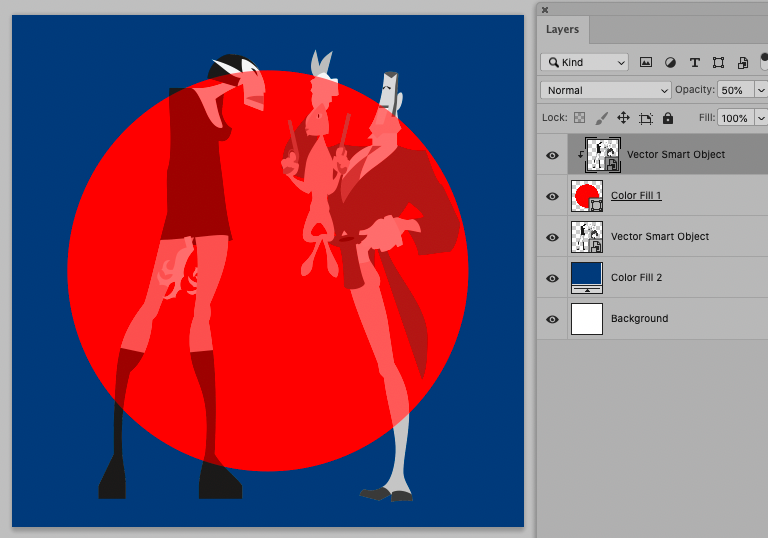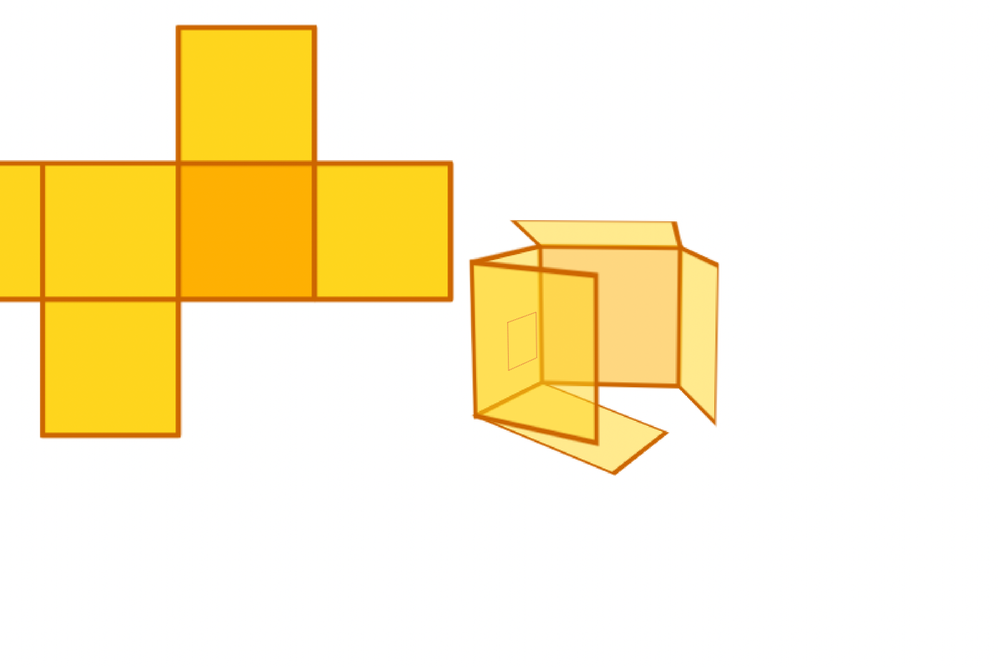Adobe Community
Adobe Community
Transparency makes color fade!
Copy link to clipboard
Copied
I need a shape layer to remain a certain color. I also need the shape layer to be 50% transparent.
Bringing down the opacity makes the color fade (say, from a dark yellow to ligher yellow).
How do I keep the original color and have the shape layer transparent at the same time?
Explore related tutorials & articles
Copy link to clipboard
Copied
That is the nature of transparency. Your color will be lighter and less dense. Maybe use a darker color.
Copy link to clipboard
Copied
Care for some square circles, too?
Please post meaningful screenshots and/or sketches to clarify what you actually want to achieve.
Have you considered whether Blend Modes other than Normal might fit your needs?
Another option might be Smart Object instances below and Clipping Masked to the object …
Copy link to clipboard
Copied
So the flattened version of the cube contains the requested colors. We need to see all the sides once folded into a box so opacity plays a role. The colors fade with 50% opacity and I know that's it's obvious. I'm just curious to know if there's a way to maintain that darker yellow? I doubt that we can unless, like Chuck offered in the prior comment, we try to change and match the coolor. Thanks so much for your suggestions!
Copy link to clipboard
Copied
Have you tried the Blend Modes »Darker« or »Multiply«?