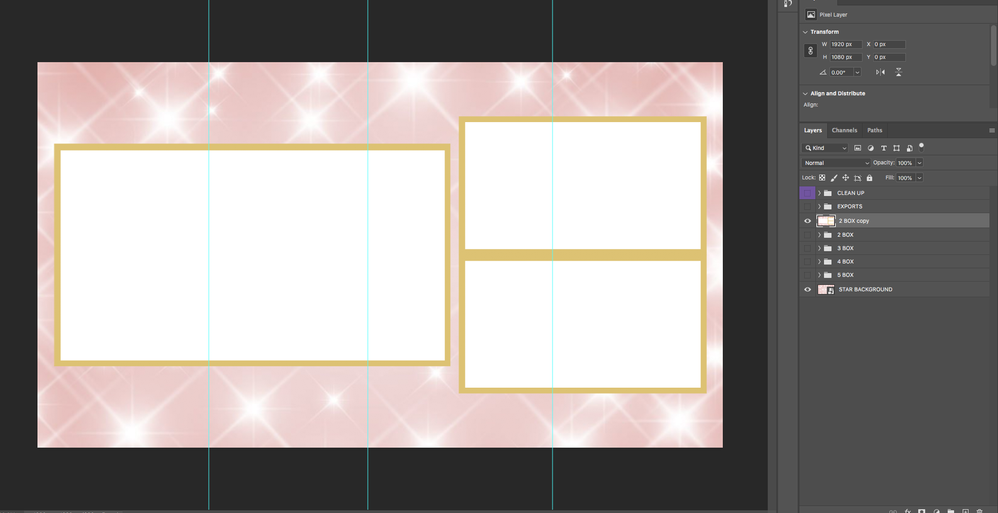Adobe Community
Adobe Community
- Home
- Photoshop ecosystem
- Discussions
- Re: Transparency through layers
- Re: Transparency through layers
Transparency through layers
Copy link to clipboard
Copied
Hi everyone,
I'm sure this is a pretty basic question, but I can't figure out how to have the white in my boxes be transparent through the star layer behind them to the checkered background. Any quick tips? I'm an AVID editor who rarely has to use photoshop so my knowledge of the software isn't what it should be.
I previously hit 'merge' layers on the '2 box' folder (which is the boxes), and the 'star background'.
Thanks
Brendan
Explore related tutorials & articles
Copy link to clipboard
Copied
The only visible layer above the star layer in your screen capture is 2 Box copy. You need to add a layer mask to that layer to hide its three white areas. Or you can cut the three white areas. To get the checkerboard to show you would need to mask the Star Background smart object layer also.