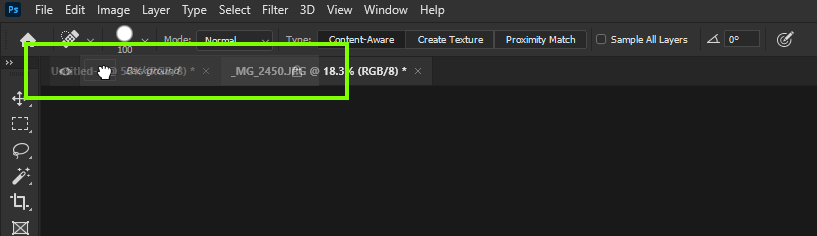Adobe Community
Adobe Community
Trouble blending
Copy link to clipboard
Copied
Photoshopians,
I am learning to blend and making progress. However, I made a photo of a background layer on line and downloaded it to PS from Lightroom. I then sent a flower photo to PS also to blend with the background. No matter what I did I could not get both in the layers panel together. I could not change opacity nor do anything with a mask. Moving one tab over the other and releasing the mouse button over the workspace was without any success. This must be possible since folks make their own backgrounds for images. How did I screw this up?
PS-On another problem with email verification posted previously, we found another verification page to use in LR and when the info was entered, this time the email was verified. I wrote to Adobe about this problem being quite common and needed their attention.
Thanks to all,
Richard
Explore related tutorials & articles
Copy link to clipboard
Copied
Could you please post a screenshot with the pertinent Panels (Toolbar, Layers, Channels, Options Bar, …) visible?
Recently there has been a bug convcerning dragging and dropping Layers between documents that affects people working in tabbed view.
I am a Mac user myself so tabbed vew is odious to me and I do not use it … if you do try to see if working with the images in proper individual windows makes a difference.
Also have you tried using File > Place … or copy/pasting?
Copy link to clipboard
Copied
To c_pfaff.........
Thank you for the interest. However, I have found a workaround so that problem is not an issue now.
But I can safely predict that "I'll be Back!!"
Richard

Copy link to clipboard
Copied
Hi
What exact version of Photoshop do you have, there are issues with version 21.2.1 and dragging via the tab, if this is what you're referring too
If it's not that maybe you could post a screenshot to highlight the issue you have
Copy link to clipboard
Copied
Hi Ged,
Let me refine my question. I have studied the tutorial on replacing a background which was my goal originally. However, the problem boils down to not being able to get both foreground and new background layers on the same layer panel at the same time. Why can't I do this?
Thanks,
Richard
Copy link to clipboard
Copied
Have you tried using File > Place … or copy/pasting?
Copy link to clipboard
Copied
Ged,
The problem has been solved with a workaround. Thank you very much.
Richard
Copy link to clipboard
Copied
Ged,
One more thing. Yes, my version of PS is, indeed, 21.1.2. I wrote to Adobe about this mess.
Richard