 Adobe Community
Adobe Community
- Home
- Photoshop ecosystem
- Discussions
- Re: Trouble in Naming duplicate documents on PS 2...
- Re: Trouble in Naming duplicate documents on PS 2...
Trouble in Naming duplicate documents on PS 21.2.0
Copy link to clipboard
Copied
While creating actions, I name the Duplicate documents as New ... New Copy 1, New Copy 2.... so on.
While recording in actions it usually appears as "Duplicte First Document" in the Action so that it can be run with any image. However, after updating to PS 21.2.0, I see instead of "Suplicate First Document",the actions are recorded with random numbers with the "Duplicte Document" such as "Duplicate Document 224", "Duplciate Document 1245." This does not allow the actions be run again. "The Object 224 is not currently avilable" appears on the screan and the Action stops. I am not sure if this is an issue of 21.2.0 or if I had changed anything. it worked fine till I updated to 21.2.0. (when I recorded the Action, the respective duplicates were created with the names such as New Copy 1 and New Copy 2, but the action did not replect it. I will apprecite your help.
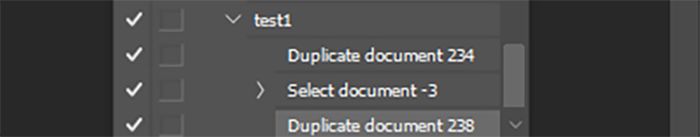
Explore related tutorials & articles
Copy link to clipboard
Copied
I am also having this problem!
Copy link to clipboard
Copied
This is definitelly bug which should be reported https://feedback.photoshop.com/photoshop_family
For now can you try with Insert Menu Item > Duplicate? It will open dialogue so you must press Enter but at least you can use action. It does not allow to turn off modal dialogue in recorded step to duplicate document using Insert Menu Item but it works.
Copy link to clipboard
Copied
Great workaround, thanks for this! Definitely hoping they fix it properly, of course. I'll file a bug report.
EDIT: Looks like you have already! I've me too'd it.