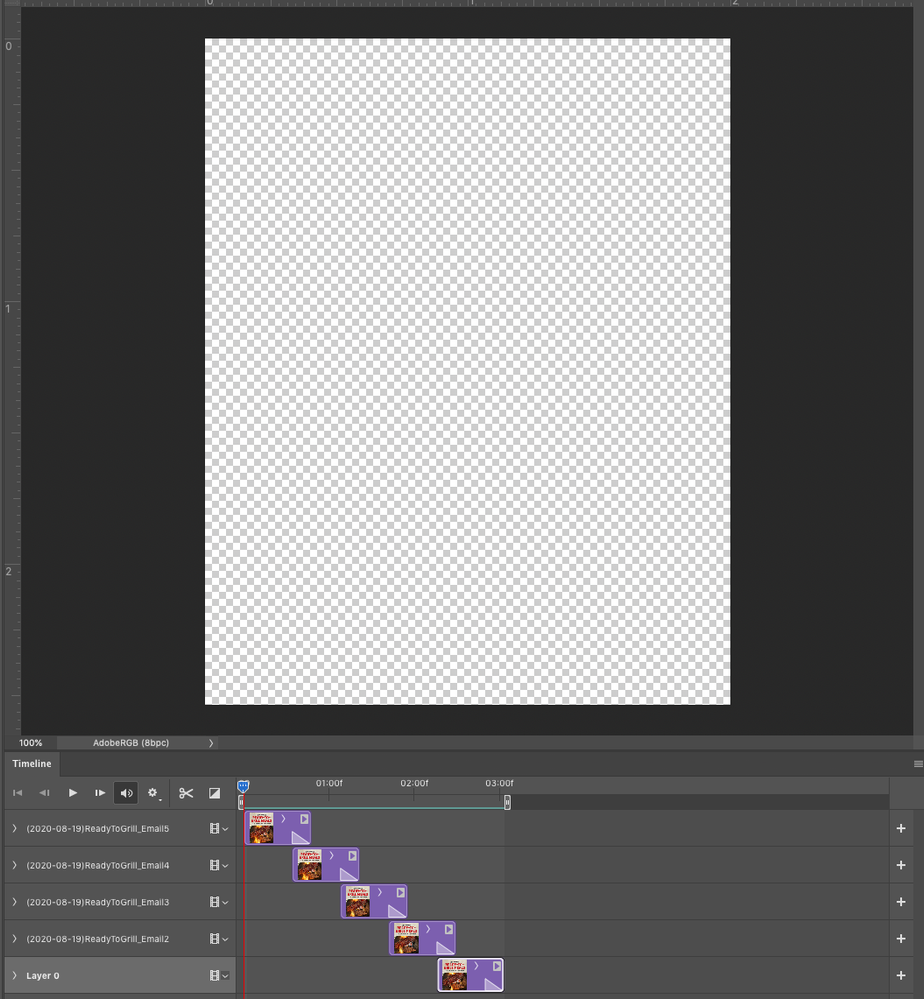Adobe Community
Adobe Community
- Home
- Photoshop ecosystem
- Discussions
- Re: Trouble With Video Timeline Photoshop
- Re: Trouble With Video Timeline Photoshop
Trouble With Video Timeline Photoshop
Copy link to clipboard
Copied
Hey everyone,
I'm trying to make a GIF and I usually use Frame Animations, but this time I decided to use the video timeline so I could have each layer fade into another. I haven't played with the video timeline much, but I can't figure out why I can't see the layers on the canvas! When I preview the video, I can see the last layer (Layer 0) but all the other layers show up like this.
Any help is much appreciated!!!
Explore related tutorials & articles
Copy link to clipboard
Copied
Hi there,
That looks strange. Which version of Photoshop are you working on? Could you please share a screenshot of the layers panel?
Please have a look here and let us know if it helps: https://graphicdesign.stackexchange.com/questions/125363/photoshop-cc-2019-not-generating-all-frames...
Regards,
Sahil