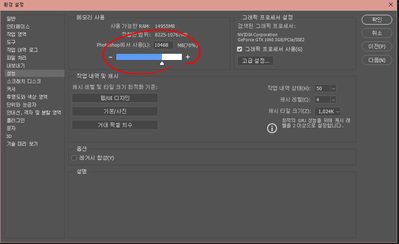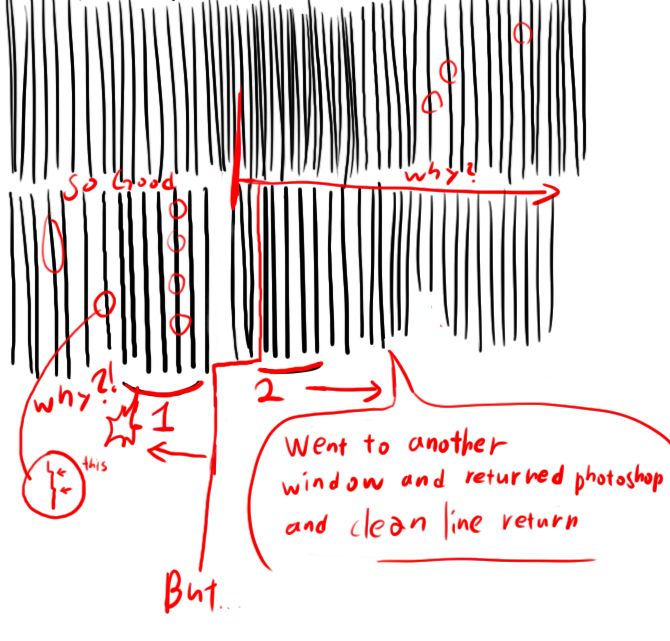Adobe Community
Adobe Community
- Home
- Photoshop ecosystem
- Discussions
- Troubleshooting questions about stair phenomena wh...
- Troubleshooting questions about stair phenomena wh...
Troubleshooting questions about stair phenomena when drawing lines in Photoshop
Copy link to clipboard
Copied
(English)
I am a Korean.
Unfortunately, I am not good at English, so I ask questions through English translation with the help of the program.
The meaning of the words may not be communicated well, but I really want to solve this problem because I've been holding it for a week.
Product specification:
Wacom Cintiq 22 (DTK-2260)
cpu: i5-7500
Graphics: gtx 1060 3gb
RAM: 16GB
Mainboard: Msi b250m
Windows 10 latest version
Tablet driver latest version
Photoshop 2020 latest version
Actions taken:
(1)
(2). Double Click Spacing Off After Setting Application Photoshop 2020 in Pen Settings
(3). Disable Windows Ink on Start
(4). Disable long press right-click on pen and touch in the control panel
(5). Put PSUserConfig.txt file in Photoshop file
Reinstall the graphics card
Reinstall the tablet driver
etc...
(1)
(2)
(3)
(4)
I called the Wacom as center in Korea and asked how to do it, but it was all about the Internet.
If this doesn't work, Wacom as Center said it's not a tablet problem, but a problem between Photoshop and Windows 10.
This is a video that I recorded in real life.
It happens really often, not by blood.
The first line, I was talking about, is a stairway line, and strangely enough, except for Photoshop.
When i click on another screen, it returns to its original state.
I've done almost everything on the internet.
No matter what i do, i end up with these staircase lines.
The first line continued to draw until the staircase happened.
At first it seems to be drawing well and then cracking.
I draw at 72 resolution in A4 situation. The same thing happened at 300 resolution.
If you look at the second line, the part marked (1) is the stairs phenomenon.
After that, when you come back from the other window, the feeling of stairs (2) disappears again, but If i draw a lot of lines again, it happens.
As you can see, the (1) part is drawn with a ruler, and the (2) part is drawn with the same ruler, and it comes out normally.
I don't think it's a tablet problem, because it doesn't look like it's going to happen if draw it in the clip studio Program.
However, I tried it at home with my friend's computer and it was the same situation in Photoshop.
So the ambiguous situation is the problem between Photoshop and Windows 10, but the same problem with other computers could be the tablet problem.
But the program that I have to use is Photoshop...
I don't have anything else set up in Photoshop.
Ram is also available in higher.
That's what happens when i don't run other programs
I wonder if there are any other ways to get around the Internet!
Thank you.
(Korean)
제목: 포토샵 선 그을 때 계단 느낌으로 갈라짐 문제 질문입니다.
난 한국인 입니다.
전 아쉽게도 영어를 잘 하지 못해 프로그램의 힘을 빌려 영어로 번역해서 질문합니다.
말의 뜻이 잘 전달 되지 않을 수도 있습니다만 이 문제를 일주일째 붙잡고 있기에 정말 해결하고 싶습니다.
제품사양:
와콤 신디크 22
cpu: i5-7500
그래픽: gtx 1060 3gb
램: 16GB
메인보드: Msi b250m 박격포
윈도우 10 업데이트 최신 버전
타블렛 드라이버 최신 버전
포토샵 2020 최신 버전
조치한 방법들:
펜 설정에서 애플리케이션 포토샵 2020 설정 후 더블클릭 간격 조정 꺼짐
조정시작에서 windows 잉크 사용해제
제어판에서 펜 및 터치에서 길게 누르기 오른쪽 클릭 기능 해제
PSUserConfig.txt 파일 포토샵 파일에 넣기
그래픽 카드 재설치
타블렛 드라이버 재설치
등등...
한국 와콤 as 센터에 연락해 방법을 물어봤지만 전부다 인터넷에 나오는 방법 뿐이였고
이 방법이 통하지 않으면 와콤 as 센터에선 타블렛 문제가 아닌 포토샵과 윈도우 10간에 문제라는 답변을 내놨습니다.
이 영상은 제가 실제 상황을 녹화한 겁니다.
간혈적으로가 아닌 정말 자주 일어납니다.
처음 선은 제가 말한 계단 현상으로 그어지는 선이고 이상하게도 포토샵을 제외한
다른 화면을 클릭하고 오면 원래 상태로 돌아옵니다.
인터넷에서 하라는 거 거의 다 해봤습니다.
무슨 짓을 해도 쓰다 보면 결국 이런 계단 느낌의 선이 그어지네요.
첫 번째 줄은 계속 그 계단 현상이 날때까지 그어본거구요. 처음에는 잘 그어지다가 점점 갈라지는게 보입니다.
나는 A4 상황에서 72 해상도로 그립니다. 300해상도에서도 동일한 상황이 일어났습니다.
두 번째 줄 보시면 (1) 이라고 표시한 부분까지가 제가 말하는 계단 현상이고요.
그 이후는 다른 창을 갔다가 오면 다시 계단 현상 (2)이 없어지는데 하지만 선을 많이 긋게 되면 다시 일어납니다.
보시면 (1) 부분은 자를 대고 그렸는데도 갈라지면서 나오고 (2) 부분은 동일하게 자 대고 그렸는데 정상적으로 나옵니다.
타블렛 문제가 아닌 것 같은 게 클립 스튜디오에서 그으면 저 현상이 일어나지 않는거 같습니다.
하지만 친구집 컴퓨터로 집에서도 해본 결과 포토샵에서 동일한 조건에서 동일한 상황이 발생했습니다.
그럼 애매한 상황인게 포토샵과 윈도우 10간에 문제라는 거지만 다른 컴퓨터에서도 동일한 문제가 나타났다는건 타블렛 문제일 수도 있다는 겁니다.
하지만 사용해야 하는 프로그램이 포토샵인지라...
포토샵은 따로 설정한 것도 없습니다.
램도 사용 가능한 범위 높여 놨습니다.
다른 프로그램도 실행 안 하고 해도 저럽니다.
인터넷에 돌아다니는 방법 외에 다른 방안이 있는지 궁금합니다!
감사합니다.
Explore related tutorials & articles
Copy link to clipboard
Copied
저도 회사컴에서 이 오류로 애먹고 있습니다.
이곳에도 글을 올렸는데 이 사이트에 물어보는게 정보가 더 빠르다고 하네요. 혹 해결하셨을지도 모르지만 같은 고충을 겪고 계신거같아 공유합니다. ㅠ- ㅠ 어도비 정기구독프로그램답게 잔버그 그만 생겼으면 좋겠네요...하..