 Adobe Community
Adobe Community
- Home
- Photoshop ecosystem
- Discussions
- Trying to change the rim of my circle but option n...
- Trying to change the rim of my circle but option n...
Copy link to clipboard
Copied
HI guys i am trying to change the rim of my circle. the color and the pixel size of it..But as you can see on the picture the option to change the color is unavailable. If i press the square with the stripe on it (next to pixel size in the proportions tab) it doesnt allow me to change it. Any idea what I am doing wrong?
I am following this youtube tutorial.
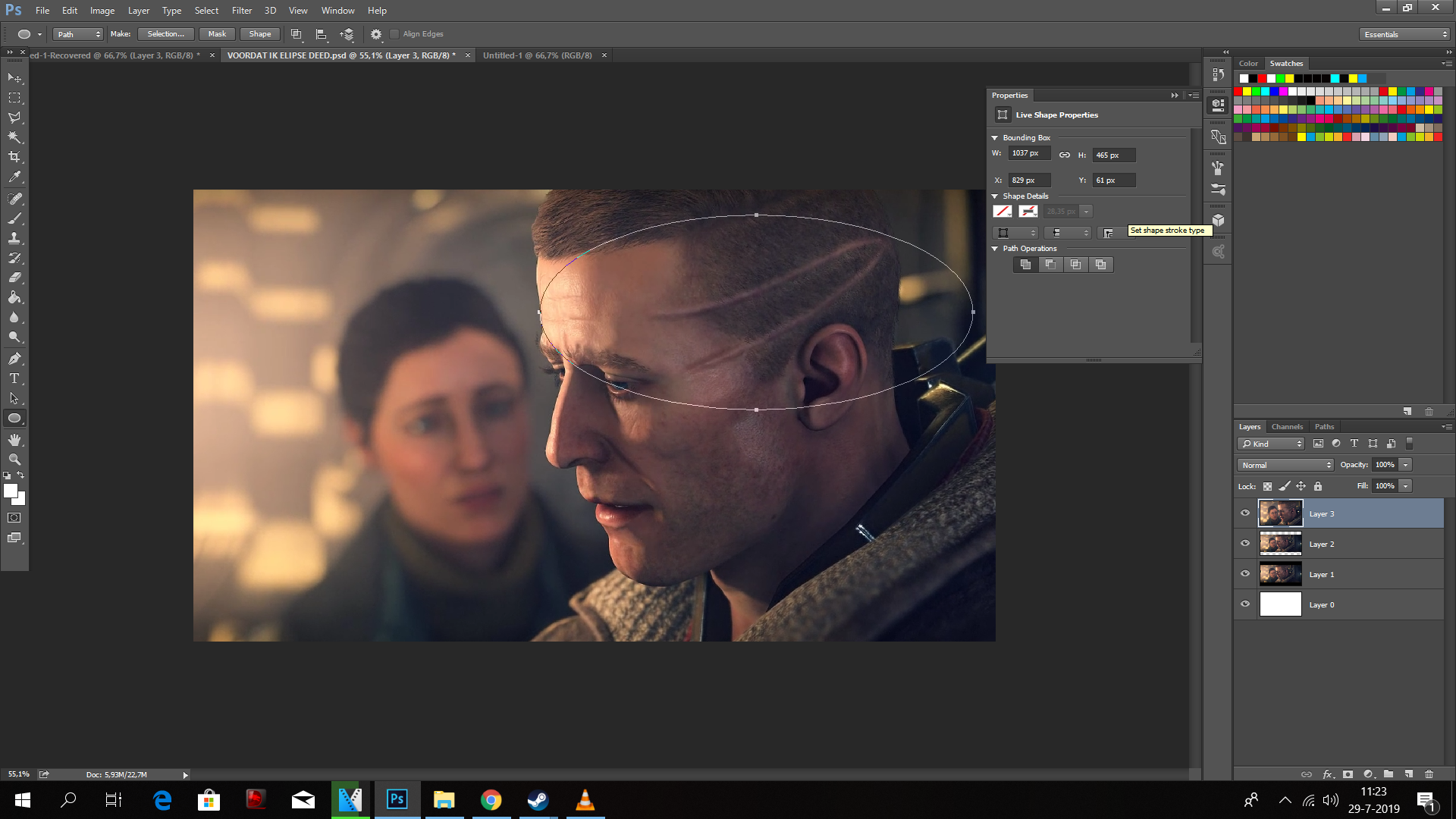 How To Make A No Fill Circle Using Photoshop CC (Easy and Fast) Perfect Circle - YouTube
How To Make A No Fill Circle Using Photoshop CC (Easy and Fast) Perfect Circle - YouTube
 1 Correct answer
1 Correct answer
You can still use the existing Path: Layer > New Fill Layer > Solid Color.
Explore related tutorials & articles
Copy link to clipboard
Copied
You have the shape tools set to Path in the Options bar. You need to change it to Shape.
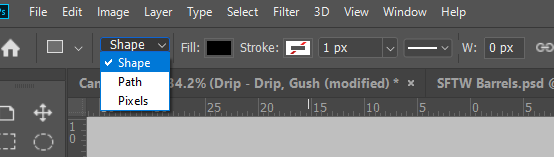
Copy link to clipboard
Copied
You have apparently not yet created a Shape Layer.
Copy link to clipboard
Copied
You can still use the existing Path: Layer > New Fill Layer > Solid Color.
Copy link to clipboard
Copied
aaah thank you very muhc..sorry for late reply as i went to work

