 Adobe Community
Adobe Community
- Home
- Photoshop ecosystem
- Discussions
- Re: trying to convert text to a frame
- Re: trying to convert text to a frame
trying to convert text to a frame
Copy link to clipboard
Copied
hey ![]()
i am playing with the new version and seeing what's new.
i wanted to convert a text to a frame (with the frame tool) and when i click on "convert to frame" from the context menu it gives me an error message "unable to convert non-vector font to a frame".
i did not rasterize the text.
what can i do to make it work?
thanks ![]()
Explore related tutorials & articles
Copy link to clipboard
Copied
What font are you using? Did yoy try to convert your text layer to a shape yourself. See it that works.
Copy link to clipboard
Copied
I've just tried to make it fail, but the only time it wouldn't work for me, was after I rasterized the Type Layer.
From top to bottom:
Type Layer — worked OK
Type layer converted to Shape — worked OK
Type layer converted to Smart Object — worked but had to use Frame from layers
Rasterised Type layer — no option to make Frame

I suspect one of the problems is that this so new, none of us have a really good grasp of it yet. I actually tried to make a clipping mask from a Frame, which was kind of daft because it is a mask in its own right, but like most people, I am still trying to get the hang of it.
If are still having issues, it would be helpful to get a fuller description of what you are doing. If you have worked it out, please share, and teach the rest of us a thing or two about this new feature.
Copy link to clipboard
Copied
Deke’s Linked-In Learning tutorial is free for one week, according to today’s email. Here’s the link to the last video in his “What’s New” on the Frame tool:
It works in a similar way to the Frame tool in InDesign, but according to Deke, it is for new users and it’s sole purpose is to move all the tools below it down one notch. And I agree, it does that very well.
He suggests a clipping path instead. The text is not editable once it is in a frame.
Copy link to clipboard
Copied
I had the same problem. I had formatted the font to faux bold, and tried to convert it to frame. Same error message as mentioned by you. What I did is just removed the faux bold formatting and everything is ok.
Copy link to clipboard
Copied
As I wrote try converting to a shape first. You will of course lose the ability to edit the text was a shape and when you covert the shape to a frame you have one of the new strange backwards frame layers. But You can do it.
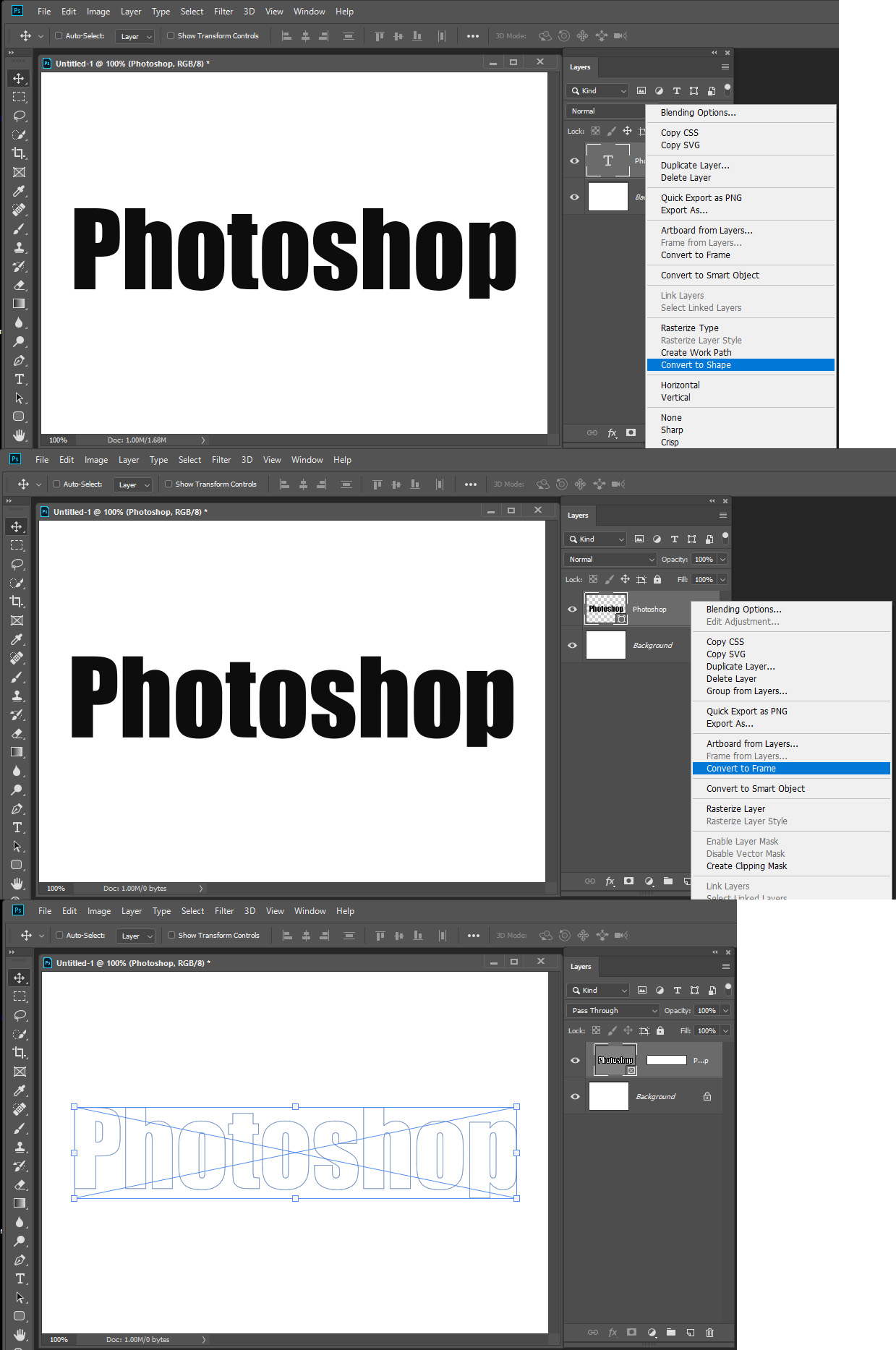
Copy link to clipboard
Copied
Your suggestion is quite useful.
Text formatted with Faux Bold like styles might result the error message as is mentioned in @talg999's topic.
Following your recent reply to talg999, I tested to solve the problem in Text formatted with Faux Bold style. But did not work. Removed the faux bold style, and found working easily.
Thank you.
Copy link to clipboard
Copied
Hello. I had the same issue. Clicked off Faux Bold (T) in the character properties panel and problem solved.
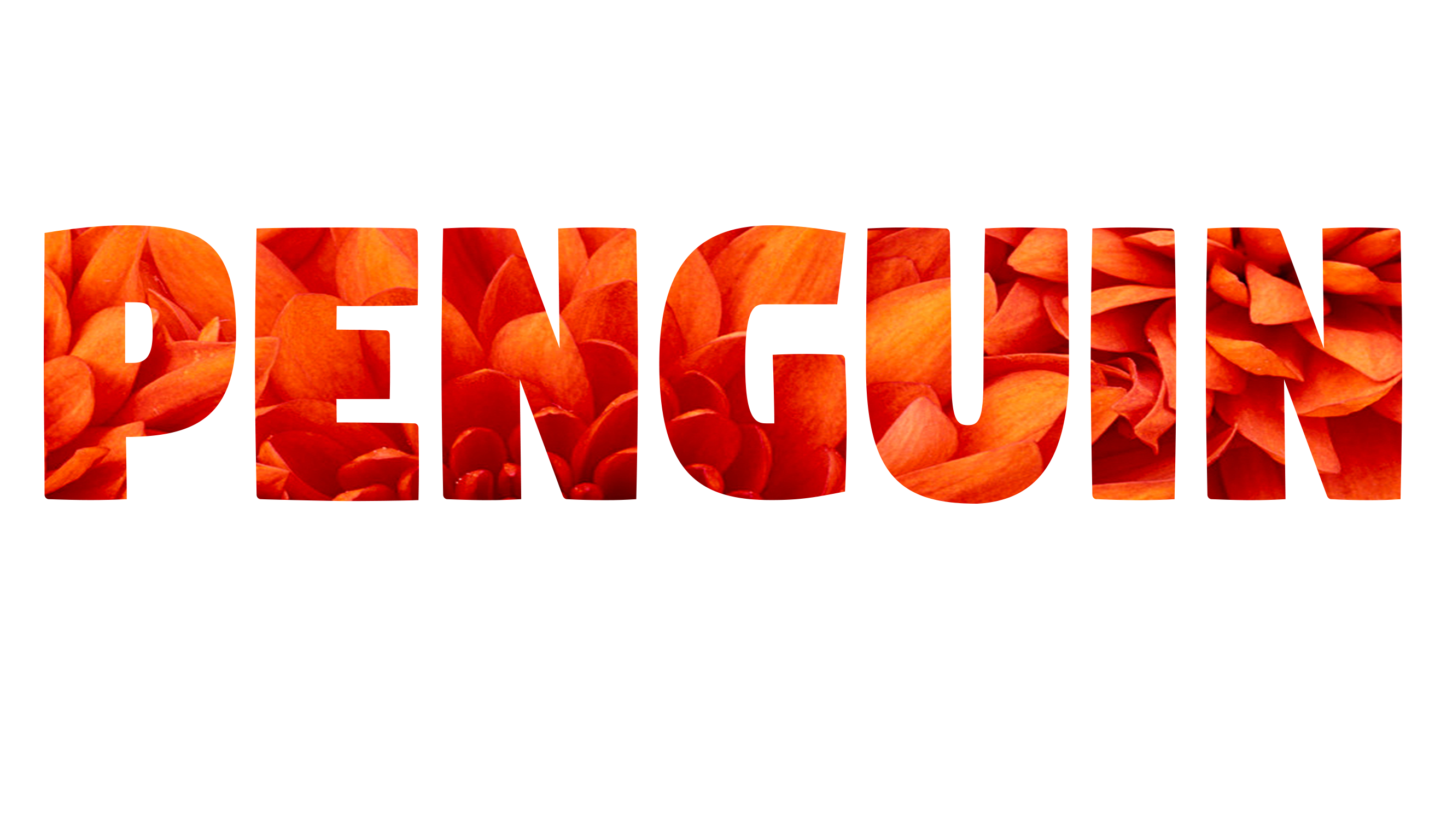
Copy link to clipboard
Copied
It happens when you make the text either strong, from regular..or something else....
Copy link to clipboard
Copied
I had no problem converting a text layer to a Frame layer. However I have removed the frame tool from my tool bar and disabled its shortcut. I find the Frame tool create a very strange Layer and messes up the look of the layer palette its a two for. It is both a Layer Group as well as a smart Object layer has two names. It Also has a problem with scaling for Frame uses Place which to work more like Indesign and AI scale the object based the image files print resolution and the document current resolution. Look how my 8.2 MP Raw file with a 300 PPI resolution work flow setting is framed in a 700px by 500 px low resolution document. The good new is just a scaling of the Smart Object that is created correctly so I can scale the small scaling Place does up in size and have the good quality the smart object has. The Frame tool is not needed Photoshop never had a problem framing image.



