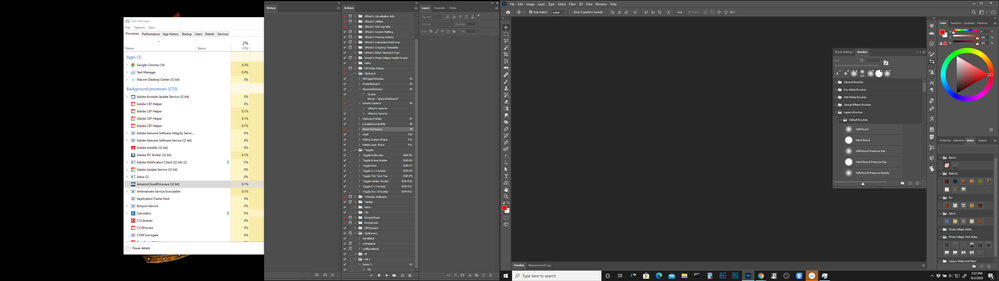Adobe Community
Adobe Community
- Home
- Photoshop ecosystem
- Discussions
- Re: No, apparently not. I tried in a couple of ver...
- Re: No, apparently not. I tried in a couple of ver...
Copy link to clipboard
Copied
Does anyone know if -- and how -- one can dock the PShop control panel to the bottom of the screen? I can drag it down there, no problem, but I never get a blue line to show it will dock, and if I release it, not only is it floating, but it all collapses to the left -- that is, it still has all the tools, but it shortens to cram it all to the left and no longer reaches across the screen. That last isn't a huge problem if it would only dock. I'd like to make this a permanent change and will save a workspace once I have managed it -- if I can only get it to dock. Any ideas? Thanks in advance.
 2 Correct answers
2 Correct answers
No, apparently not. I tried in a couple of versions going back to PS 2015. It works in both Adobe InDesign and Adobe Illustrator, though. You might put in a feature request to the product team here:
https://feedback.photoshop.com/photoshop_family
Photoshop calls it the options bar, btw, as it has options for the tools. It's only the Control panel in InDesign and Illustrator, as tool options are accessed by double-clicking the tools that have options.
~ Jane
It seems that the Tool Bar and the Tool Option Bar are special cases. The Tool Bar can only be docked on the ledt or right of Photoshop window. The Tool Option Bar is the only item that can be docked under Photoshop menu bar and is the only place the tool Option bar can be docked to. Palettes can be docked to the left, right and bottom.
That can also be docked to each other and can be collapsed.
Explore related tutorials & articles
Copy link to clipboard
Copied
No, apparently not. I tried in a couple of versions going back to PS 2015. It works in both Adobe InDesign and Adobe Illustrator, though. You might put in a feature request to the product team here:
https://feedback.photoshop.com/photoshop_family
Photoshop calls it the options bar, btw, as it has options for the tools. It's only the Control panel in InDesign and Illustrator, as tool options are accessed by double-clicking the tools that have options.
~ Jane
Copy link to clipboard
Copied
Thanks, Jane. 🙂 First, I suspected it wasn't called "control bar" in PShop but couldn't seem to spot what it WAS. Good to know it's called "option bar." 🙂
Also, thanks for trying to do this and confirming that it won't work. I thought I was just doing (or not doing) something right, since, as you say, it can be redocked in InD and Ill. Thanks again for giving it a try and for letting me know. 🙂
C.
Copy link to clipboard
Copied
You're welcome, CasinClaire. It's a bit annoying since you can do it in Illustrator and InDesign. QuarkXPress had its bar (I forget the name now) at the bottom by default, and InDesign gave the option so Quark users could be happy.
~ Jane
Copy link to clipboard
Copied
Ha, ha! I'd sure like to be happy! 🙂
C.
Copy link to clipboard
Copied
It seems that the Tool Bar and the Tool Option Bar are special cases. The Tool Bar can only be docked on the ledt or right of Photoshop window. The Tool Option Bar is the only item that can be docked under Photoshop menu bar and is the only place the tool Option bar can be docked to. Palettes can be docked to the left, right and bottom.
That can also be docked to each other and can be collapsed.