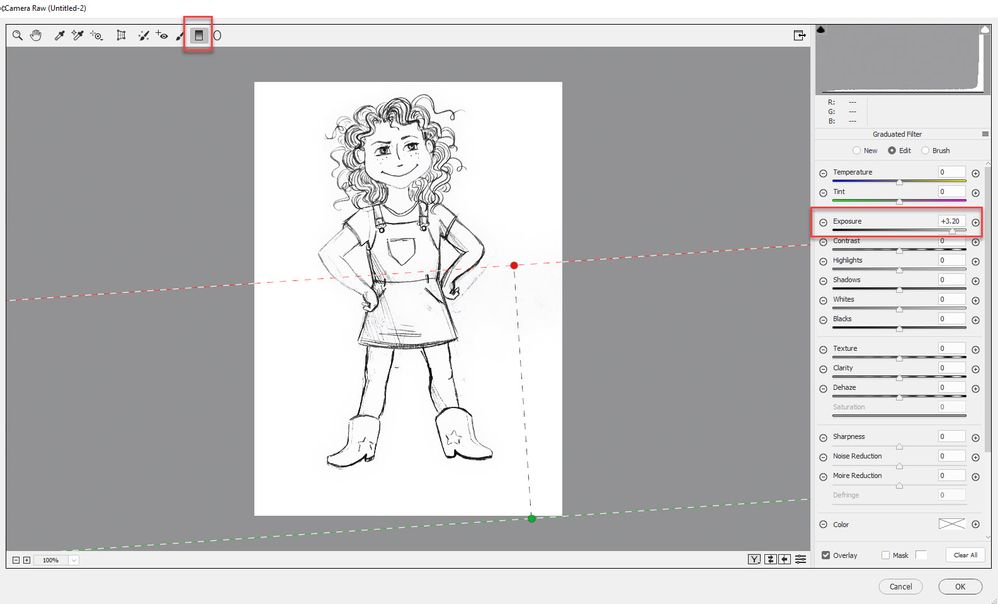Adobe Community
Adobe Community
- Home
- Photoshop ecosystem
- Discussions
- Re: Trying to MANUALLY clean up scanned photograph...
- Re: Trying to MANUALLY clean up scanned photograph...
Trying to MANUALLY clean up scanned photograph of pencil sketches! Please help!
Copy link to clipboard
Copied
Hello! I am a children's book illustrator & pretty new to Photoshop. I used to illustrate on paper only, but I have recently been using a pad and stylus in Photoshop to trace over the photographs of my original sketches & then deleting the photo layer to get much cleaner line drawings. (I prefer to start with a pencil sketch and then move to Photoshop because I find proportions and image composition to be much easier on paper.) This method has helped me achieve my desired end result, but the process of tracing over the entire image takes forever. In an attempt to speed things up, I have scoured the internet trying to find a way to convert my photograph layer into a black and white image that I can MANUALLY clean up with the brush and eraser tool, but to no avail. Can anyone tell me if this is possible???
I've attached images for reference. I want to be able to open the sketch (left) in Photoshop, adjust the color/contrast to black and white to look like the finished product (right) and then sharpen lines/erase smudges manually.
Explore related tutorials & articles
Copy link to clipboard
Copied
Hi
I took your image converted it to a smart object then used the camera raw filter.
The settings are shown below - I did need to add a graduated adjustment to lighten the bottom of the paper (settings and position also shown below)
I then used a graduated adjustment , still in the camera raw filter to brighten up the bottom section
All that said, if you have Adobe Illustrator, then Image Trace in Illustrator may be better for your purpose and give you a vector drawing that you can scale easily
Dave
Copy link to clipboard
Copied
Thank you so much for your help, Dave! I really appreciate this!
Copy link to clipboard
Copied
Hello, proper lighting of your sketches as you photography them would help you tremendously.
Also, capturing the images with a camera that produces raw files might help you avoid the posterization that davescm encounters in the cleaning process.
Copy link to clipboard
Copied
Thank you so much!
Copy link to clipboard
Copied
Indeed. First step, always:
Make sure you have even lighting.
That's 95% of the job. The rest is easy. If you have uneven lighting, and don't correct it, you're in for a massive and complicated job.
Copy link to clipboard
Copied
Hey, thanks so much! I appreciate it!