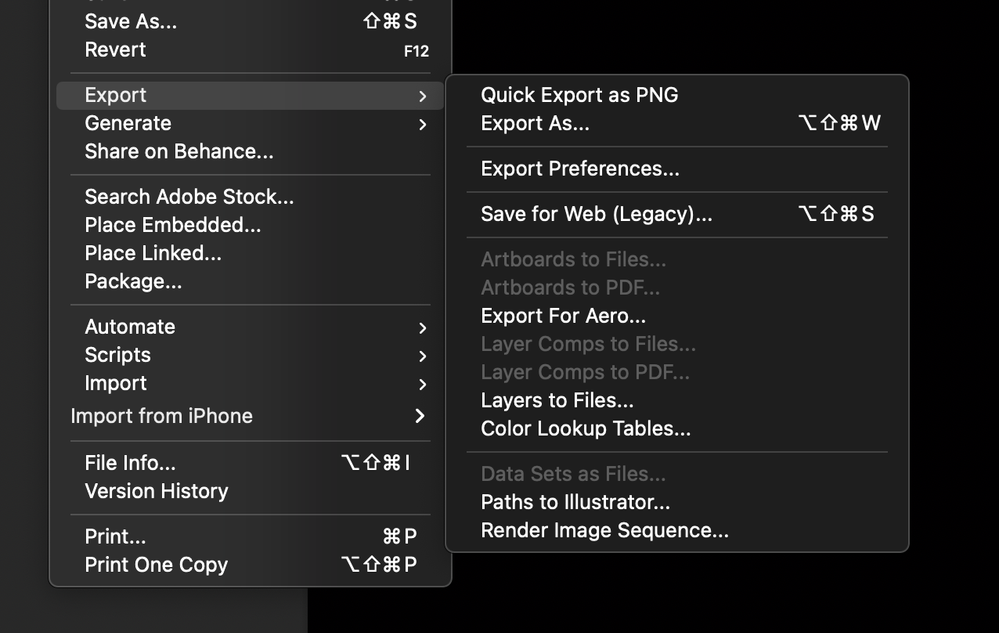Adobe Community
Adobe Community
Turn on suggestions
Auto-suggest helps you quickly narrow down your search results by suggesting possible matches as you type.
Exit
- Home
- Photoshop ecosystem
- Discussions
- Trying to "Render Video" for a GIF, but the option...
- Trying to "Render Video" for a GIF, but the option...
0
Trying to "Render Video" for a GIF, but the option isn't available?

/t5/photoshop-ecosystem-discussions/trying-to-quot-render-video-quot-for-a-gif-but-the-option-isn-t-available/td-p/11931932
Mar 28, 2021
Mar 28, 2021
Copy link to clipboard
Copied
Hey everyone,
I created a frame timeline in Photoshop 2021. I can save it as a GIF just fine in File > Export >"Save for Web (Legacy", however File > Export > "Render Video" is no longer an option for me?
Attached below is what I see, "Render Video" is meant to be where "Render Image Sequence is".It used to work for me but I haven't made another GIF after it updated. Am I missing something? Has it moved since the update?
I'm currently running macOS Big Sur on the new 2020 MacBook Pro.
Cheers.
Community guidelines
Be kind and respectful, give credit to the original source of content, and search for duplicates before posting.
Learn more
Explore related tutorials & articles
New Here
,
LATEST
/t5/photoshop-ecosystem-discussions/trying-to-quot-render-video-quot-for-a-gif-but-the-option-isn-t-available/m-p/11974479#M531859
Apr 16, 2021
Apr 16, 2021
Copy link to clipboard
Copied
I'm having the same issue... Did you solve it? Hope someone knows..
Community guidelines
Be kind and respectful, give credit to the original source of content, and search for duplicates before posting.
Learn more
Resources
Quick links - Photoshop
Quick links - Photoshop Mobile
Troubleshoot & Learn new things
Copyright © 2024 Adobe. All rights reserved.