 Adobe Community
Adobe Community
- Home
- Photoshop ecosystem
- Discussions
- Re: Turning off Graphics Processor resolves Polygo...
- Re: Turning off Graphics Processor resolves Polygo...
Copy link to clipboard
Copied
Having struggled with the lasso tool not showing the progressive visual thread vector when each point is being plotted it would seem turning off the Graphics Processor option under Preferences>Performance resolves the issue. However, by doing this am I missing out on many enhancements? Does anyone know if a fix is due? I am using the latest CC 2019 version with a brand new 27" Mac running the AMD Radeon Pro 580 OpenGL Engine.
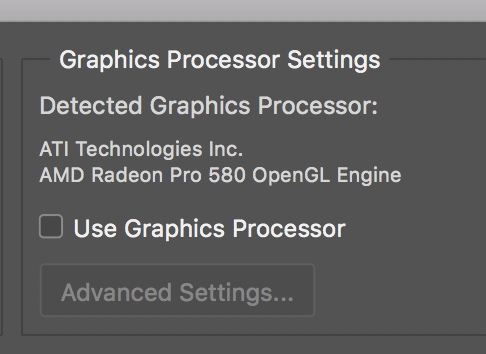
 1 Correct answer
1 Correct answer
Hi
Enable the "Use Graphics Processor" and set the mode to Basic, restart Photoshop to see if that helps

Explore related tutorials & articles

Copy link to clipboard
Copied
Hi
Enable the "Use Graphics Processor" and set the mode to Basic, restart Photoshop to see if that helps

Copy link to clipboard
Copied
Thanks Ged. Turned on Graphics processor and selected Basic mode as you advised and it seems ok after a restart. Everything working as normal. Many thanks for your help.

Copy link to clipboard
Copied
You're welcome ![]()
