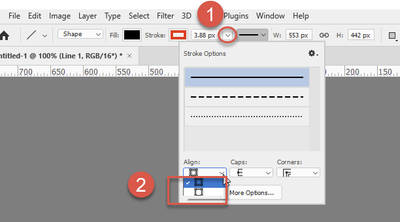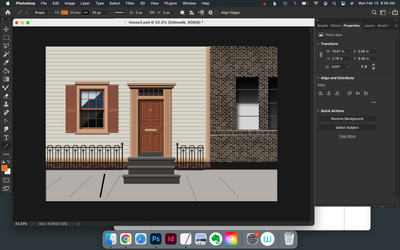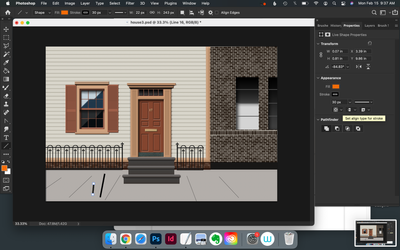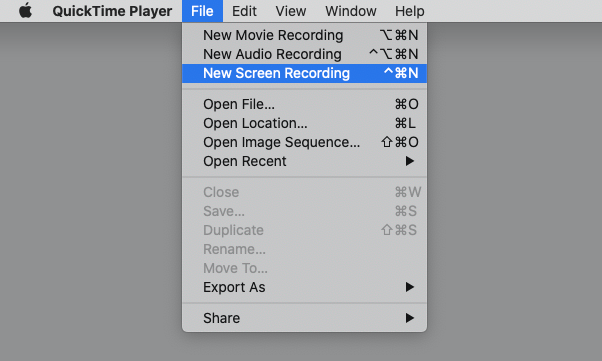Adobe Community
Adobe Community
- Home
- Photoshop ecosystem
- Discussions
- Re: Two questions about line tool
- Re: Two questions about line tool
Two questions about line tool
Copy link to clipboard
Copied
I'm having two issues with the line tool (while in Shape mode):
1. Changing the stroke doesn't change the appearance of the line, however clicking the gear icon dropdown and editing the "line thickness" under Path options changes the thickness. Why is this the case?
2. After I finish drawing the line, the two selection points on the end are there but clicking away, or switching to another tool makes the line disappear. How do I make the line stay?
Thanks for your help.
Explore related tutorials & articles
Copy link to clipboard
Copied
The cog wheel settings are changing the thickness of the path which indicates where the line is placed not the thickness of the line itself. You happen to have both set to red so that may cause the confusion.
As far as the shape is concerned make sure the stroke is aligned to centre or outside - If set to inside you will see nothing
Dave
Copy link to clipboard
Copied
Thanks for your help, setting Stroke to center align vs inside align fixes the line width issue for me. However I'm manually having to edit this setting every time I return to this tool, is there a way to make it default?
The line is still disappearing for me after I draw it. If I draw another line, switch to a different tool, or hit Enter, the line I just drew disappears.
Copy link to clipboard
Copied
Please post meaningful screenshots including all pertinent Panels.
Set the Stroke settings to meaningful values before creating any Shape Layer, then they should stick.
Copy link to clipboard
Copied
Regarding "Set the Stroke settings to meaningful values before creating any Shape Layer, then they should stick", I don't see the "set align type for stroke" dropdown menu in the Properties panel until I draw a shape. Can you clarify what exactly I need to click? See screenshot:
If I want to draw a line with a 30px stroke, I have to edit that setting to "Align to Center" manually every time.
If I click away to use the Move tool, then go back to Line tool, the stroke aligns to inside again so I have to change that setting every time I draw a line.
Copy link to clipboard
Copied
Copy link to clipboard
Copied
Set the settings before you create the Shape Layers.
Copy link to clipboard
Copied
I did, but when I switch to another tool the settings revert to what they were before.
Copy link to clipboard
Copied
The gif I posted clearly shows that this is not the case for me, so please prove your claim.
Copy link to clipboard
Copied
Copy link to clipboard
Copied
QuickTime Player
Copy link to clipboard
Copied
When you change the settings is a Shape Layer selected?
Copy link to clipboard
Copied
Please see video below. I use the Line tool to draw a few lines, manually change stroke alignment to Center so that I can see the 30px stroke I've set, then move a few things with the Move tool, and when I go back to the Line tool my settings aren't there and I have to set the stroke aligment to Center again.
Copy link to clipboard
Copied
Set the Line Tool’s settings BEFORE creating ANY Shape Layer.
But I had already mentoined that before so …
Copy link to clipboard
Copied
Have you been able to resolve the issue?